The video call Zoom application was detected sending user data to Facebook
Zoom is a popular meeting and video call application online, thanks to the outbreak of COVID-19.
However, according to the findings from Motherboard , Zoom voluntarily sent users' data to Facebook without permission. This happens even if the user does not have a Facebook account.
Specifically, the Zoom app on iOS will send to Facebook some information such as when the user opened the application, phone model, time zone, location, mobile network operator and assigned them a unique advertising ID. This advertising ID can then be used by Facebook and third parties to classify users and send them ads based on their area of interest.
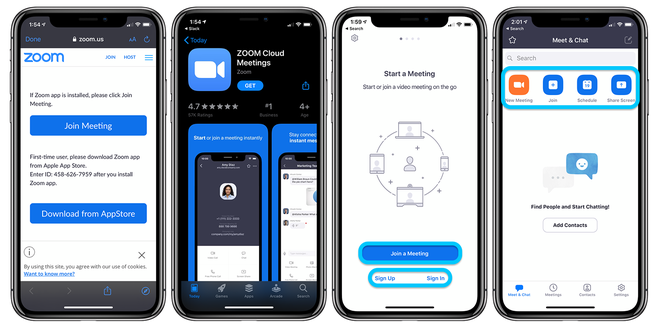
In Zoom's privacy statement, there are no details about the application sending data to Facebook, but only using the user's information to log in to the application (single sign- on). In addition, Zoom mentioned that third parties and advertising partners may collect user information when they use the application, but only mention two specific examples: Google Ads and Google Analytics. not to Facebook.
"Zoom takes users 'privacy very seriously. Initially, we implemented Facebook's' Sign in with Facebook, using Facebook's developer toolkit (SDK), so users can access our platform most conveniently. However, we have recently discovered that Facebook's SDK has collected some unnecessary data from the device. "
"To address this issue, in the next few days, we will be removing the Facebook SDK and editing the application so that users can still log in with Facebook through their browser. Users need to update the application to the session. the latest version, and we recommend that they do this. We apologize for this issue and continue our commitment to protecting user data. "
Up to now, Zoom has updated its app on iOS to remove the Facebook crawl code.