The site converts the subtitle file format for free
Due to the need for foreign language learning, the need to download separate subtitle files with videos is now increasing, especially downloading Youtube subtitles. And if we already have a subtitle file, we can customize it in many different ways, like converting file formats, converting at the same time for multiple files, automatically encode to UTF-8, etc. In the article below, The network administrator will introduce you to some useful websites to handle subtitle files completely free and professionally.
1. Convert subtitles with Caption Converter:
This site supports converting subtitles .srt format to many other subtitle formats at the same time such as SCC, TXT, DFXP, CAP, STL, SRT, TTML, MCC, VTT, . along with many sources of choice different.
Step 1:
First, enter the link below to access the homepage of Caption Converter.
- https://www.rev.com/captionconverter
At the home page interface, click on Select .srt files to upload the subtitle file to the website.

We will be choosing the source to download subtitle files from the computer, or storage services like Dropbox, Google Drive, OneDrive.

Step 2:
After downloading the subtitle file to Caption Converter, we select the subtitle file format we want to convert from the Select Output Formats list that the site provides.
Users can convert multiple formats at once or convert to all the formats listed.

Step 3:
Finally, enter the email address to send the link to download the subtitle file after conversion, then click Convert to convert. If you convert a subtitle file to many other formats, you will get the file as a zip file.
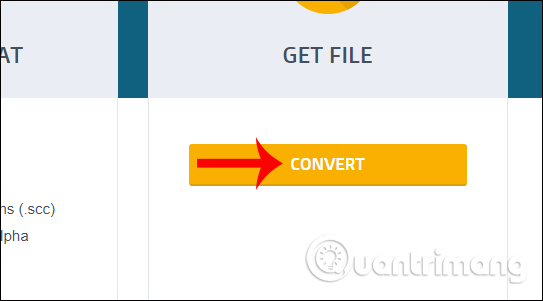
2. Subtitle Converter converts subtitle file format:
Subtitle Converter belongs to Gotranscript website, also supports converting subtitle formats such as SRT, SUB, SSA, ASS, . into 15 other formats such as XML, QuickTime Text, VTT, SMI, DFXP, CSV, RT, SBV, SCC , STL, . The subtitle file input format is relatively high for users.
Step 1:
Enter the link below to access the main interface of the Subtitle Converter website.
- https://gotranscript.com/subtitle-converter
At this interface, we click the Upload button to upload the subtitle file to the homepage. Subtitle Converter only supports downloading subtitle files from the computer.
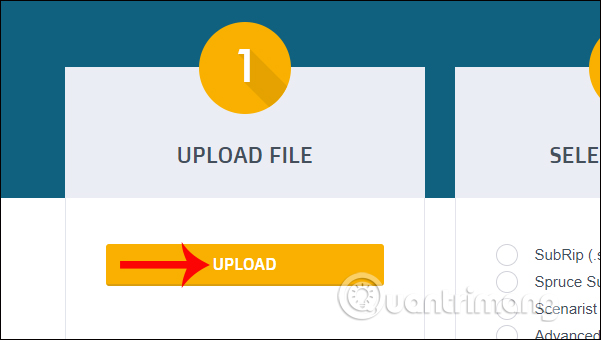
Step 2:
Next, select the subtitle format you want to convert in the Select Format column. The service only supports one-time conversion of a single file and a target format only.
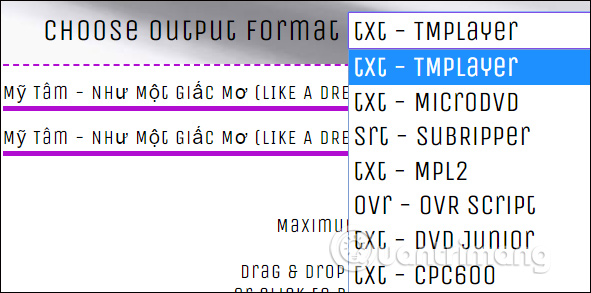
Step 3:
Finally, click the Convert button to proceed to convert the format to the selected file format. The file will automatically be downloaded to the computer.
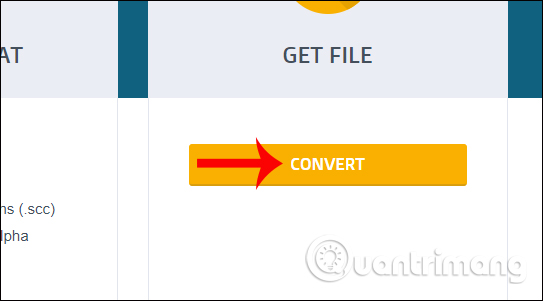
3. Free Online Subtitle Converter convert sub file:
Free Online Subtitle Converter service supports users to convert 5 subtitle files at a time . And we can also choose to convert formats such as TXT, SRT, OVR, PSB, JS, LRC, DKS, SUB, SON, SST, SML, .
Step 1:
We click on the link below to access the homepage of Free Online Subtitle Converter.
- http://subconverter.rest7.com/
At the home page interface click on the middle white frame to upload the subtitle file.
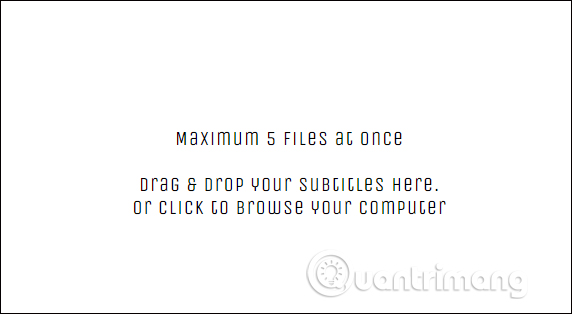
Step 2:
Next, at Choose output format , we choose the output format for the subtitle file. There are quite a few formats in the list to choose from.
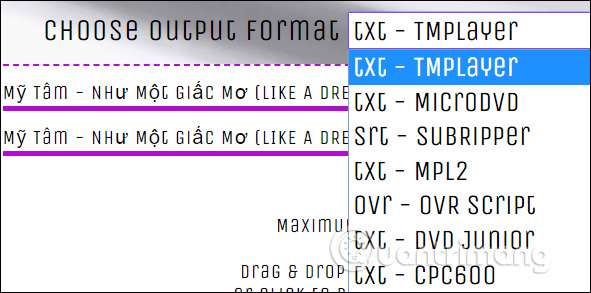
Step 3:
Finally, we just need to click the Download as button in each subtitle file to upload.
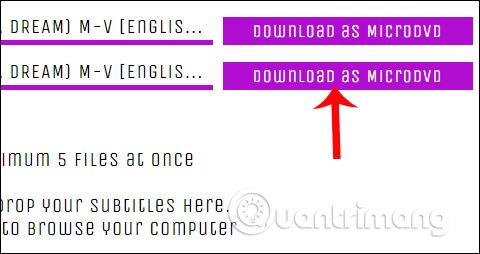
The above are 3 services, the website supports users to change subtitle file format completely free of charge. All 3 services support many different subtitle formats, along with the options in the conversion process, such as downloading multiple files, converting at the same time to many formats, . If you have a need. Edit subtitle file, try using 3 services above.
Hope this article is useful to you!