The simplest tips to fix Dell computer not displaying screen
As one of the most popular computer lines used today, Dell computers are trusted by many customers. However, if unfortunately one day your Dell computer does not turn on the screen, it will affect your work. So what are the causes and how to fix the Dell computer not turning on the screen ? Let's refer to the following article with TipsMake!
What is the reason why Dell computer screen does not display?
Dell computers are electronic devices that are widely chosen by customers for work, study, and entertainment. During use, the machine can also encounter problems that interrupt the user's work. Here are some errors that cause the Dell computer to not turn on the screen .
Charging error
Dell computers that do not turn on may be due to a faulty charger. This error occurs when your charger is damaged, when charging, the indicator light does not come on, so it cannot provide power for the computer to operate, causing the screen to not light up.
 Battery charging error
Battery charging error
Battery error
This error is caused by the user using up all the battery of the Dell computer, or by the user forgetting to turn off the computer when not in use, causing the computer to run out of battery and become inoperable.
Error of no power on due to overheating
Using a Dell laptop for a long time without stopping can cause the cooling system to work a lot. Once the machine has to operate at full capacity, if it is not cooled in time, it can cause situations such as power off, sudden screen off.
Screen error
When the Dell computer does not turn on the screen, the cause may be a damaged part of the screen. Even though the user has plugged in the charger, the computer receives power but the screen still does not display. This is a particularly serious error, you need to ask a repairman to find the exact cause before you can fix it.

Dell screen error
Mainboard power error
If the device does not encounter the above errors but when turned on the screen still does not turn on, it may be due to a power failure on the mainboard . This is an error in the voltage applied to the CPU, RAM, and chipset being interrupted due to a short circuit in the power cord, causing the device to not operate normally.
Hardware error
This is also one of the main reasons why Dell computers do not turn on the screen , the screen does not display. This error will occur when the RAM or hard drive is incompatible or damaged. Because it is an electronic device operated by many internal components, when one of the components malfunctions, it will affect the machine, causing the machine to not turn on.
High-end circuit failure
The high voltage circuit is an important part, it is responsible for supplying power to the screen. Once the circuit is open, broken, it will cause the screen to have no power source and cannot display.
Note: In addition to the above errors, Dell computers not displaying on the screen can also be due to errors such as: BIOS error, battery error, video card error, etc. These are all important errors, errors that are difficult to detect, so a technician needs to check and handle them.
Tips to fix Dell computer screen not showing
When the Dell computer does not turn on, for users who are not experts in computer repair, you can refer to the following troubleshooting tips:
Charge the battery
In case the Dell laptop runs out of battery, the user only needs to charge the battery to be able to start using it normally. And during the charging process, pay attention to the indicator light to know whether the device is charging or not.
 Press and hold the power button for about 7 to 10 seconds
Press and hold the power button for about 7 to 10 seconds
Press and hold the power button
If you did not turn off the computer the last time you used it, or turned it off but Windows had an error that prevented the computer from turning off completely, and when you turned it on, the screen did not display. Therefore, try restarting the computer by pressing the power button and holding it for about 7 to 10 seconds.
Check connection
Incorrect connection to peripheral devices can also cause the Dell computer not to display the screen. Some of the peripheral devices are identified as mouse, USB , memory card or drive. It is possible that the system has been set to boot from USB or memory card so the screen does not display. The simple solution is to remove all peripheral connections and restart the computer.
 Disconnect all peripherals
Disconnect all peripherals
Check the screen
If you have tried the above 3 methods but the Dell computer does not turn on, you should also check if the laptop screen is faulty. It is very simple, try connecting the Dell laptop to another screen such as a TV. If the device can be connected, it proves that your screen has a problem, you must take it to a technician for inspection and repair.
Re-adjust RAM slot
If the computer has a problem with the RAM slot, the screen will not turn on but only beep. The cause may be that the computer does not recognize the RAM or the RAM pins are loose due to not being cleaned for a long time. At this time, clean the computer, RAM and RAM slot thoroughly.
 Adjust RAM, slot
Adjust RAM, slot
Replace laptop video card
Users need to replace the new video card if the computer's video card is damaged, causing the screen to not turn on. However, this step requires technical factors, so you need to go to a reputable repair address to avoid damaging the computer yourself.
Motherboard Repair
Similar to video card errors , motherboard errors need to be repaired early so that the screen can display normally. This error also needs to be done by a professional repairman.
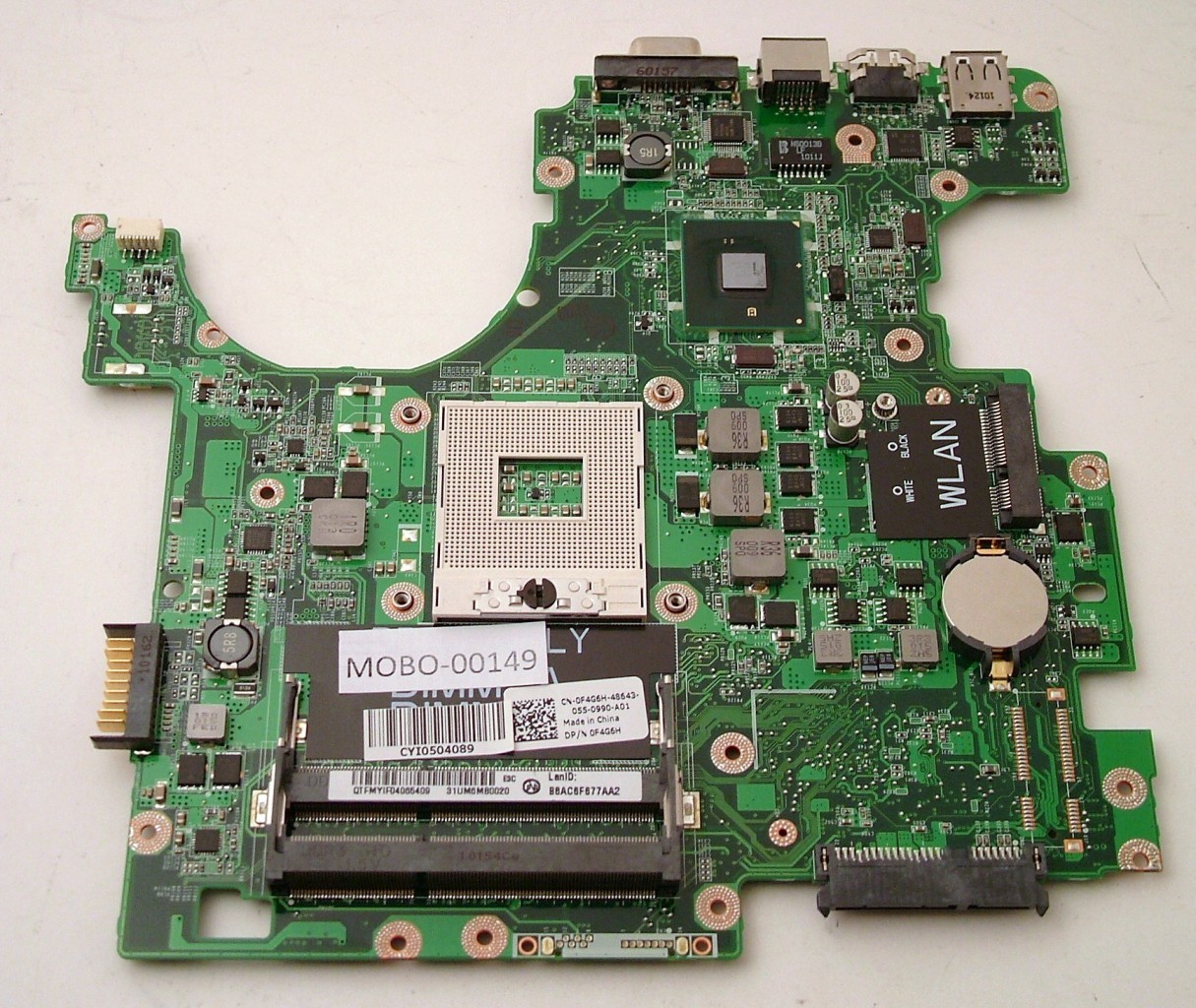 Motherboard Repair
Motherboard Repair
For simple Dell computer screen errors , users can fix and handle them at home. For complex errors related to components, you should find a reputable repair address for the best support.
If you are currently interested in learning about Dell computer monitors, please contact TipsMake for the most dedicated and detailed advice!
You should read it
- ★ Dell launched three Windows 8 computers simultaneously
- ★ Dell launched a ruggedized computer with a 180-degree flip screen
- ★ Revealing the fastest way to fix a Dell computer with a frozen screen
- ★ Instructions for basic operations with Dell computer monitors
- ★ Dell XPS 15 review - The laptop is beautiful and powerful