The necessary notes when buying a gaming laptop
Got bored with sitting in a box with a terrible case? So laptops are a smart choice for gamers. Of course, it is always important to choose the right items you need.
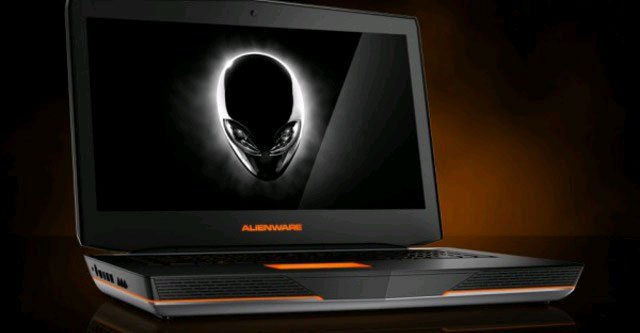
While the mobile technology segment has seen a lot of changes during the past 5 years, including the growth of tablet PCs and tablet PCs, there is still an intact thing like the first day. : laptop playing games. The strength of the machines known as "monsters" , of course, is not in the fragile size or touch screen, but in speed and performance.
It sounds simple, but now there are many types of laptops appearing on the market, from the popular type of just a few million to a special price of a thousand dollars. Choosing a laptop that is affordable but still strong enough to "fight" your favorite game is a legitimate desire of gamers. Here are the notes needed to find such a laptop.
GPU - things to keep an eye on first
Not just laptops, as a tool for gaming, any device will put the importance of GPUs first. When shopping, customers are easily distracted by additional devices such as RAM, hard drive, LED keyboard . Keep in mind one thing: All are forced to get out of the way as long as not selected. Get a laptop with a graphics card like that.

In the context of this article, it is difficult to summarize the best GPUs ( ie performance must be worth the cost ) because manufacturers release products often, with different types and even more. Various tweaks. So before you buy a laptop, consult it carefully and don't forget that there are 5 types of performance here, in terms of strongest to weakest. Of course, the money is yours.
CPU - extremely important
Don't mention the first GPU that thinks we can ignore the CPU. Remember that in many cases, CPUs are even more necessary than GPUs.
Unlike the usual thinking of gamers about " configuration killer ", in fact such games can be divided into two categories: GPU requirements and CPU requirements. Most games only need a good video card and Core i3 or i5 CPUs are enough, but there are some games, even making Core i7 creak. Supreme Commander is such a case, and surprisingly, the game was released five years ago.

Core i5 is the first choice for gamers who don't want to spend too much money. At the present time, multitasking tasks or high requirements on CPUs can still be easily handled by a Core i5 Ivy Bridge mainboard , the extra money can be used to upgrade a better GPU.
Of course, users can choose Core i7 quad core if you like and have enough money. But there is no need to choose the latest model, just Core i7-3610QM is enough, there is no need to choose a refined version because it is faster but still not worth the money. That money is best to do something else.
SSDs need to be taken care of properly
While the HDD uses disks from fast dials to store data, the SSD uses NAND Flash memory chips . Because there is no moving mechanical part, the SSD is faster, more durable and more energy efficient. However, it is much more expensive than magnetic drive, but the money is usually not charged, the difference between SSD and HDD is really big and noticeable when opening the application, copying data , start the computer. Besides, the battery life is extended and the laptop move more comfortably without having to worry about the hard drive affected.

Despite the same strength, not all SSDs are the same. Some are slower than others. The reason for this difference is the communication used and the type of controller that the manufacturer chooses. Typically, SATA 3 Gb / sec or even 6 Gb / sec communication is sufficient for SSDs, while older PATA will make SSDs slow.
Therefore, before choosing SSD for laptops, buyers should consult information from various sources about the model of the drive you want to select. So look for good quality SSDs using Intel, Indilinx or Sandforce controllers . If you buy a machine with a built-in SSD, ask other users how the SSD's speed works. In fact, many integrated SSDs have a bad speed while the price is still quite high.
Screen size should match the graphics quality
The initial resolution of multi-purpose laptops is 1280 x 800 , the highest is 1920 x 1200 usually only in high-end laptops for gamers. For everyday computing tasks, a resolution of 1280 x 800 pixels is appropriate.
Some 13.3-inch laptops have this resolution like Apple MacBook, Dell XPS M1330, Sony VAIO CR and Toshiba Satellite U405 . 1280x800 resolution is also standard with 14 and 15 inch laptops.

That resolution is standard with 14- and 15-inch laptops, but there are some exceptions. For example, a 14-inch Dell Inspiron 1420 and a 15.4-inch Dell Inspiron 1525 have an option of an additional $ 50 to upgrade the screen resolution from 1440 x 900 to 1680 x 1050 pixels. The resolution is suitable for those who compose photos or play games, with normal needs, the icons and text on the screen will be smaller, more difficult to read.
And remember: Why buy a laptop and not a build case
Laptop makers for the gaming market will often advertise about their computers being smaller, but the quality of the game is not inferior to those of massive machines.Alienware 's M14x is a good example of this " small but martial " case, a true gaming machine anyone has to crave.

However, cases such as the M14x ( weighing less than 3 kg ) are really few. The lesson learned is that the more gaming laptop is, the more cumbersome it will be. If you choose to buy a laptop at a screen size of 14 -15 inches, most users are not too concerned about the weight of the device, because it is primarily used to replace desktops. However, there are also many models that are not very heavy, averaging 2.4 - 2.7 kg, higher than 3 kg, and lower lines with only 2.2 kg.
These screen-size laptops have a full keyboard with widely arranged keys, a numeric keypad, suitable for people who work with data. They are also often equipped with discrete graphics cards for work that requires graphics, or for entertainment, gaming, movies, etc.
Laptops over 17 inches are often " horrible " and for graphic designers and "professional" gamers. These laptops have a volume of less than 4 kg, quite heavy and bulky. Gamers should only choose to buy these laptops if they have to move. Their prices are also quite expensive, only suitable for technology players. Therefore, consider carefully before choosing such a laptop.