7 common mistakes with gaming laptops and how to avoid them
But because these devices operate at very high power and heat limits, users are prone to making seemingly innocuous mistakes that dramatically reduce the device's performance and lifespan.
If your gaming laptop isn't performing optimally, double-check to see if you've accidentally made these common mistakes with gaming laptops.
1. Buy a gaming laptop instead of a desktop
Buying a gaming laptop instead of a regular gaming desktop is the biggest mistake most gamers make.
A gaming laptop sounds great in theory. After all, who doesn't want to combine the performance of a desktop gaming computer with the portability and battery backup of a laptop? However, in reality, you only have an expensive laptop attached to a desk, with poor startup ergonomics. Worse still, these portable devices tend to perform poorly or even fail altogether due to the limitations of their thermal design.

Everything has a price, and gaming laptops are the best example of this adage. Between power, portability and price, you can only achieve 2 of these 3 attributes. In other words, a powerful and portable gaming laptop requires a really expensive cooling system, which will drive the price up. Worse, the low-cost variants are less portable or more powerful.
Gaming laptops are only suitable for those who prefer portability over performance and value for money. Unless you live in a small apartment or really have to opt for a mobile device, these options make no sense for most gamers.
2. Choose a 4K . gaming laptop
So far, we've known that performance is something of a premium in gaming laptops. Many people would rather increase the gaming power of these devices and accept that there won't be any significant improvement in graphics quality. So many people decide to choose a laptop with a 4K screen to overcome this drawback. That's because a 4K display contains 8.3 million pixels, about four times more than a traditional Full HD display, and more than twice the number of pixels in a 1440p display.
It's a bad idea because pixel shading is the biggest GPU workload during game rendering. In the simplest terms, the GPU's pixel shader computes effects on a per-pixel basis.
That means a Full HD display requires the laptop's GPU to light, shade, color, and post-process around two million pixels to render a single frame. The 1440p display increases the workload to 3.6 million pixels per frame. But at 8.3 million pixels, the same GPU will take 4 times longer to render a frame on a 4K display.
Congratulations, you've basically reduced your laptop's gaming performance to 1/4! The worst part is that this severe performance drop has no real benefit. Laptop screens aren't large enough to benefit from the higher pixel density of 4K displays. You may see slightly sharper text, but you don't need a gaming PC if you're willing to sacrifice gaming performance for word processing.
However, a higher resolution screen increases screen real estate, which is great for everything from spreadsheets to video editing. However, you're better off connecting an external large 4K display for that purpose.
3. Run Single Channel memory
Most good gaming laptops are equipped with suitable pairs of RAM modules running in Dual Channel mode. However, some cheap gaming laptops can cut back and offer single RAM modules, downgrading them to work in Single Channel mode. This is also a problem when users accidentally downgrade from Dual Channel configuration to Single Channel with poor memory upgrade methods.
This is a major flaw that reduces gaming performance in the 10% to 40% range. Otherwise, RAM modules configured in Dual Channel mode theoretically double the maximum bandwidth available to the CPU, allowing each memory module to communicate independently with the CPU on its own channels. separate. However, large memory calls are made through a narrow path in Single Channel mode, which increases latency and increases frame rate.
This is especially true for modern open world games that rely on texture streaming techniques, which cause a significant amount of load on memory bandwidth.
4. Play games on battery power
A modern gaming laptop can consume up to 175 watts. It doesn't matter when the machine is connected to a wall outlet as the laptop's charger can handle the load. However, playing games on battery backup is a different story. While typical lithium-ion batteries in laptops can handle higher discharge rates, this has a negative effect on battery life.

Not surprisingly, all laptop manufacturers significantly throttle CPU/GPU performance and power consumption in battery standby mode. Even high-end gaming laptops are limited in performance to 30fps. Meanwhile, lower-end gaming laptops struggle to hit 30fps on battery.
You can work around this to some extent by adjusting the battery power management settings at the operating system level. However, some laptops tweak the high performance modes right in the firmware. There is no easy way to get around that limitation. Either way, playing games on battery power will increase charge/discharge cycles, which will contribute to prematurely replacing your laptop's battery.
5. No undervolt CPU and GPU
When done right, overclocking the CPU and GPU boosts performance on desktop gaming devices. However, high power consumption and overheating will overwhelm the computer's cooling and power distribution subsystem. This leads to frame rate issues, microstutter, and overall reduction in gaming performance.
Overclocking headroom (how much you can push the CPU and GPU) depends on how much power and cooling you can provide to the system.
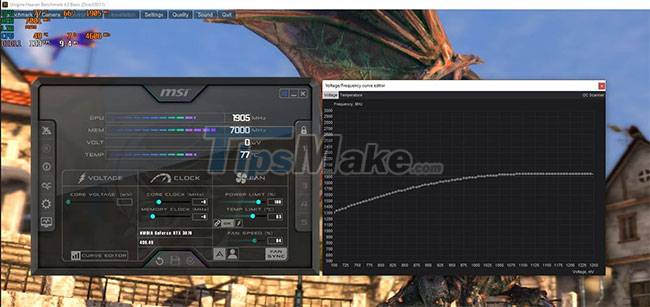
That's not a problem for large gaming tower PCs. But gaming laptops, by design, operate with limited power delivery and cooling. As a result, almost all of these devices have near-zero overclocking headroom. In fact, most mid-range and low-end gaming laptops have negative headroom overclocking, which is another way of saying for the lack of power delivery and cooling.
As a rule of thumb, draining the GPU and CPU will significantly reduce the total power consumed and heat generated by your laptop, minimizing thermal throttling and improving frame rates. This not only improves the gaming experience, but also increases the life of the device.
6. Do not clean the vents
All laptop designs have two sets of vents: One to draw cool air in and one to let hot air out. Over time, the air intakes become clogged with dust, lint, and debris. If not cleaned, this further overloads the internal cooling fans due to dust accumulation. This leads to overheating issues during gaming sessions. Therefore, it is important to clean the laptop's vents and sometimes this also requires the laptop to be disassembled for a thorough cleaning.
The article 10+ simple and effective ways to cool down, cool and dissipate laptop heat explains this process in detail. If you are wondering if this is worth the risk, you should look at the impact of power cycles on a PC to find out how the life of a capacitor is halved with each increase in ambient temperature. to 50°F (10°C). Delayed cleaning will reduce the performance of a gaming laptop and significantly affect its lifespan.
7. The position of the laptop is not suitable
The inherent portability of laptops allows them to work in unusual places, from beds to carpeted floors. This is a terrible idea because soft mattresses, sheets, and rugs tend to block laptop vents. Sealing this cool air inlet causes overheating, which reduces performance and shortens the life of the unit.

If you can't put your gaming laptop on a desk, make sure to place them on a hard and flat surface, even if you're using them on a bed or carpeted floor, such as a heatsink.
A gaming laptop is a much more sophisticated device than a gaming desktop. Getting the best performance out of a device requires a little more care and consideration. That will be a lot easier if you follow the advice in the article and avoid making these gaming laptop related mistakes. It's the best way to increase optimal performance and longer life of your expensive mobile gaming device.