Instructions for using the Bluetooth headset properly
Bluetooth headsets are not too strange concepts in the current technological age, especially when wireless connections are popular. This device uses a wireless bluetooth connection to connect to other devices, making it more convenient for users to enjoy entertainment or everyday tasks. Especially in the case of using a Bluetooth headset that connects to a smartphone device while driving, it will make it safer for users.
In this article, we will show you what you need to know about Bluetooth headsets, as well as how to use headphones properly and safely.
1. Standard A2DP Bluetooth headset:
AD2P (Advanced Audio Distribution Profile) is one of the Bluetooth modes that supports smartphone wireless stereo standard. Sound quality is stable, equivalent to the sound emitted by wired headphones. Bluetooth technology can transmit data about 1 Mbps within a radius of less than 10m.
Most generations of Bluetooth headsets are now pre-installed with AD2P standard, supporting music and phone listening. However, before you choose to buy a Bluetooth headset, ask a technician for advice and connection instructions, to make sure the device is compatible with the phone line in use.

2. How to connect a Bluetooth headset to a smartphone:
First we turn on the Bluetooth headset by pressing and holding the power button for about 3-5 seconds . When the light blinks continuously, the headset is working.
Next turn on Bluetooth on the phone and then proceed to search for Bluetooth headsets to see if it appears in the list of Bluetooth connected devices. In case you do not show the name, check if you have turned on the Bluetooth headset again.
Select to connect to the device and then enter the connection code. We use the code in the device's manual, or try the codes 0000, 1111, 1234, 8888. It's best to ask a technician during a device test when you buy at a store.
Finally try playing a song or make a call to check the signal as well as the quality of the headset.

3. How to charge the Bluetooth headset properly:
Note to users who do not connect the device or use headphones during charging.
First plug the small end of the USB cable into the headset and need to plug it together. Next, plug the other end of the cable into the power source or connect the USB plug on the computer.
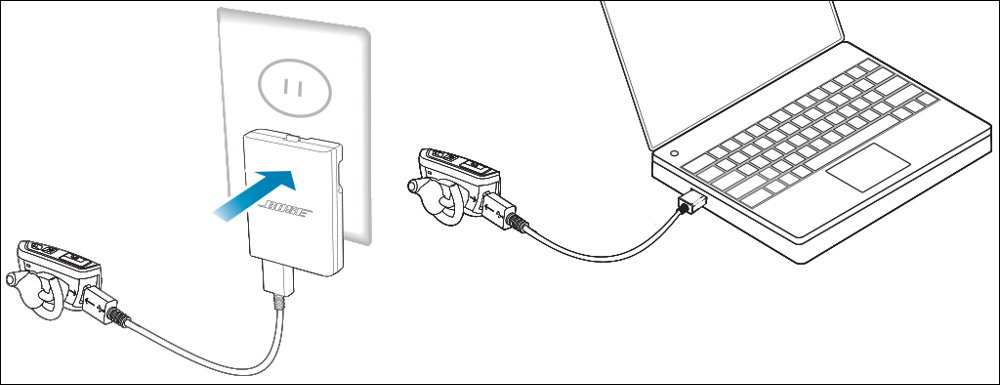
Next, plug in the power supply to the wall-mounted AC output (main power supply). When the indicator light on the headset turns green, the battery is fully charged. Absolutely do not charge the headset overnight because it will cause battery bottle phenomenon.
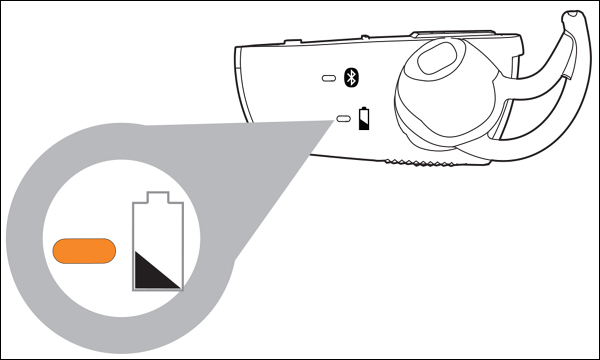
Above is how to connect a Bluetooth headset to a phone, as well as to properly charge a Bluetooth headset. When the headset is connected at the first time on a smartphone, users should click Auto connect, the phone will automatically remember this connection. And with the following connections we won't need to re-connect anymore.
Since the maximum radius to connect a Bluetooth headset is 10m, if you go out of the radius the device will automatically disconnect. When returning to the coverage area, the Bluetooth headset will automatically be connected if the user enters auto mode.
Hope the above article is useful to you!
If you are looking to buy a Bluetooth headset, you can refer to: https://meta.vn/tai-nghe-bluetooth-khong-day-c1130
You should read it
- ★ Experience the Plantronics Bluetooth Headset ML15: Clear conversations, long wearing without pain, 6 hour battery
- ★ Sony XB950BT Bluetooth Headset: Add an ideal choice for bass addicts
- ★ Sony XB650BT review: Stylish, booming headset with powerful bass
- ★ What are Bluetooth headphones? Top 5 best Bluetooth headsets
- ★ Choose to buy a Bluetooth headset