The most accurate way to check iPhone IMEI today
Are you looking to buy an iPhone and want to know its origin and warranty period? Or do you simply want to check if it is a genuine product or not? Checking the IMEI will help you know the above information. Through this article, TipsMake.com will share with you the most accurate iPhone IMEI checking websites today.
Learn about IMEI
What is iPhone IMEI?
IMEI's full name is International Mobile Equipment Identity . Normally, this code will include 15 digits used to identify iPhone devices worldwide. Each iPhone device manufactured by Apple will have a different IMEI code, not duplicated, allowing you to look up important information about the device. We can also simply understand the IMEI code as each person's citizen identification number, not duplicated, containing basic and important information.

The effect of checking iPhone IMEI
The IMEI code will help you understand basic information about your device. Including:
- iPhone origin, model, manufacturing date, warranty period, iPhone activation date.
- Allows the device to read the IMSI number on the SIM so that the user can make calls.
- Check if your iPhone is a genuine Apple product.
The IMEI code is extremely important. If you lose the code, your iPhone may not be able to make calls or be covered by warranty. Therefore, you should not reveal the iPhone IMEI code to limit unnecessary risks.
How to check iPhone IMEI code
Before you can check, you need to determine your device's IMEI code. There are two ways you can do this.
Method 1: Enter *#06# and press the call button. The system will display a series of numbers, this is the IMEI number on your device.
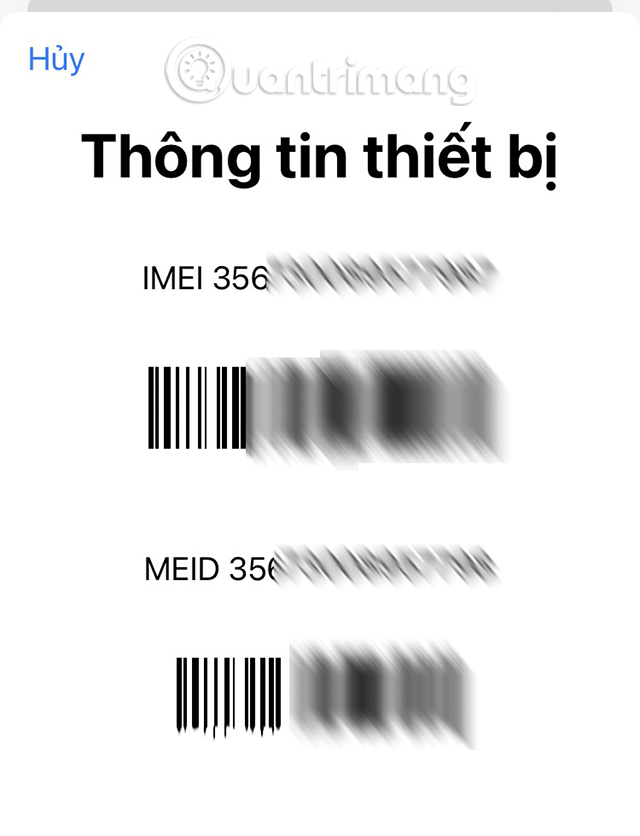
Method 2: Go to Settings on iPhone, select About and scroll down to find the device's IMEI number .



The most accurate iPhone IMEI check websites today
There are many different websites that allow you to check the IMEI of your iPhone. These websites are created to help users check whether their iPhone is genuine or not through the IMEI.
In particular, these websites all have high information security, fast code processing time, and provide you with accurate information. So you can completely rest assured to use them to check information through these sites.
Checkcoverage.apple.com
This is one of the most popular and visited IMEI checking websites. This website is completely free and returns information quickly and extremely accurately. Checkcoverage.apple.com will help you get information such as whether your device is genuine or not, whether the device has been activated or not, the device's warranty period.
The interface of this website is relatively simple and user-friendly.
Step 1
Go to Checkcoverage.apple.com.
Step 2
Enter IMEI and Captcha protection code then press Continue.
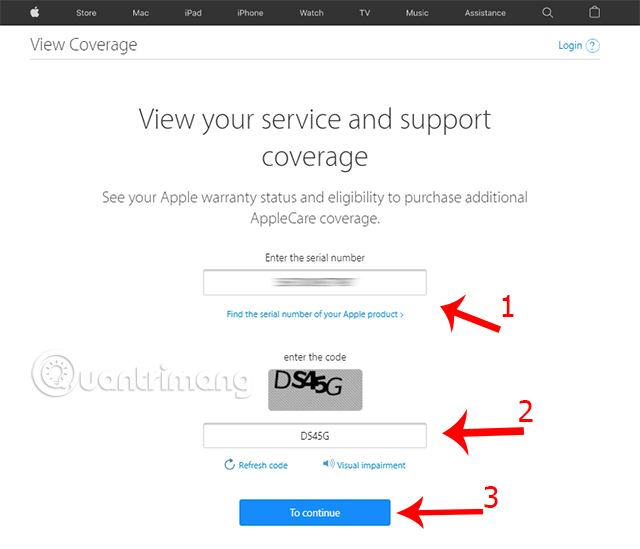
Step 3
Read the information about the IMEI code that the website returns including: device information, warranty period, device activation time.
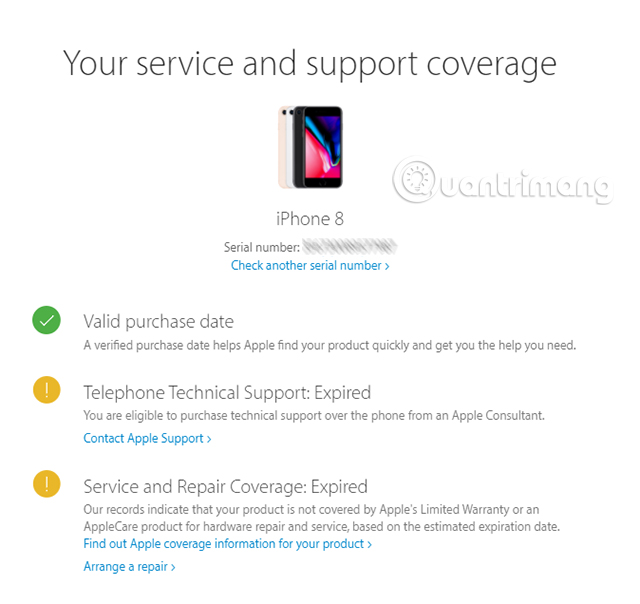
After following the instructions correctly, you will receive information about the phone if the device is genuine. In case you do not receive results, there is a high possibility that your device is a fake iPhone.
Checkcoverage.apple.com is the leading iPhone IMEI check website today, so you can be completely assured of security when using it.
iphoneimei.info
Another extremely reliable website that TipsMake.com would like to introduce to you is imei.info. This website will help you grasp the basic information of the device, warranty information, blacklist of the device, SIM status.
Step 1
Visit imei.info to start checking your device's IMEI.
Step 2
Enter the correct IMEI code in the Enter IMEI box and press Check.

Step 3
You will be forwarded to a new section with all the phone information such as product line, release date, device status.
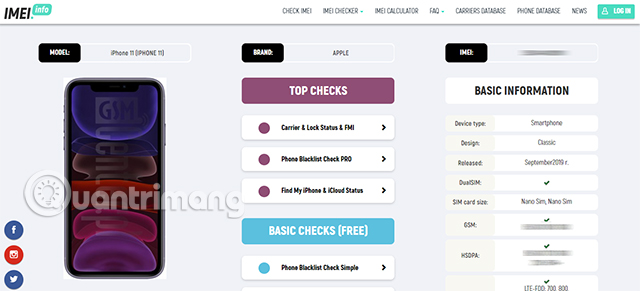
iphoneimei.net
Similar to the above two websites, iphoneimei.net is also a completely free IMEI checking website as well as providing full information about your device. The interface of this website is also minimized so that users can easily use it to check the phone IMEI quickly.
Step 1
Visit iphoneimei.net
Step 2
Enter the correct IMEI code and press Start Now.

Step 3
Compare the returned web results with detailed device information.
iunlocker.com
iunlocker.com is a website that users can use with confidence. It is highly appreciated by those who have used it for its quality and satisfaction. This website will provide you with a lot of information about the device through the IMEI code such as the device name, Serial number, and warranty period. Most notably, this website also allows you to check whether the device is enabled on Find My iPhone mode or not.
Step 1
Visit iunlocker.com
Step 2
Select Check IMEI on the top bar of the page.
Step 3
Enter the IMEI code in the IMEI/SERIAL box then click Check.
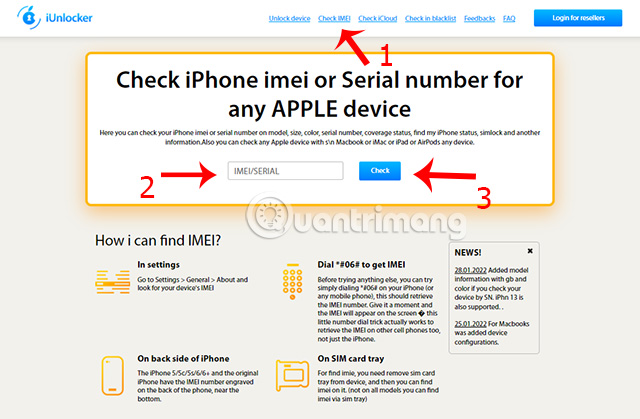
Step 4
All information about your phone will be returned quickly by the website. The website also helps you check international versions of the phone very effectively.
imeipro.info
The last website that TipsMake.com would like to mention is imeipro.info. It will help you check if your iPhone is genuine or not. If you are planning to buy a used iPhone, checking the origin is extremely necessary, right? Follow the steps below to check.
Step 1
Go to imeipro.info website on your device.
Step 2
Click on IMEI checkers on the top left of the interface. Select iPhone IMEI check.
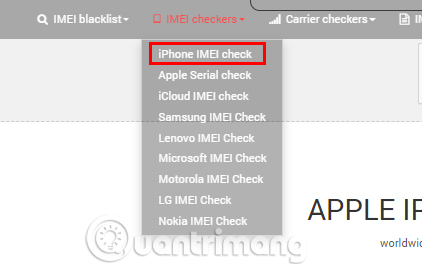
Step 3
Enter the IMEI code in the Enter IMEI Number here box and press Check. You will need to tick the I'm not a robot box to verify.
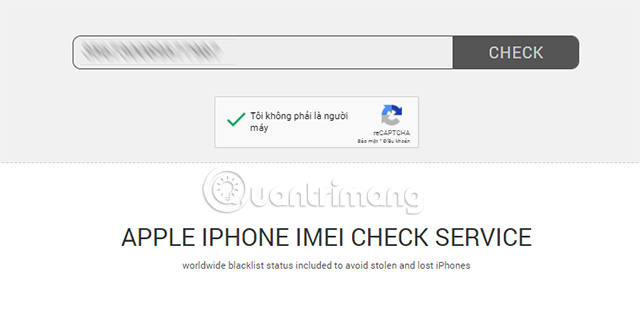
Step 4
All information about the iPhone will be displayed for you on the website. You can easily see whether the iPhone with the IMEI code you just entered is genuine or not.
Check iPhone origin
In addition to using IMEI to check information about the iPhone, you can also check the origin of the iPhone through the following simple steps.
Step 1
Go to Settings , select General Settings , tap About.
Step 2
Scroll down to find the Phone Number section and check the characters before the / slash.

As you can see in the illustration. The last character of this device is J. This means that this iPhone is from Japan.
For each origin, the characters appearing on the device will also be different. You can see the list below to know the origin of your device.
- ZA: Singapore.
- ZP: Hong Kong.
- TH: Thailand.
- HK: Korea.
- VN: Vietnam.
- LL: America.
- EU: are countries in Europe.
- F: France.
- FAR: Australia.
- TU: Turkey.
- TA: Taiwan.
- C: Canada.
- Ball .
- T: Yes.
- J: Japan.
Checking the iPhone IMEI is extremely necessary when you want to own a phone from Apple. This action will help you know exactly whether the device is genuine or not, the time of use, warranty information.
Hopefully through this article, readers can clearly understand how to check iPhone IMEI and the necessary information before buying an iPhone.