Summary of IMEI checks for all iOS and Android phones
Nowadays, using a smartphone is an indispensable need for everyone, however, not everyone knows how to check their phone information to see the configuration, warranty period or simply whether it is genuine or not, this article HANOICOMPUTER will guide you to check IMEI number information in the simplest and easiest way to understand.
1. How to check IMEI on Android smartphone
You can check the information from the box of your Android smartphone after purchase and compare it with the information in the device (Applicable to all Android phones from brands such as Samsung, Oppo, Sony, LG, Vsmart, Xiaomi,.) as follows:

a) View IMEI number information in Android phone settings
- You open your phone, select Settings

- Select the Phone Introduction button
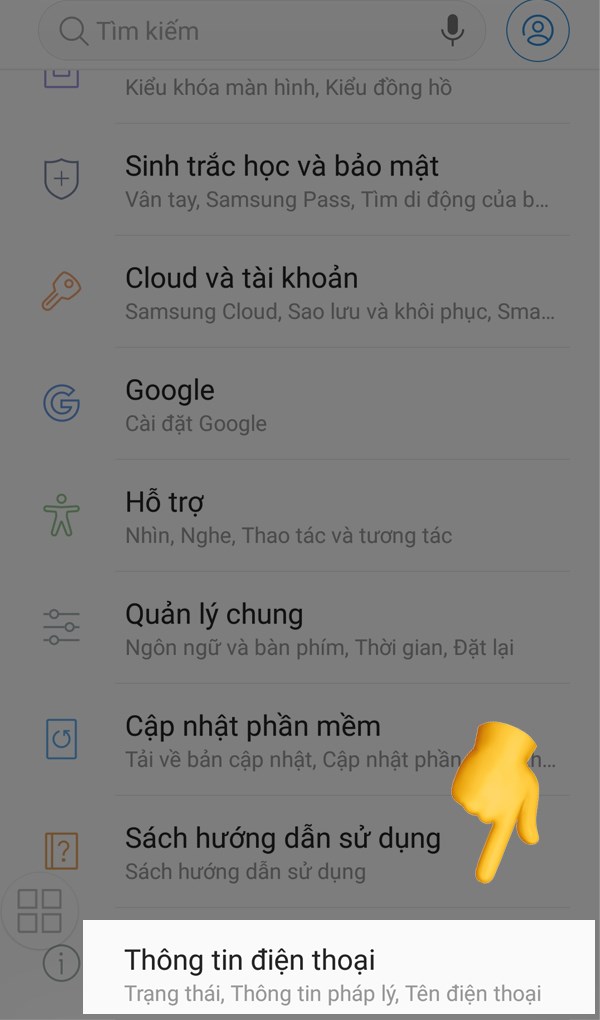
- Click All Parameters, select Status
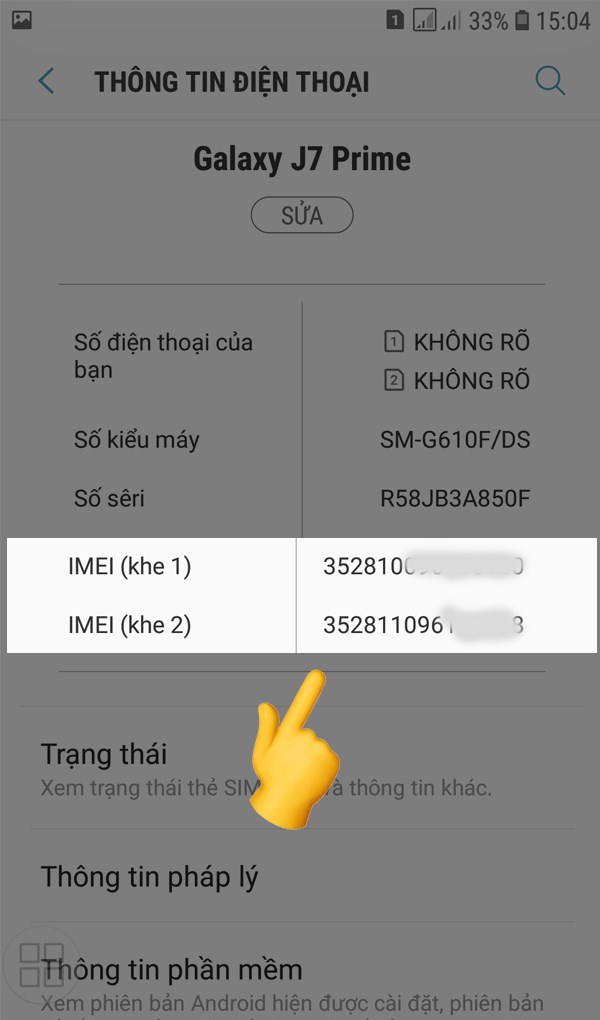
- Scroll down to the IMEI section below
b) View IMEI number information using USSD code
With this method, you can easily view IMEI information of all Android phones, by typing a few USSD codes as follows:
- Open the Calls section on your phone
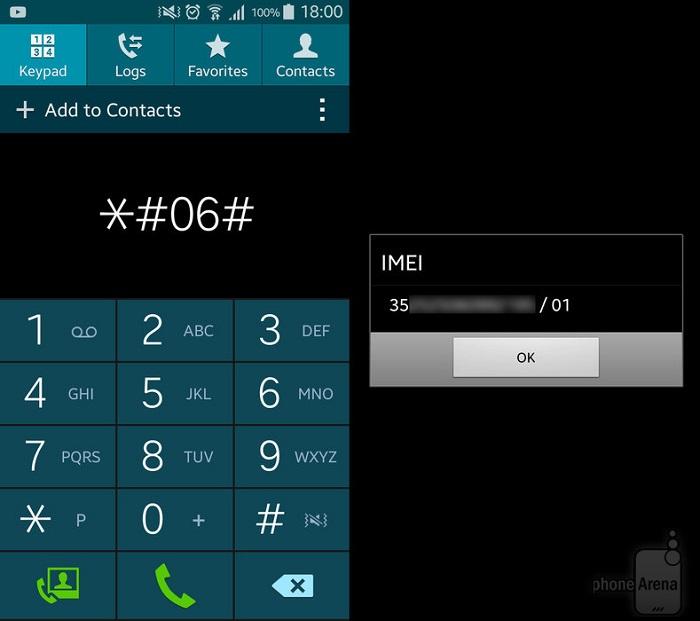
- Enter *#06# and press the call key, wait for 2 - 3 seconds, the screen will return the corresponding result.
2. How to check IMEI on iOS smartphones
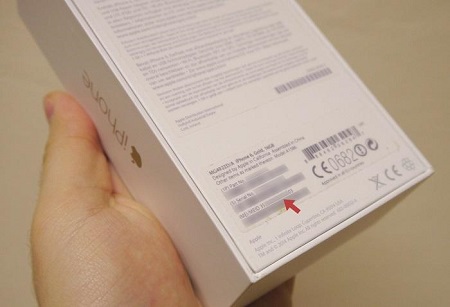
Similarly, on Apple iOS devices you can also see the same, by checking the device box (if any), or you can see more in this article: How to check iPhone IMEI to distinguish between Real and Fake products.
Above, HANOICOMPUTER has also guided you through a simple way to check the IMEI number on your iOS or Android smartphones. Wish you success.