How to check iPhone imei using 3utools on PC Laptop
Besides the utilities that 3utools brings, users can also use it to check iPhone imei with 3utools, check the origin and components inside the phone, and then make a decision whether to buy it or not. Are not.
How to check iPhone imei using 3utools on PC
Before checking iPhone IMEI, your computer needs the 3uTool tool. In case it is not available, users can refer to how to download and install 3uTools on PC Laptop here and check imei below.
Step 1: Open 3uTools software , connect iPhone to computer with charging cable.
- After completion, the iDevice Connected message will display as shown below => continue pressing OK .
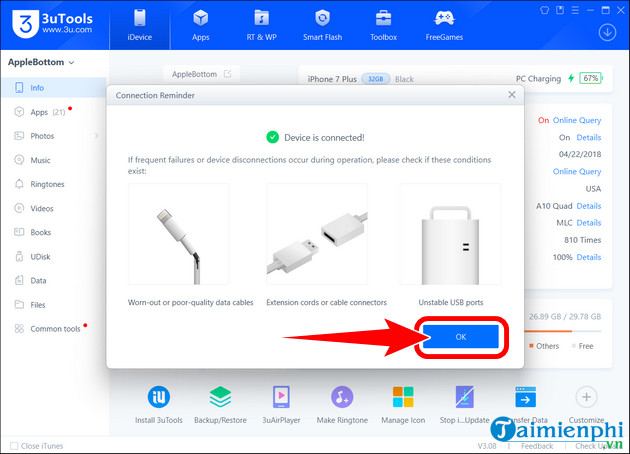
Step 2: You will immediately see the iPhone imei in the phone information section, along with many other factors.
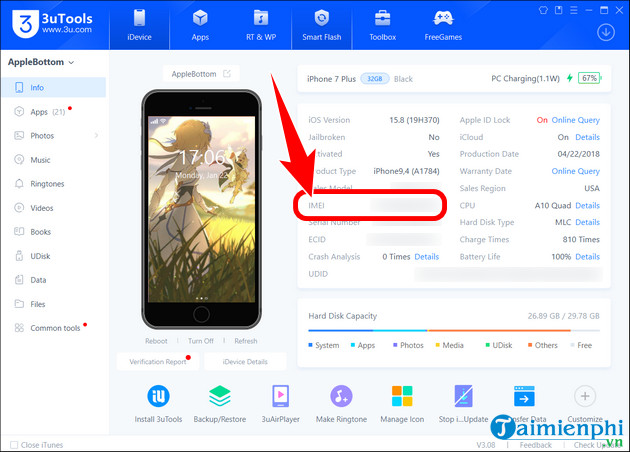
- In addition to checking iPhone imei with 3uTools, users can also check phone components by pressing Verification Report .
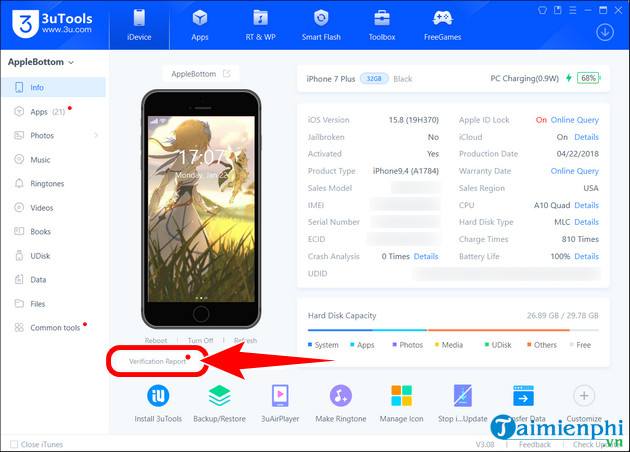
- Parts that display green text mean they are operating normally , while parts that show red text mean that the part has been replaced or damaged .
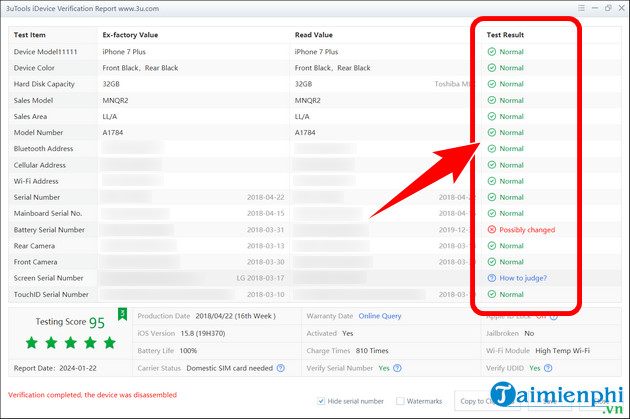
Why must check iPhone imei with 3uTools? Can I use iTunes?
- Currently, there are many iPhone devices produced in foreign markets in general and Vietnam in particular. Therefore, checking iPhone imei with 3uTools is very necessary to avoid buying fake, low quality products. In addition to iTools, users can check imei with iTunes , this is a tool released by Apple. In addition to imei, iTunes also supports you to copy data from iPhone, iPad to computer, check capacity, restore data.
- At the same time, users also gain more experience when buying iPhone phones at small stores and retail systems.
Besides the method of checking iPhone imei number with 3utools, there are many other ways to find iPhone imei number that you can apply to clearly understand device information, as well as check the origin, helping you make a choice. more correct and clear-sighted.
Similar to the iPhone, Sam fans can also check the Samsung imei to check if the device is genuine? How long is the warranty period left,. from there make an accurate analysis and decide whether to buy or not.