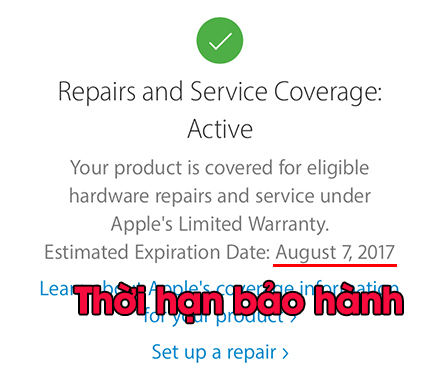How to check Imei Iphone to distinguish Real or Fake products
In addition to checking whether the product is genuine or not, checking the imei of an iPhone or iPad also helps you check the warranty status of the device! So how to check the Imei of an iPhone?
How to check Imei Iphone
First, you need to understand what Imei is? IMEI stands for International Mobile Equipment Identity. It can be roughly understood that this is the identification code of Apple's mobile device. Normally, Imei will be in the form of 15 digits attached to a single device. That means, there will be no case where 2 devices have the same imei number. And of course, to check the Imei of an iPhone or iPad, we first need to get the Imei number of the device.
Step 1 : Get the Iphone's Imei number
Open Settings
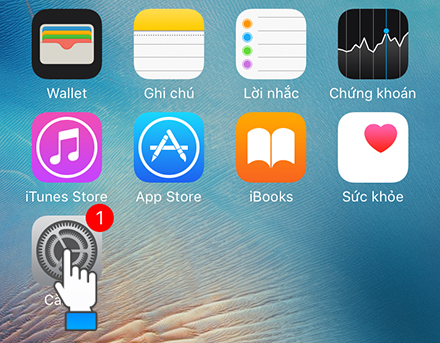
Select General Settings

Select the Introduction section

Scroll down to the IMEI section to get the device's IMEI number

Or you can get the fastest Imei number of Iphone by opening the calling application and entering *#06# then press call to get Imei
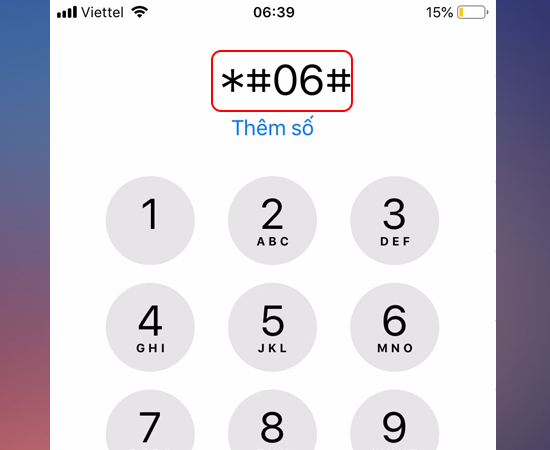
The IMEI of the device will appear on your phone screen.
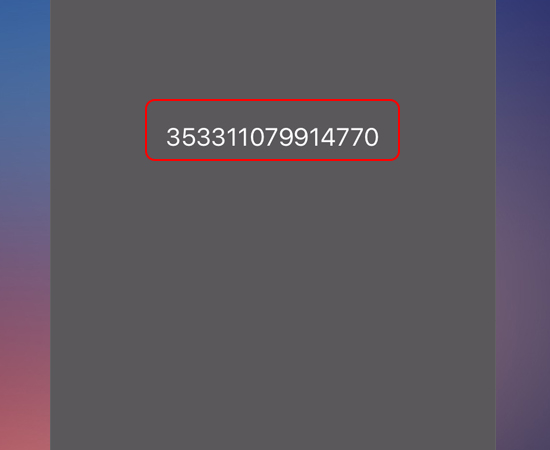
Step 2 : Check Iphone Imei
After getting the device's imei, you can go to Apple's serial check website at: https://checkcoverage.apple.com/vn/en
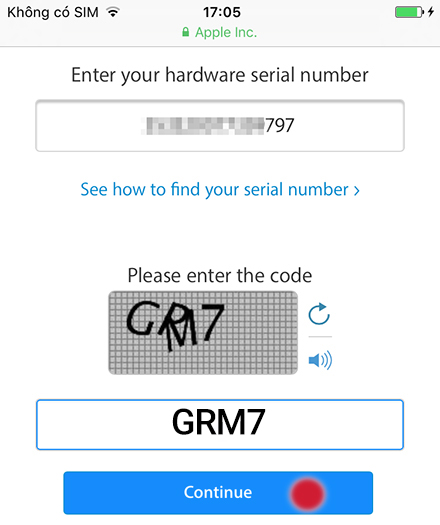
Next, enter the Imei you just got in step 1 and the security code then select Continue
Immediately, the system will display device information and you can check information such as warranty and whether it is genuine Apple product or not.
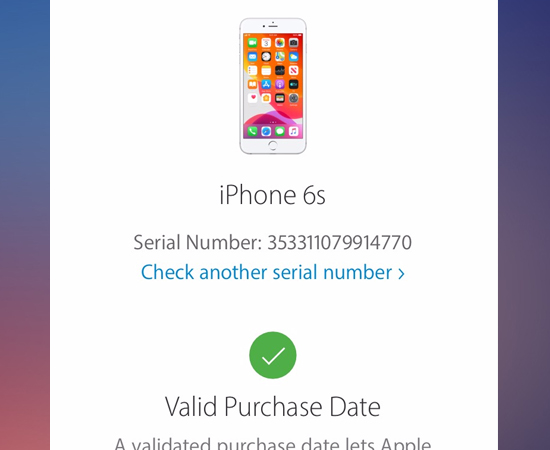
The information will include:
- iPhone name and imei number
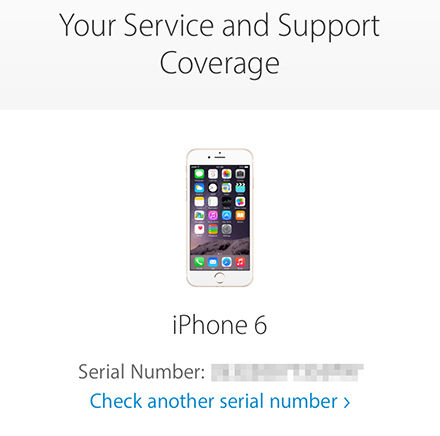
- Apple's first 3 months of free technical support and phone support
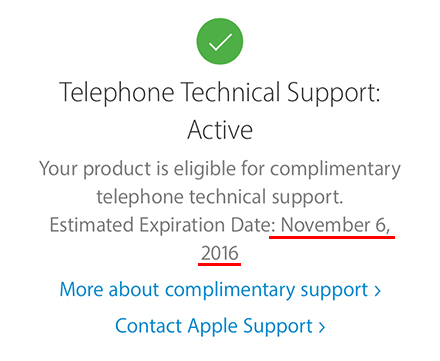
- The 1-year warranty period of the machine has a specific date when it will end and this period is 1 year from the date the machine is activated.