The easiest way to update iOS 16
To download the latest version of Apple's iOS 16, requires users to sign up for an Apple developer account for $99/year. However, users can still 'circle the law' and download the new iOS version in beta completely for free by the following ways:
Step 1:
Access the link here
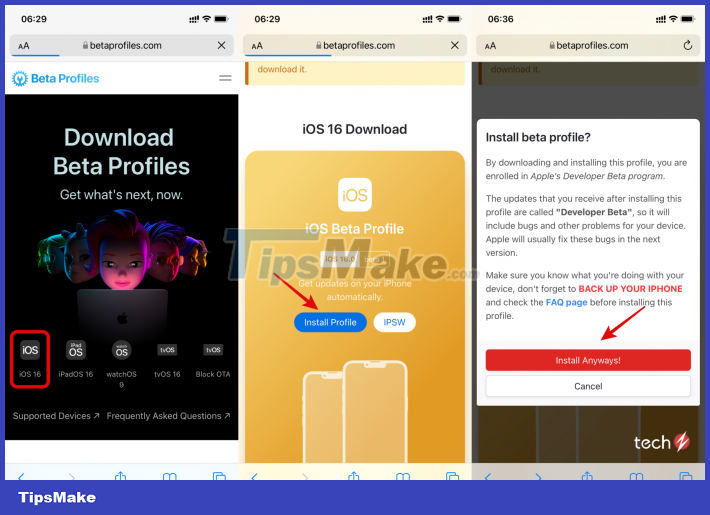
Step 2:
Select Install iOS 16 (or other versions for iPad, Apple Watch or tvOS).
Step 3: Continue to select Instal Profiles > Install Anyways! > Allow to proceed to download the developer profile to your device.
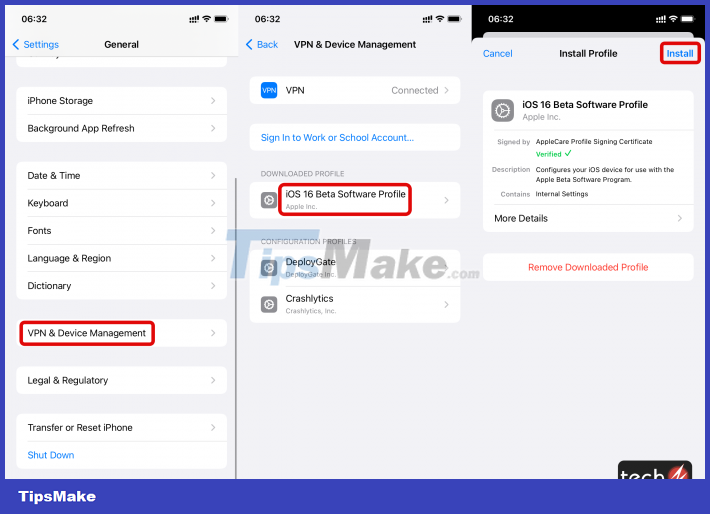
Step 4: Open Settings > General > VPN & Device Management > iOS 16 beta Software Profile > Install and reboot.
Step 5: After rebooting, you can download the brand new iOS 16 platform using the traditional OTA method, by going to Settings > General > Software Updates to proceed with the installation.
Note that this is only a test version, so there are still many bugs and the working version is not really stable. If you want to experience it, you should back up your data safely before downloading the latest version of Apple's iOS.