The best RAR file extraction application on Android
RAR format is a popular file type for data compression. Although you can use RAR files on macOS and Windows more on your phone, sometimes you still need the tool to work with it on the move. Check out the best RAR file extraction application on Android.
Why use RAR file extraction application for Android?
Although many people don't like working on phones or tablets, they can use it to manage files. Since the RAR format has become popular, you will need a tool to extract RAR files on Android or compress the files into this format.
These applications are useful for both extracting and compressing files. It is very handy when traveling, you can use your tablet instead of a laptop and have one of these tools very useful.
1. ZArchiver application
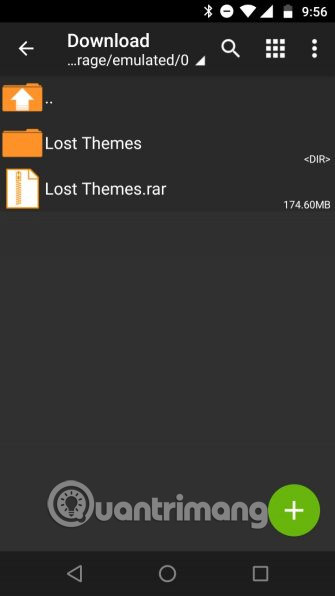
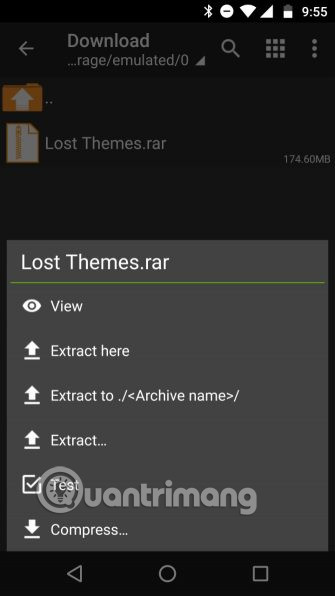
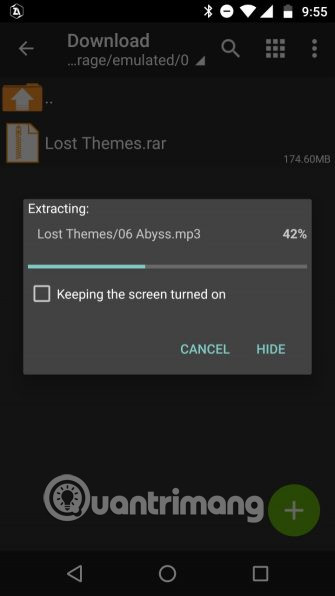
ZArchiver is completely free with easy-to-see interface and no ads. With ZArchiver, you can create archives like 7z, ZIP, XZ and GZ. It can extract everything from RAR, 7Zip to DEB and ISO files. In addition, you can view archived content without actually extracting them and even editing content by adding or deleting files. In addition to the compression and decompression application, ZArchiver is also an excellent file manager.
See also: Instructions for opening Zip files on Android and iOS
Download: ZArchiver
2. RAR application
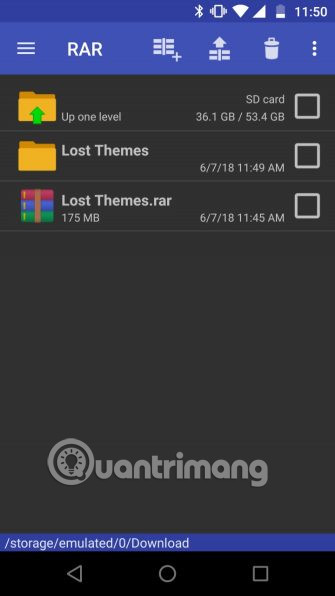


With this RAR application from RARLAB, WinRAR developer, you can create both ZIP and RAR files. This RAR file extraction application can also extract TAR, XZ, ISO, ARJ and 7z files. You can also extract the appropriate formats such as ZIPX, PPMd and LZMA.
With simplicity combined with powerful features, RAR is the first choice for RAR for Android. RAR works well with multi-part RAR and encrypted archives. Although free but RAR for Android supports ads, if found uncomfortable, you can remove it through in-app purchases.
Download : RAR
3. WinZIP application
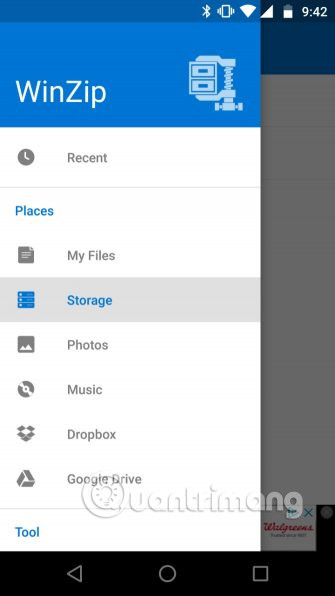
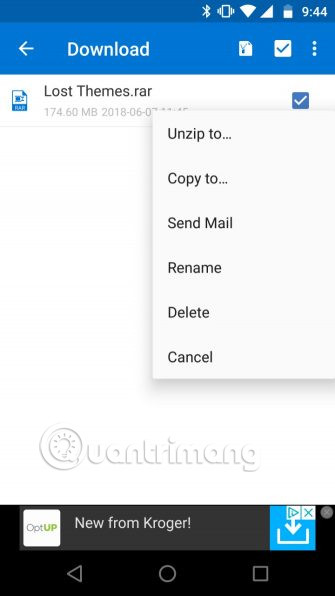

WinZIP for Android has a clean interface with few ads. In addition to the standard features for an archive compression and decompression application, it has the ability to integrate with cloud services like Dropbox and Google Drive. This makes file management easier when not storing files on the device.
WinZip can handle any RAR and ZIP file easily. Although file compatibility is not as strong as ZArchiver, cloud integration and beautiful interface also make WinZIP worth considering.
Download : WinZIP
4. Application of B1 Archiver
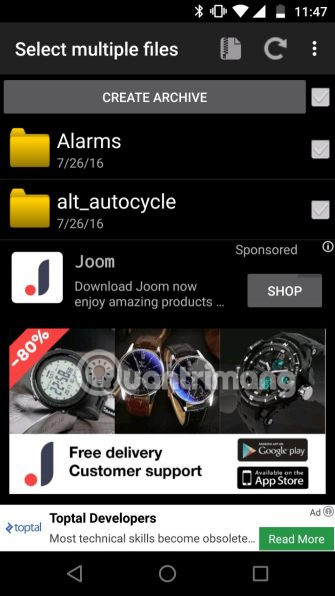

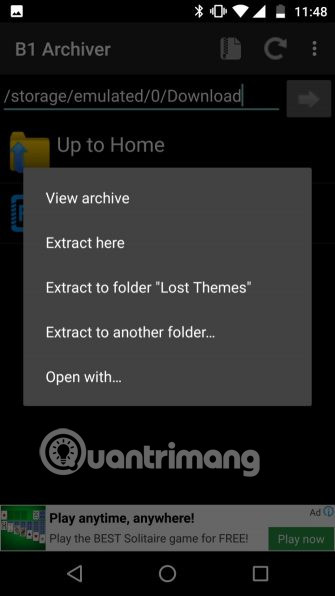
B1 Archiver is compatible with 37 file formats including B1, ZIP and RAR. Besides its compatibility, B1 Archiver also handles most RAR files easily. For encryption, B1 can extract the password protected files. There is even an option to extract a part in the archive file. Very convenient when you just want to get a piece of content from the compressed file.
Navigating the application is simple and the interface is easy to use, but it has many ads. You can remove ads with paid upgrades.
Download : B1 Archiver
5. ES File Explorer application

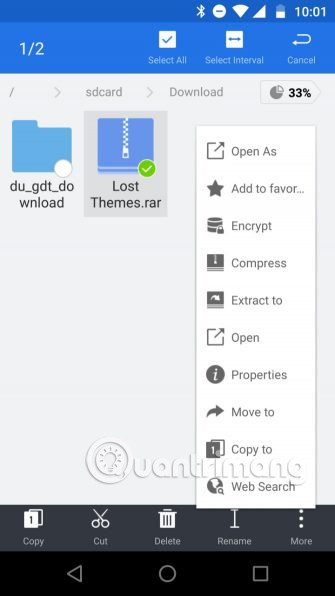
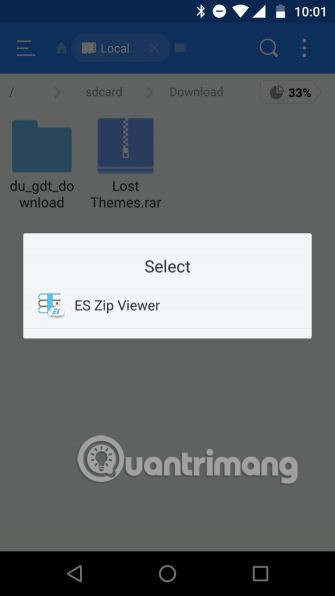
Although the RAR extract application for Android works well, many file management applications are also capable of extracting. Among these applications, ES File Explorer is one of the most popular applications.
With ES File Explorer, you can preview content inside RAR and ZIP files and extract them. It may lack file compatibility like B1 Archiver, but ES File Explorer is considered the most handy application here beyond the ability to extract RAR. In addition, it is one of the few file management applications that supports network drives.
Download : ES File Explorer
See more:
- Which file compression format is best?
- Unzip Zip, RAR, . files online without software
- Operation mechanism of file compression tool