Free access to WiFi across the country
WiFi is now an integral part of technology life, supporting work, entertainment, surfing Facebook, watching movies, etc. even controlling smart devices via WiFi.
However, in case you run out of 3G space and need to send an email to your partner, or reply to Messenger messages, you can search for free WiFi that has covered nationwide. These locations are mostly public, free password sharing for users so we can easily access. If you need to use WiFi, you can search for free access points in the following way.
Step 1:
First of all, users access to the address below, apply on phones and computers. To identify free WiFi locations, users will need to enable GPS activation or allow current location access when requested.
- https://opennetmap.co/
Step 2:
After visiting the page, you will see red dots representing the WiFi access points that Opennetmap lists to users.
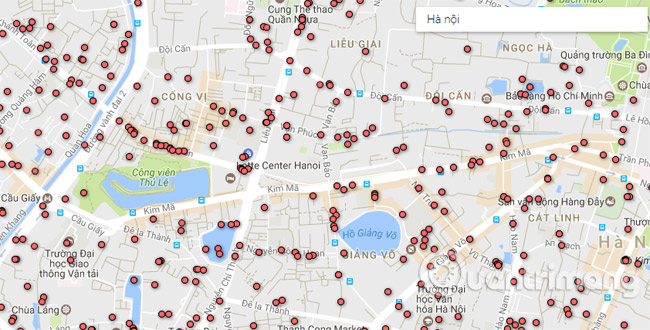
Step 3:
Now you click on any location. If there is a Password section displayed, it means we can access that WiFi location for free.
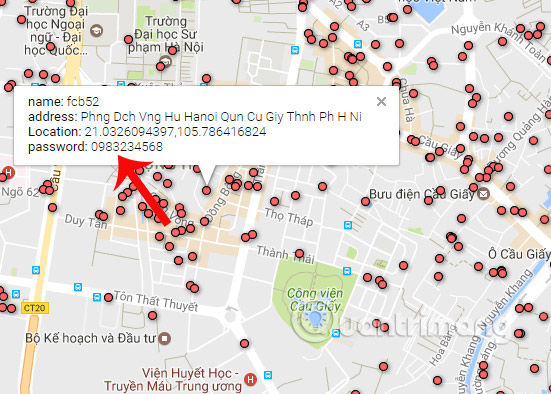
By providing WiFi at many different locations across the country, users can access free places with passwords provided and share to many people. These WiFi are public, allowing WiFi password sharing for free.
Hope the above article is useful to you!
You should read it
- ★ What is WiFi 6E? How is WiFi 6E different from WiFi 6?
- ★ What is WiFi 6? What is WiFi 6E? Things you need to know about WiFi 6 and WiFi 6E
- ★ 9 best free wifi playback software and download link
- ★ When detecting someone using Wifi temple, do the following to prevent
- ★ Instructions for fixing Wifi errors with yellow exclamation