The 5 best SSDs for Steam Deck
Despite one or two notable competitors emerging on the market recently, Valve's Steam Deck remains one of the best ways to enjoy PC gaming on the go. The downside to this powerful handheld is its relative lack of storage space for your game library. With the cheaper Steam Deck version only having 64GB of internal storage, you might consider expanding that capacity by installing an SSD. Here are our top picks for Steam Deck-compatible SSDs.
SABRENT Rocket 2230 NVMe 4.0 1TB SSD
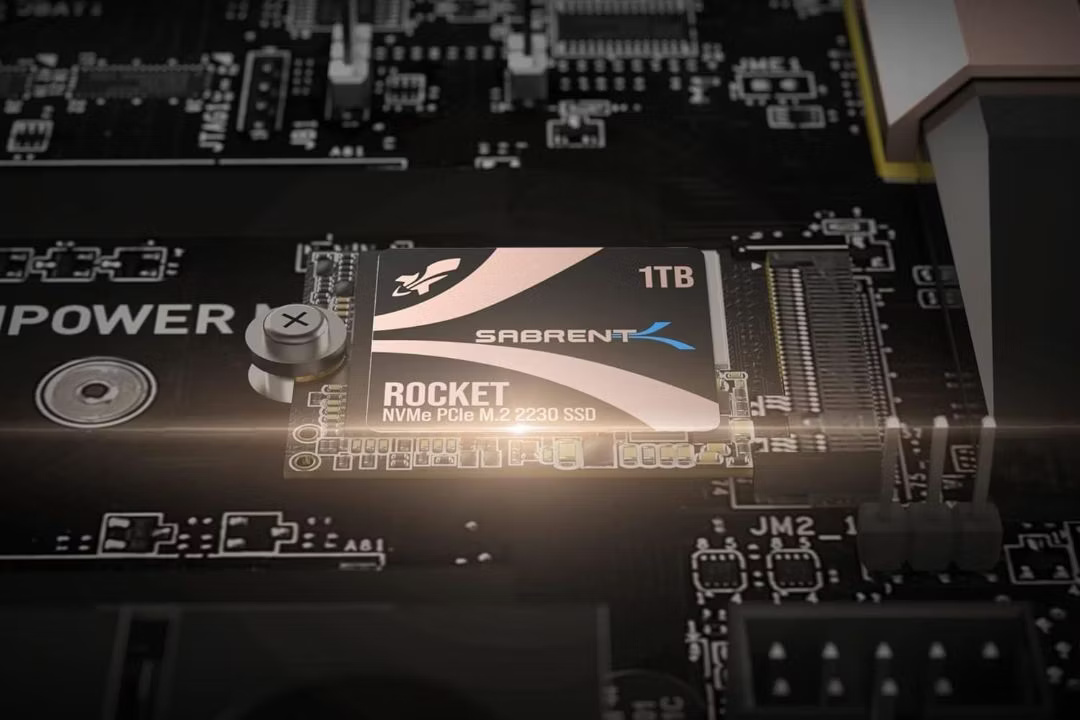
The best overall SSD for upgrading Steam Deck storage is the SABRENT Rocket 2230. This mini drive comes in three different sizes: 256GB, 512GB, and this 1TB version. It offers Gen4 NVMe capabilities in a compact form factor and is a great way to expand space, especially if you're running one of the Steam Deck versions with lower storage capacity.
It delivers 4750 MB/s read speeds and 4300 MB/s write speeds, so you can be confident that you're getting fast and reliable performance from your games. It uses significantly reduced bandwidth compared to previous generations without affecting latency. Additionally, with this efficient drive, you also benefit from reduced heat output. For the price, you'll get the fastest and most reliable performance possible with the Rocket 2230.
SABRENT Rocket Q4 2230 NVMe 4.0 2TB SSD
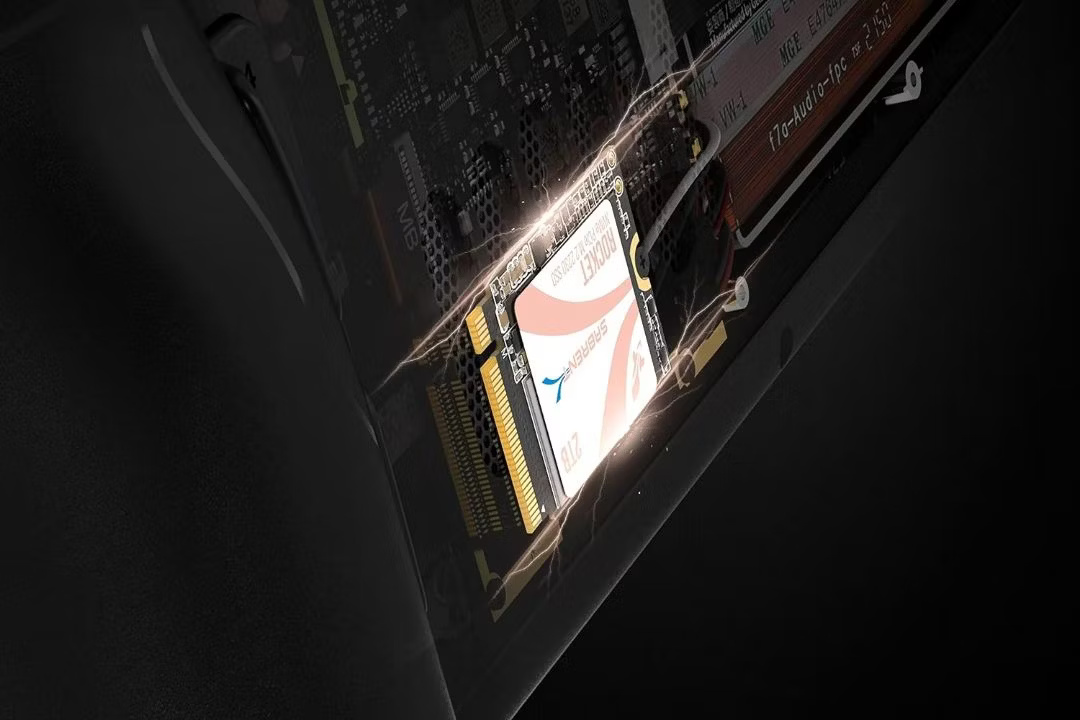
Enjoy up to 2TB of storage in this 2230 version. SABRENT Rocket Q4 2230 is truly a great choice. It's true that it will cost you a fortune compared to other SSDs, but it will deliver high performance, reliability, coolness, and large storage space.
Delivering Gen4 performance up to 5GB/s and 800K IOPS, Rocket Q4 2230 is super responsive and power efficient. The Micron QLC flash runs cool even with this amount of storage and helps limit battery drain.
The real problem here is the high price. However, if you accept the investment, you will get something worth the money you spend.
SSD Inland TN436 512GB M.2 2230

Inland may not be the best-known name in the storage world, but the company makes some great, affordable SSDs. For the Steam Deck, Inland has the TN436 512GB M.2 2230 SSD, which works perfectly with the handheld console and is very reasonably priced.
The TN436's small size works with the Steam Deck and supports read/write speeds of up to 3,600MB/s, so you'll have no problem running all your games. Coupled with a mean time before failure (MTBF) of 1.5 million hours, you've got a reliable drive for your handheld. Capacity is a bit small (at 512GB), but if you plan on playing small indie games or just need the capacity for some multiplayer games, it's worth considering.
Corsair MP600 Mini 1TB M.2 NVMe PCIe x4 Gen4 2 SSD
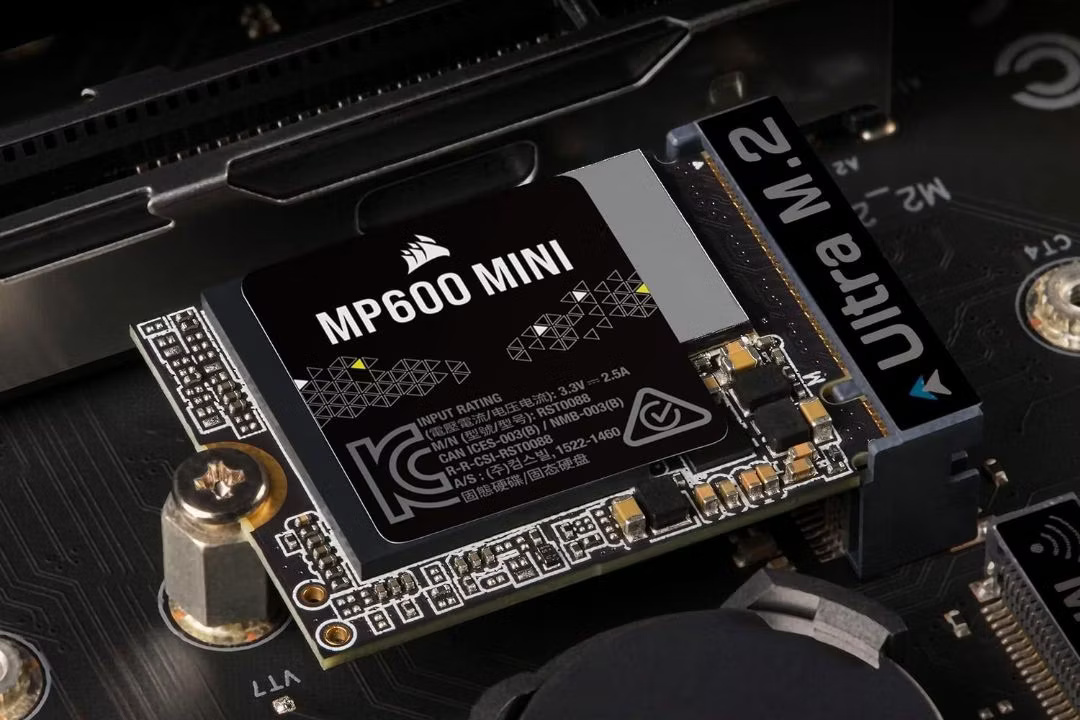
Offering 1TB of storage at a competitive price, the Corsair MP6 Mini M.2 2230 is a worthy alternative to more obvious choices, such as the SABRENT Rocket 2230. In terms of performance, it offers speed up to 4,800 MB/s sequential read/write speeds, with fast response times.
A good choice for a Steam Deck from a popular gaming brand, the MP6 Mini delivers the same quality expected from Corsair. It brings comprehensive improvements in load times, responsiveness and gaming performance. Additionally, high-density TLC NAND flash memory also offers good shelf life.
Western Digital SSD 512GB

The Western Digital PC SN530 is a solid and reliable SSD choice for the Steam Deck. The drive offers 512GB of storage, making it a good choice for 64GB Steam Deck owners looking to upgrade.
This solid-state drive offers sequential read/write speeds of up to 2,400 and 1,750 MB/s and offers a good combination of performance, durability, and reliability. Thanks to the PCIe Gen3 x4 interface, this is a mid-range SSD that allows for fast data transfers and overall responsiveness.