The difference in the Color Profile mode of the photos
TipsMake.com - Surely many of us have ever encountered cases of photos on the computer before and after uploading to the Internet look different. For example, the picture below:

In the following article, we will explain to you some of these basic differences, and how to fix it simply with Photoshop or Gimp tool. The main problem for all of our users is to use the Internet and share any photos, and the phenomena we just described above often encounter, people hardly know the causes and ways. how to fix it, but actually the solution is quite simple and easy.
The short answer to this problem is the computer's Color Profile system:
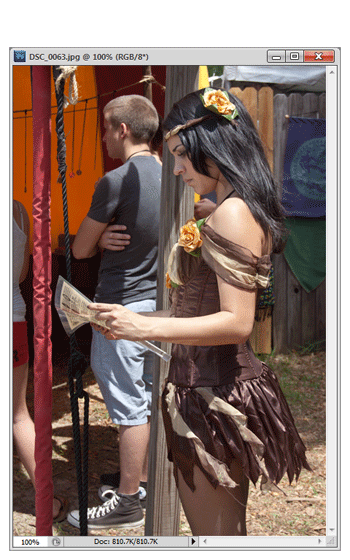
When working with photo editing programs like Photoshop or GIMP, your image will be 'embedded' into a separate environment with the Color Profile attribute, and sometimes this parameter does not match the Color Profile of the program. browsing is in use - sRGB . Technically, browsers 'force' images to use separate Color Profile sRGB, and thus cause differences between images. Simple as that, but what is Color Profile?
Learn about Color Profile:
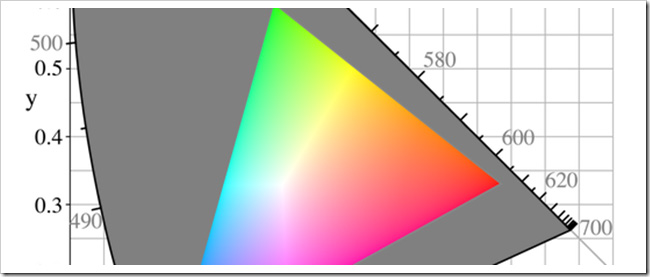
Color Profile , also known as ICC profile, is understood in a similar way as 'embedded' information in image files to convert the data in it into colors displayed on the computer screen or when printed. While colors are accurate in the eyes of users, the processing and technology algorithms applied when we look at digital photos create a variety of color modes, including CMYK, RGB, HSL, Lab . Besides, only limited color parts are displayed in a certain range. For example, a normal computer monitor can display 24 million colors, and a daily news newspaper when processed via a printer can only display half of those colors. Color Profile are layers of data transition between RGB or CMYK value sections.
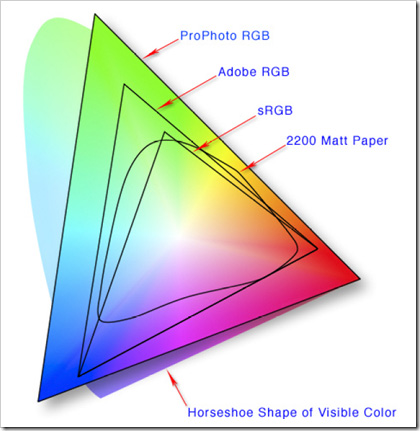
If explained in a simple way, the Color Profile takes on the task of processing colors that can be displayed in a certain range, and those intervals are called color spaces. As the screenshot above, the sRGB section used primarily by browsers is the smallest part, while Adobe RGB has a wider color gamut. And any image file created by Adobe RGB or CMYK Color Profile will automatically convert to Profile sRGB, and the color change process takes place at this step. So how do we solve this problem?
Solution: change the photo's Color Profile
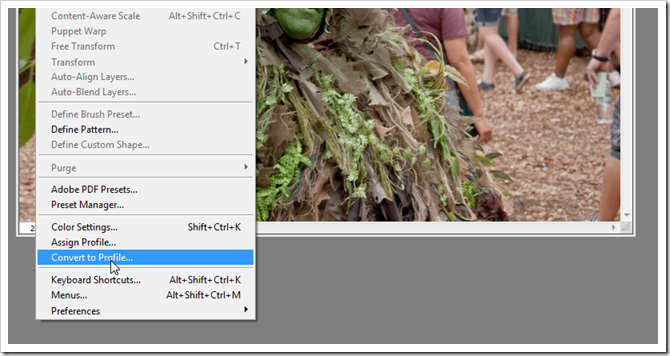
With Photoshop : quite simple, you go to Edit> Convert to Profile , with the function of maintaining the color, but convert the Color Profile system compatible with the photo. In contrast, the Assign Profile section will retain these parameters, allowing the image to 'go through' the filters with different Color Profile modes - similar to the way the browser works. So please remember to use the option Convert to Profile when encountering such a situation:
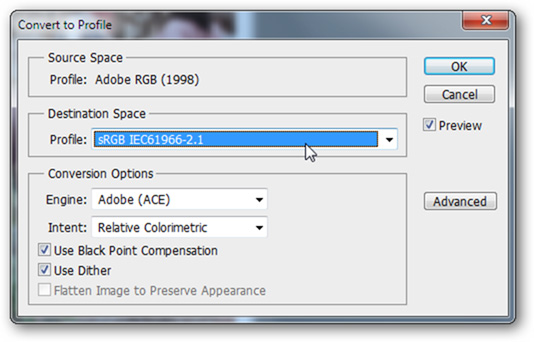
This process is as simple as changing the color space to sRGB, then click OK, and our image is ready:
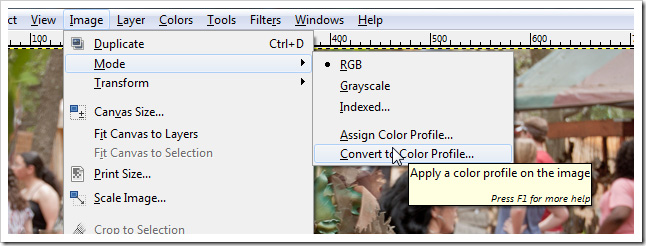
With GIMP: users can convert GIMP Color Profile mode in 2 simple ways. First open any image file, then select Image> Mode> Convert to Color Profile:
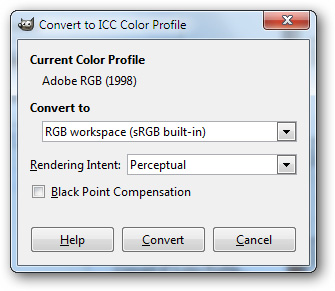
Then, the program will display the corresponding options to convert, download some of the corresponding sRGB modes here. Once you've selected the desired sRGB parameter, click the Convert button to proceed:
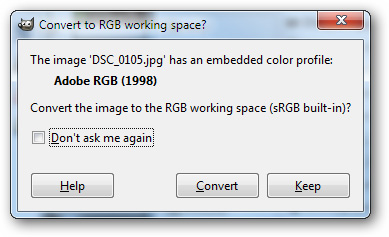
Second way : before we open any file, GIMP will announce that it is working with the embedded Color Profile, and ask if you want to switch to sRGB mode. If you want, just click Convert:

Good luck!
You should read it
- ★ Ways of blending 80s image colors in Photoshop
- ★ How to use Photoshop CS5 - Part 11: Change colors from black and white photos
- ★ Assign Background image to email in Outlook
- ★ How to remove color on photos extremely fast in Photoshop
- ★ How to use Photoshop CS5 - Part 28: Create bubbles in the image