
MS Access 2003 - Lesson 38: Use the AutoCorrect feature
if you are a word user (a popular microsoft word processor) you may be very familiar with the autocorrect feature. this tool also adapts to access to help you make more efficient

if you are a word user (a popular microsoft word processor) you may be very familiar with the autocorrect feature. this tool also adapts to access to help you make more efficient

forms provide a convenient and convenient way to represent information and import data from users.

in this chapter, you will learn how to print the information contained in the database. you will learn the concepts applied whether you print a simple or complex report.

access allows you to print the layout of tables or any database objects you have specified (such as queries, forms, macros). doing this uses a feature that access calls

at this point, you can use the query wizard to create queries. but query wizard only creates a few commonly used queries. if one of those queries doesn't match, you can create

after creating the database, you need to create at least one table. access uses tables to determine the data structure in the database. each table contains a collection of

in the previous section, you learned how to use the datasheet view mode to enter information for the table. the datasheet view mode also allows you to edit available information
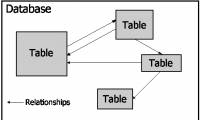
this chapter is the first step in learning and familiarizing with basic terms, as well as how to start and exit access. you will get help and master the outline of what you can do