MS Access 2003 - Lesson 38: Use the AutoCorrect feature
TipsMake.com - If you are a Word user (a popular Microsoft word processor) you may be very familiar with the AutoCorrect feature. This tool also adapts to Access to help you make more efficient data entry.
The purpose of AutoCorrect is to automatically replace what you enter. This may sound strange, but it is really a benefit. For example, if you frequently misspell errors when entering data, you can influence Access to recognize the word and replace it with an appropriate word. Similarly, you can define short snippets that can substitute for long words or phrases.
Using AutoCorrect is probably a powerful help feature when entering data. For example, when you type from Amalgamated Widgets Worldwide, you can define that phrase in AutoCorrect as aww so that when you enter that word, it automatically replaces it into Amalgamate Widgets Wordwide.
Add items from
To add information to AutoCorrect, select AutoCoreect from the Tools menu. Access displays the AutoCorrect dialog box as shown in Figure 1.
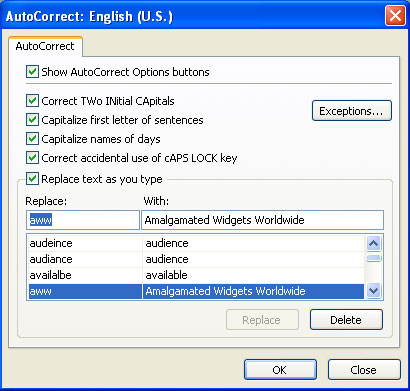 Figure 1: AutoCorrect dialog box
Figure 1: AutoCorrect dialog box At the top of the AutoCorrect dialog box you can control some changes automatically. Near the bottom of the dialog box is the list of word entries of AutoCorrect. Each word entry is made up of 2 parts: the left part (Replace) is the part that enters the code for long words or phrases in the right part, the right part (With), you enter the word or phrase you want to be self appears when typing the word code off.
For example, when you have to enter the phrase Amalgamated Widgets Worldwide a lot. In order not to waste time, do the following: In the Replace section, enter the shortcut code aww, in the With section, enter Amalgamated Widgets Worldwide, then click the Add button to add the list of AutoCorrect entries. Now, just enter the code from aww, immediately it will automatically change into Amalgamated Widgets Worldwide.
So, to add custom words, you do this using the Replace box and With. All you need to do is enter the Replace box and enter the With word box you want it to be replaced (do the same as the example with the phrase Amalgamated Widgets Worldwide).
Remove the entry
Only when you add entries from the AutoCorrect list, you can also delete them. To do this, simply select the item from the AutoCorrect dialog box (Figure 1) and click the Delete button. Access will remove the word entry from the list and no longer automatically change the word used.
You should note that Access does not require verification of deletion; It only performs deletion. However, the deleted information is still in the Replace box and With after deleting. This means that if you recognize that the entry is deleted without deleting it, you can immediately click the Add button to re-enter the entry in the AutoCorrect list.