
How to Write a Simple Macro in Microsoft Excel
how to write a simple macro in microsoft excel in this article, tipsmake will show you how to create a simple macro for an excel sheet.

how to write a simple macro in microsoft excel in this article, tipsmake will show you how to create a simple macro for an excel sheet.

tipsmake today will guide you how to activate, create, execute and save macro commands on microsoft excel. macros are small programs that allow users to perform complex tasks such

when you have to do a task more than once, you can save time by using macros to automate the task. however, not all macros are created equal, some contain malicious code. here's

google sheets allows users to automate repetitive tasks with macros and link them with keyboard shortcuts for quick execution.
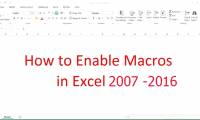
the following article will guide you how to enable macros in excel 2007, 2010, 2013 and 2016.
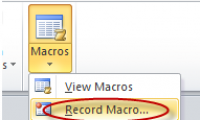
many people may not know about the benefits of macros when running automatically in word 2010. these are word commands stored in a file and executed when used, like a small
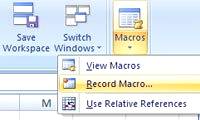
macros are advanced features, which can speed up editing or formatting that you can do regularly in an excel spreadsheet. in this excel lesson, tipsmake.com will show you how to

macros are advanced features, which can speed up editing or formatting that you can execute regularly in a word document. they record the sequence of choices you choose so that a

'turn off the macro and always be careful when turning it on while opening microsoft office word document files'. this warning is probably no longer useful.