How to enable and disable macros in Excel
Enable macros in Excel
How to enable macros in Excel 2013-2016
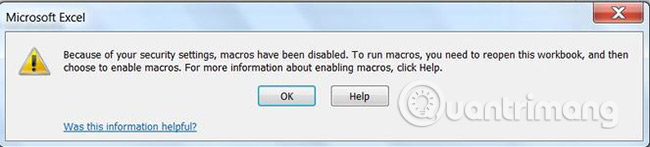
Here's what to do, if the above error message is displayed while opening macro-enabled files (XLS, XSLM, XLSB):
1. Click the File tab (top left tab in the Excel window).
2. Click the Excel Options button.
3. Click Trust Center in the left menu.
4. Click Trust Center Settings in the right window.
5. In the newly opened window, click Macro Settings in the left menu.
6. Select Enable all macros .
7. Click OK.
8. Click OK again.
9. Close all Office applications and restart Excel.

How to enable macros in Excel 2010
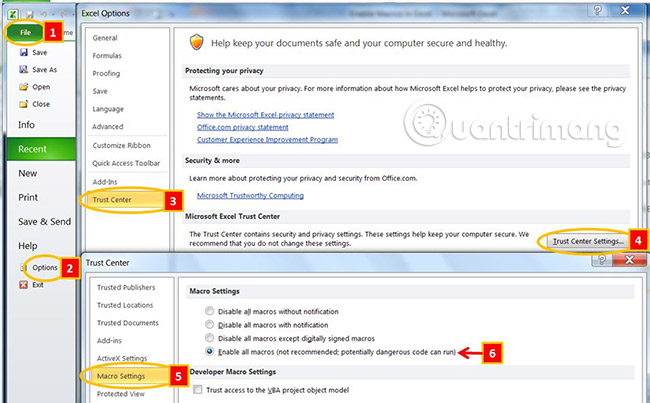
To enable macros in Excel 2010, follow these instructions:
1. Click the File tab (top left tab in the window).
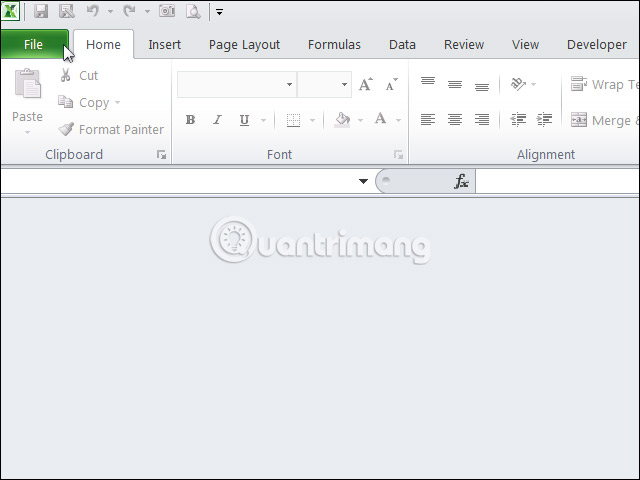
2. Click the Excel Options button.
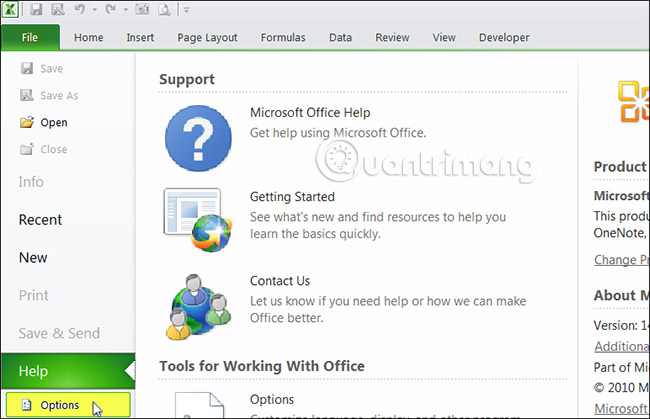
3. Click Trust Center in the left menu.
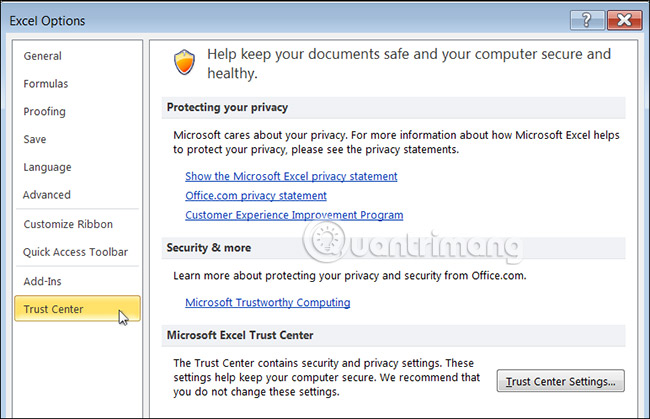
4. Click Trust Center Settings in the right window.
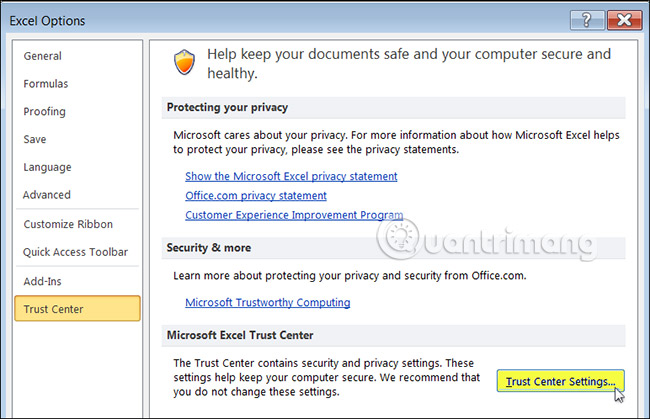
5. In the newly opened window, click Macro Settings in the left menu.
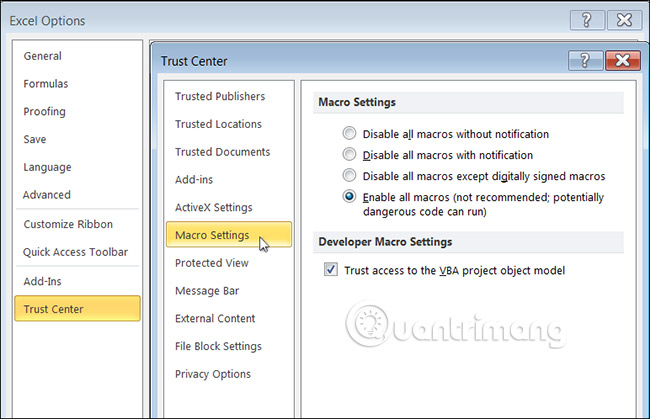
6. Check the Enable all macros (not recommended; potentially dangerous code can run) option .
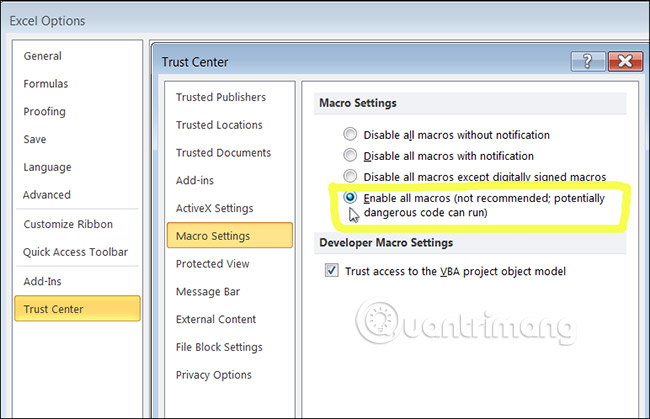
How to enable macros in Excel 2007
Click the Office button (top left button in the window) and follow the same procedure as above.
Disable macros in Excel
1. Disable all macros without notification
Assuming you will never use any macros and want to disable them, you can select this option. The next time you open an Excel workbook that supports macros, you won't see any notifications about macros.
However, you can still open the Visual Basic editor and examine the code. But the macros in the file are all in Design mode.
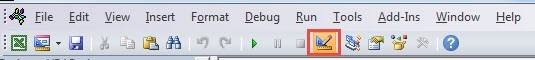
When you press the button F5on the keyboard or click the Run Sub button , on the toolbar, you will see information like this image.
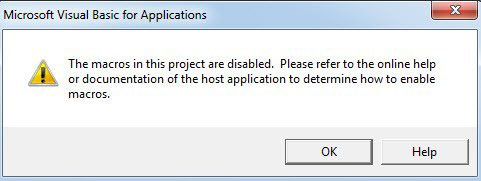
The macros in this file are disabled and you cannot run any of them. This is the effect of the first option in the macro settings.
2. Disable all macros with notifications
By default, Excel will select this option for macro settings. And the difference between this option and the previous one is the notification. In this option, when you open a workbook that supports macros, you will see a security warning. And there is also an Enable Content button .
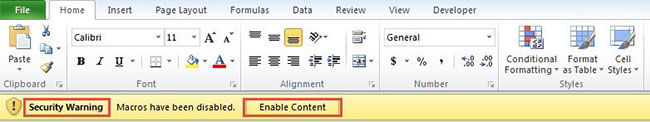
If you directly open the Visual Basic editor and run the macro, you will again see information indicating that macros are disabled. But now you are sure that this macro is safe and can reopen the file. Then click the Enable Content button under Security Warning. Therefore, the macros in this macro support file are available. Furthermore, the next time you open the file, you will no longer see this warning. Excel is smart enough to record your actions and it remembers that the file is safe.
3. Disable all macros, except those with digital signatures
This is the third option. This option is easy to understand. When you select this option, all macros will be disabled. But certain macros do exist, and they have digital signatures. These macros are considered safe. Therefore, with this option you can run macros with digital signatures on your computer.
Good luck!