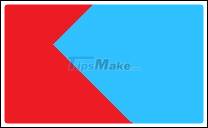
Summary of basic features of Google Docs
synthesizing the basic features of google docs helps users to use this editing tool easier and faster and saves time. below is a list of basic google docs features that tipsmake
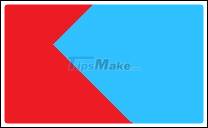
synthesizing the basic features of google docs helps users to use this editing tool easier and faster and saves time. below is a list of basic google docs features that tipsmake

if you print documents on google docs, you can use them in two different ways of printing, such as printing on the browser or on google docs.
to get quick access to google docs, we can create shortcuts to different content using google docs.

google docs is a very effective application with most of the features you want from a word processor. in this article, there will be more than 40 tips and tricks, you will find it

the word replacement feature in google docs will help you quickly type with long terms, special characters or long email in the textual content.

when working with the google docs online editing application, in addition to importing content, you sometimes need to perform table processing operations.

using shortcuts, drag-and-drop features, creating shortcuts for google docs, restoring old versions of documents and quick translation will help you work with google docs more