Take Samsung's latest safety warning seriously!
Android security updates are important and you should install them as soon as they become available. If you have a Samsung phone, don't miss out on this latest update!
- Why is Samsung's One UI 7 more exciting than the Galaxy S25?
Samsung wants you to know about Android's latest security tools
Google is constantly working to improve Android with new security features over time. Samsung is doing its best to raise awareness about these features. The smartphone maker has partnered with the UK Home Office to spread the word about these features and ask Galaxy owners to enable them on their devices.
The company has issued a public safety alert that is expected to reach more than 40 million Samsung account holders in the UK alone this week. The outreach is being handled through 'customer communication channels and the Samsung Members platform,' according to the company.
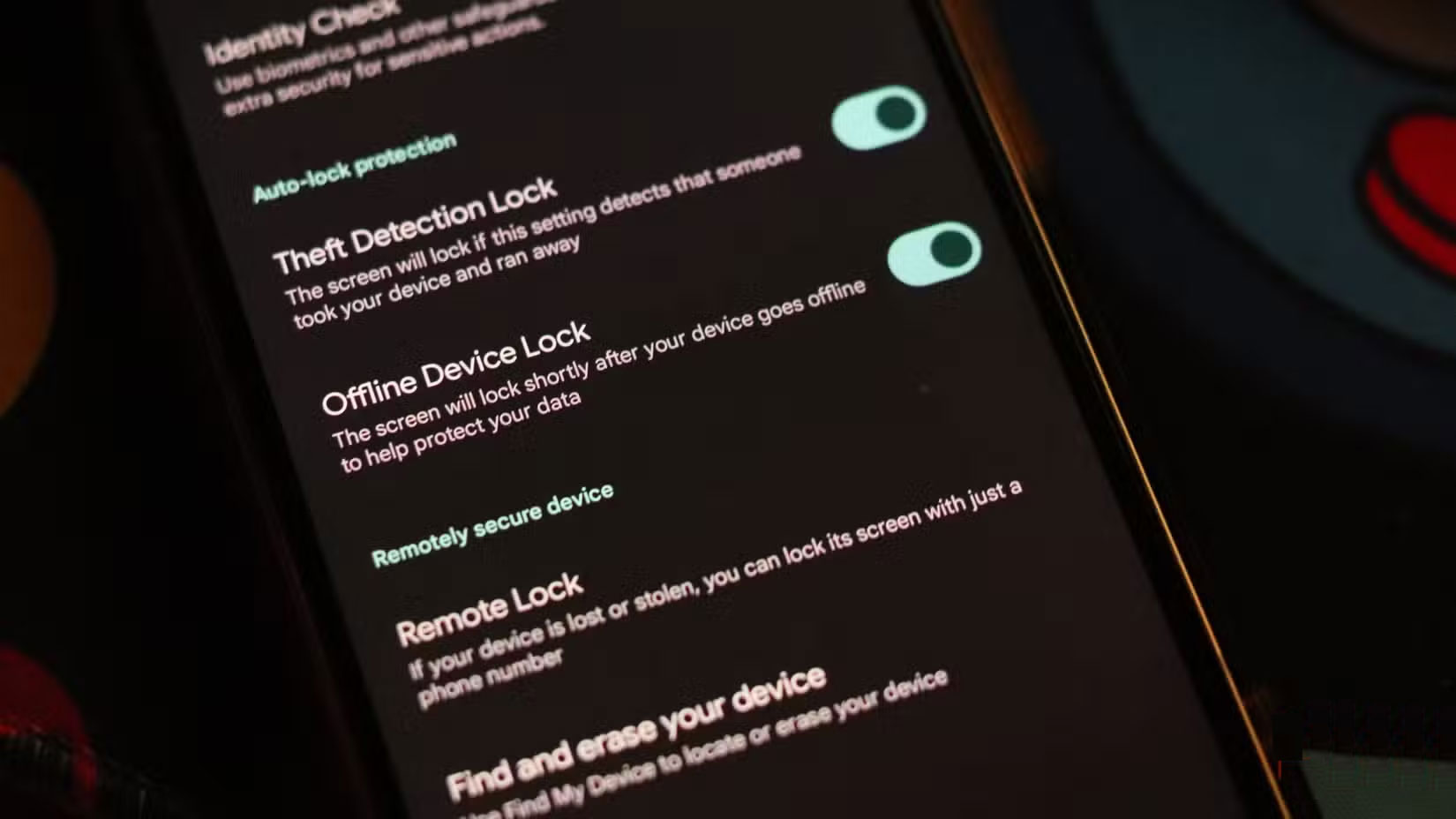
In case you haven't gotten the message, Samsung is talking about a Theft Protection suite that makes it easier to recover your Android phone in the event of theft. The suite includes three main features at the time of writing:
- Theft Detection Lock : This feature automatically locks your phone if it detects that it has been snatched from your hands.
- Offline Device Lock : Automatically lock the screen as soon as the phone goes offline.
- Remote Lock : Allows you to lock your phone remotely using just a phone number.
Another important feature is Identity Check , which requires biometric authentication in unfamiliar locations before letting you change sensitive security settings on your phone. The feature is currently available on Pixel and Samsung phones running One UI 7. More manufacturers are expected to start implementing these features with the upcoming Android 16 release.
One feature currently exclusive to Samsung phones is Security Delay . If you have this enabled and a thief tries to reset your biometric authentication data, your Galaxy phone will automatically go into a one-hour delay mode before the changes take effect. This gives you time to remotely lock your stolen phone from your PC or tablet.
Don't let thieves steal your phone!
These features aren't new. If you're someone who occasionally digs into your phone's settings, chances are you've already spotted them, as long as you're using a Pixel or Samsung phone. So if you haven't already, go into your phone's settings, search for Theft protection , and turn them on.
Of course, the best protection is to not have your phone stolen, but software can't do anything about that. Enabling these features won't guarantee that you'll get your phone back if it's stolen, but it will protect your data. Given the amount of sensitive information your smartphone stores, that's a significant amount of damage you can limit.
You should read it
- How to protect your Google account with Password Alert utility
- Beware of deceptive and spreading malicious code via notification links of Google Alert
- Basic security notes
- Instructions for using security features in Samsung Galaxy S3
- Things to know about Android security patches
- Samsung confirmed the vulnerability exists on Galaxy devices since 2014
 Why think twice before buying a lifetime VPN plan?
Why think twice before buying a lifetime VPN plan? PocketPal AI
PocketPal AI Is your company ready for AI?
Is your company ready for AI? Beauty tricks that can do more harm than good
Beauty tricks that can do more harm than good How to enable 2FA on ChatGPT to secure your account
How to enable 2FA on ChatGPT to secure your account The world's hardest puzzles solved in the shortest time
The world's hardest puzzles solved in the shortest time