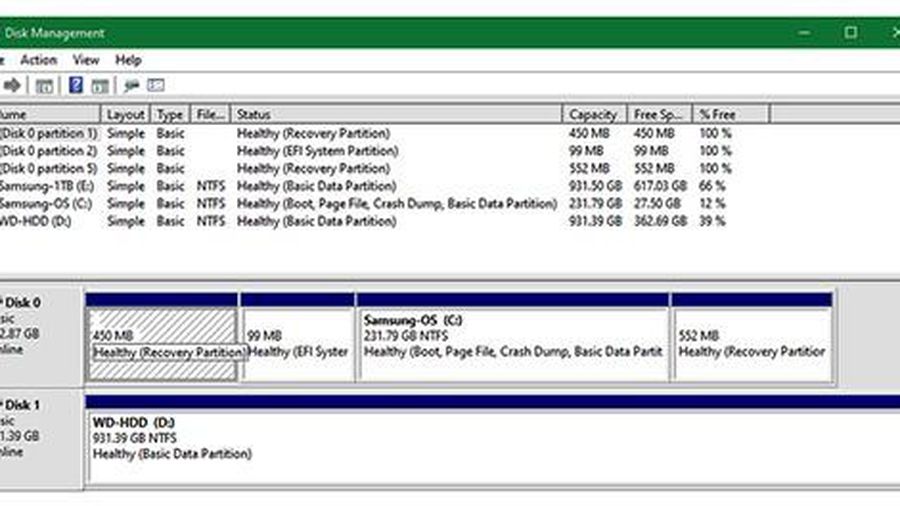
Top 4 common mistakes to avoid when cleaning your computer
cleaning your windows pc from time to time is advisable, to keep it running smoothly and free up some space. however, it is easy to 'trap' over-cleaning, resulting in your computer
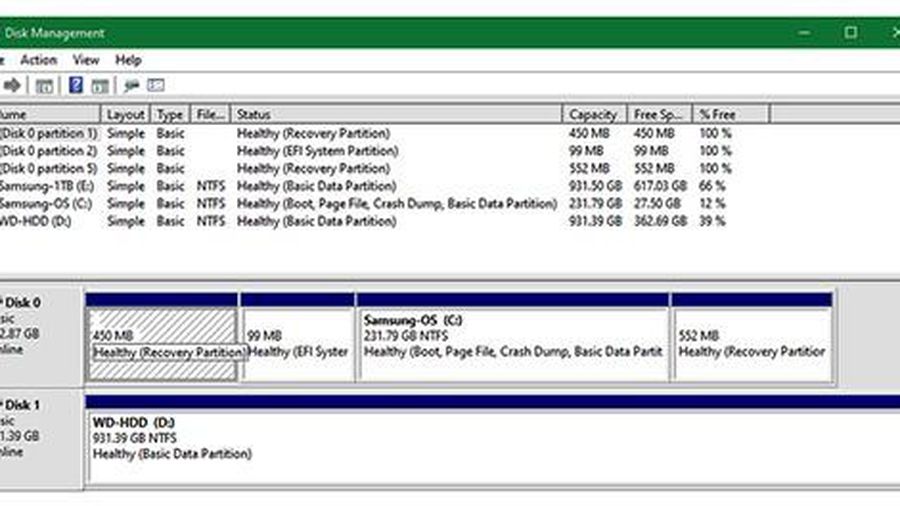
cleaning your windows pc from time to time is advisable, to keep it running smoothly and free up some space. however, it is easy to 'trap' over-cleaning, resulting in your computer

the following article will show you 9 methods to open disk management on windows 10 computer to choose from. alternatively, you can learn how to create a shortcut to disk

adding free space from drive to drive is the best way to make full use of hard drive space. excess space in large partition will not be wasted and the problem of lack of memory in

after upgrading to windows 10 version 1903 (19h1), the disk management window may display an additional drive named portablebaselayer with a capacity of 8191mb (8gb).
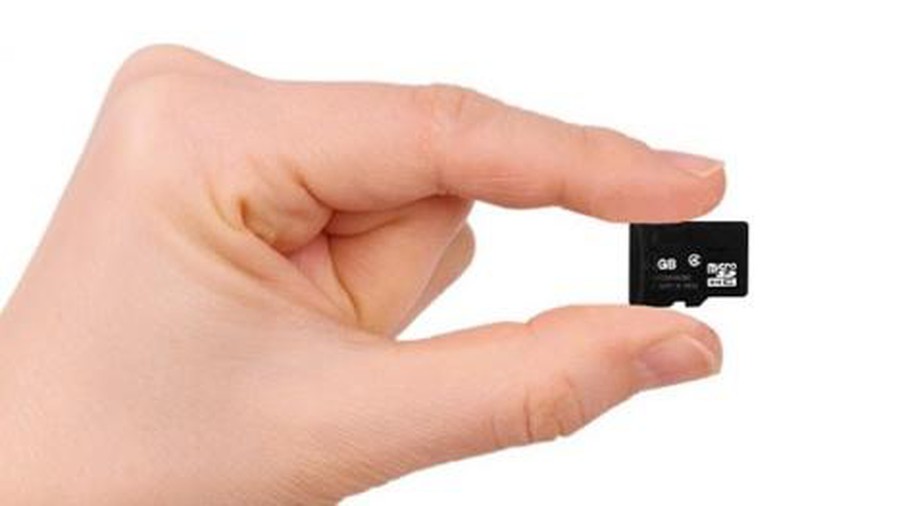
when using the phone, users need to reformat the memory card for a variety of reasons, but when done, it fails. so how to fix this error?

disk management is a system utility in windows that allows you to perform advanced storage tasks. disk management is not in control panel by default, but you can add it.

install windows on usb to be able to use it anytime, boot into windows from usb and use as usual, all thanks to the portable windows version installed on usb using windows to go.

this article shows you how to access and work with disk management for both windows 7 and windows 8. disk management is a powerful hard disk space management tool in windows. not

in the process of using computers, we often have to store a lot of important data in a fixed hard disk partition. to avoid accidentally deleting important data in it, you should

if you want to split the hard drive into different parts, you can use partitions to do that. with disk management - a default windows tool, we will introduce you to all terms and