2 ways to hide hard disk partitions on Windows
In the process of using computers, we often have to store a lot of important data in a fixed hard disk partition. To avoid accidentally "deleting" important data in it, you should have a protection plan by hiding the partition. If you do not know how to do it, you can refer to how to do below of TipsMake.com.
Method 1: Use Disk Management
Step 1 : From the search box of the Start menu, type Disk Management and then click to open the application
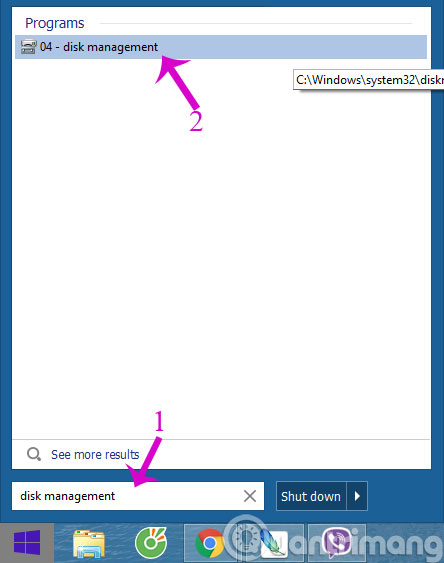
Step 2 : When Disk Management dialog box appears, right-click the partition you want to hide and select Change Drive Letters and Paths .
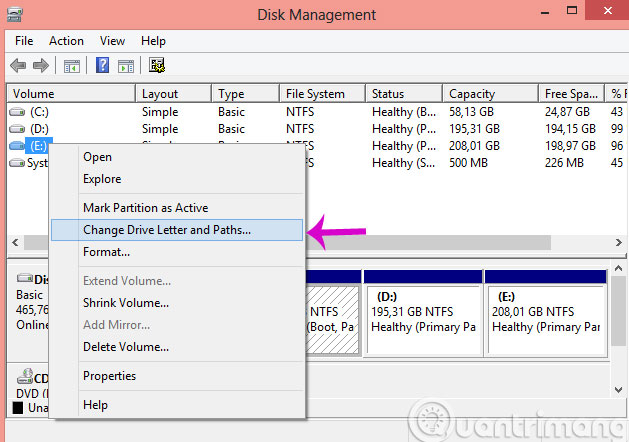
Step 3 : Click Remove in the Change Partition Letter and Paths dialog box

Step 4 : Warning dialog box opens, click Yes

That's it, the partition will no longer appear in File Explorer ( This Computer ) or Disk Management and you will be assured because it will simply hide and not be deleted.
Step 5 : To re-create the partition, right-click the missing location in the Disk Management window, select Change Partition Letter and Paths . Then click Add and select the correct partition.
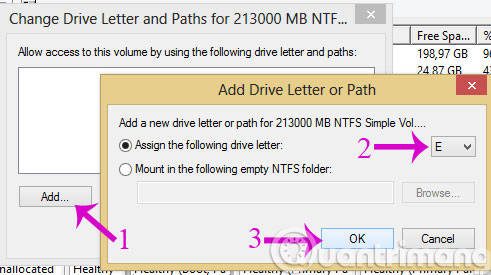
Method 2: Use Windows Drive Hider
Open the application and select the desired partition and click Hide Drive .

- Hide the drive in Windows XP
- Partitioning for the hard drive
- Fast disk defragmentation in Windows 7
Hope the article will be useful for you!