Sync photos on mobile with Facebook account
In the latest update, Facebook for Android application, iOS has supported the feature to sync images on smartphones with Facebook user accounts. Here's how to enable this feature.

First, to check if your account has been supported for this new feature, launch the Facebook application on your smartphone. In the application interface, activate the menu on the left side of the application and look to the Photos section as shown below.
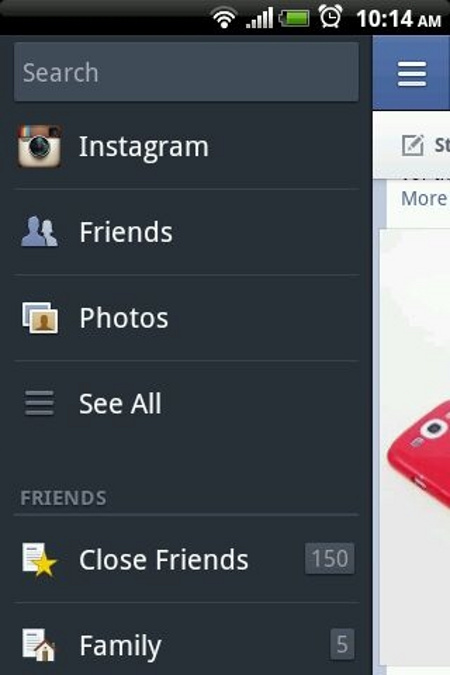
If the bottom of the application interface appears Sync card, which means you can use this automatic image synchronization feature. When activating the feature, images captured from Android and iOS devices will automatically sync with the Facebook account you are using.
To start the process of syncing images with your Facebook account, click the Sync Photos button to start the sync process.

Right from the first use, all images on your smartphone will be synchronized with a new photo album called Synced From Phone. Note that all images in this album are set by default not shared with anyone to ensure user privacy.
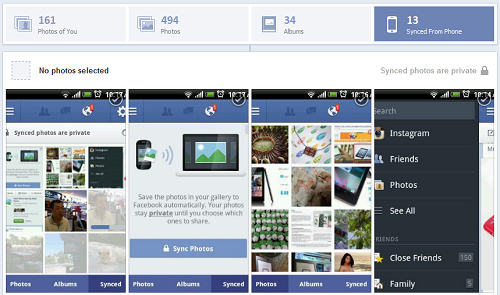
If you want to share the photos in the album with your friends, go to Facebook from your computer's browser, select the pictures you want to use and choose to post on the wall (Create Post), enclose the message ( Send in message) or move them through another photo album with the More option.
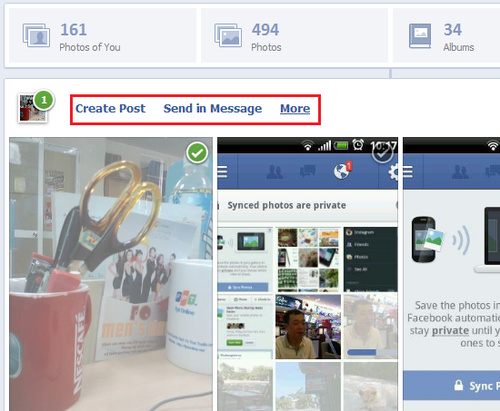
However, to avoid the cost of using a phone connection, users should choose to only sync photos with Facebook via Wi-Fi connection. Manipulate by clicking the Settings icon in the Sync tab from the application on the phone> select Sync over Wi-Fi only.

From this moment on, every photo taken from a smartphone will automatically sync with album Synced From Phone on Facebook once the application is activated.
You should read it
- ★ How to turn off automatic Google Photos photo sync
- ★ How to download all photo albums on Facebook to Android phones
- ★ Instructions to automatically synchronize any folder between your computer and Android
- ★ Top 5 lip sync apps on the best phone
- ★ The self-sync feature between Photos and Drive will stop working from July 10