Sort information on Facebook
Network Management - When Facebook redesigned the interface and felt the site of the service last month, pulled out some survival experiences from Twitter, which is also a service that allows users to share short information. with friends, relatives and colleagues. Twitter is seen as a "streaming" application; Because updates appear in real time, create a stream of content that always flows into the user's home page.
With this redesign, Facebook created the new News Feed - a main column in the middle of the Facebook home page - like Twitter's design. However, thanks to Facebook's deeper investment, the News Feed not only displays status messages, it can also display links, photos and videos that Facebook users upload, share one. Quick way. With this new improvement, Facebook's new design is capturing the hearts of many users. In the past, users could lose posts when they ignored the stream, especially if you gave Facebook a large amount of time to access every day.
Now, Facebook has added a number of features that help users categorize junk information - maybe even manage people who often bother you for posting too many notifications. Please refer to the two tips introduced in this article to better manage the news on Facebook.
Support News Feeds with Friend List
After you log into Facebook, you will see a menu on the top left of the home page that has a News Feed Filters. By default, you will see a button for "News Feed" Network and some major Facebook applications, such as "Photos" and "Links".

If you click on "News Feed", your News Feed will display posts from all your Facebook friends. If you click on "Network", your News Feed will display the actions of all your friends who reside in the network near you. If you click on any application, such as Photos, you'll see all the photos posted recently by your friends.
Obviously, among your friends, there are some people who are more important than others, so you may not care much about the content posted in the general News Feed or Network filters. . In this regard, you can create a custom Facebook Friend Lists.
To create a custom list of friends, click "Create", the button is placed under the existing filter.
A menu will appear. Type the name of this new list into the empty field and press "enter". After you name it, add the names of the friends you want to add to the Friend List, then click "save".
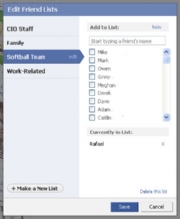 After creating a Friend List, this Friend List will appear in your filter list. When you select this custom Friend List, your News Feed will only display the content of the people you have added to that list. So you can create groups of friends with different friendliness, also the distinction between keeping family, colleagues, .
After creating a Friend List, this Friend List will appear in your filter list. When you select this custom Friend List, your News Feed will only display the content of the people you have added to that list. So you can create groups of friends with different friendliness, also the distinction between keeping family, colleagues, .
How to deal with annoying Poster
 Some people (including journalists) can post a lot of issues beyond the regular interest in your News Feed. If you encounter this problem, you do not need to "unfriend" that person, just hide the content of that person in your News Feed.
Some people (including journalists) can post a lot of issues beyond the regular interest in your News Feed. If you encounter this problem, you do not need to "unfriend" that person, just hide the content of that person in your News Feed.
To hide their content, simply roll your mouse over a link, video or status message that he or she has posted currently appearing in your News Feed. You will then see a hidden button in the upper right corner of the post. Select "Hide" and this person will hide in your News Feed.
If you change your mind and want to see their notifications at some point. It is also very simple, just scroll down to the part under your News Feed. As in small letters, you will see a "edit settings" link. If you click on it, a pop up will appear allowing you to add someone back to your News Feed.
