Sort the database in Excel
The following article provides detailed instructions for you to organize the database in Excel.

Sorting data is indispensable when working in Excel.
1. Sort data simply.
Step 1: Select the data range to sort -> Data -> Sort:
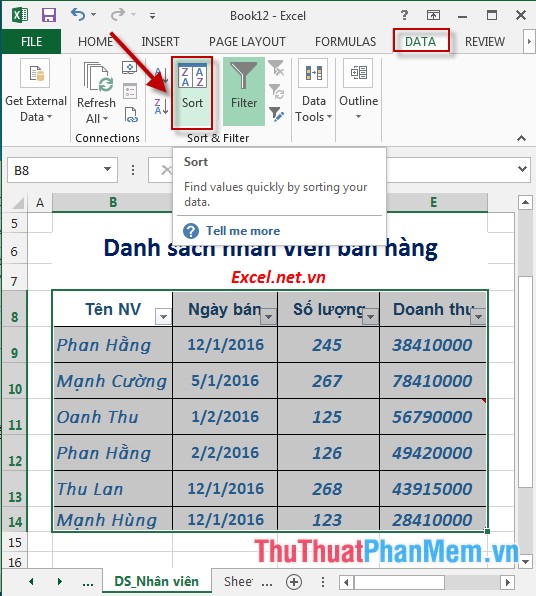
Step 2: The Sort dialog box appears, select the data fields to sort in Sort by -> select the sorting type in the Order section , for example, here sort the revenue in order from baby to big:

After clicking OK, the result is:

2. Sort names alphabetically.
Step 1: Insert 3 more columns, middle names and first names as shown:

Step 2: Copy the entire NV Name column to the Name column -> press Ctrl + H -> the dialog box appears in the section:
- Find What: enter a star and the spacebar.
- Rreplace with section is empty
-> Finally, click Replace All:
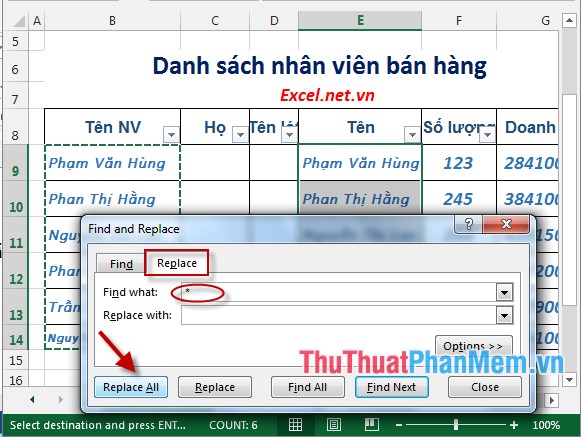
Step 3: After clicking Replace All, the result is shown:
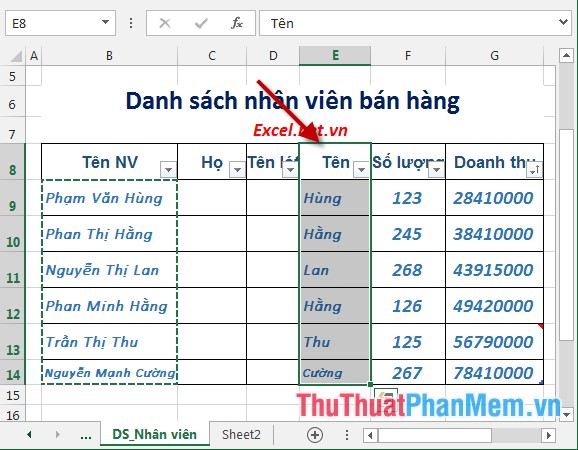
Step 4: In cell C9 in the column They enter the formula as shown:
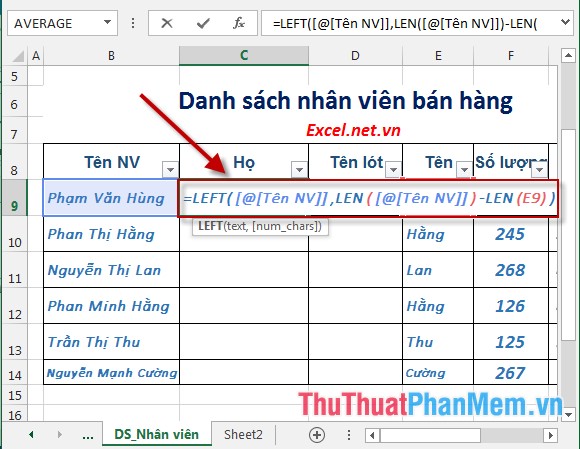
Step 5: Press Enter and make a copy of the formula for the remaining values in the resulting column:
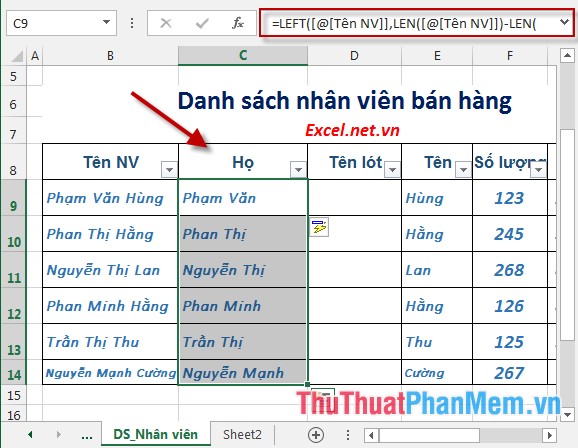
Step 6: Perform copy the entire column They and paste the style Paste Value -> Copy the column They -> paste into the column MI -> press the key combination Ctrl + H -> dialog box that appears in the item:
- Find what: Enter stars and spaces.
- Replace with: Leave blank.
- Finally, click Replace All:
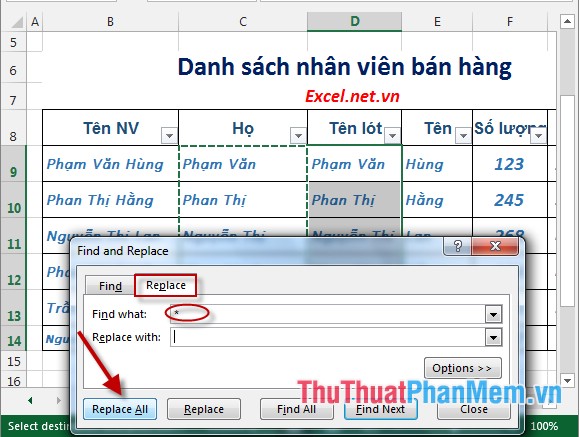
Step 7: Copy and Paste the middle name column as Paste Value. In cell C9 of the column They enter the formula as shown:
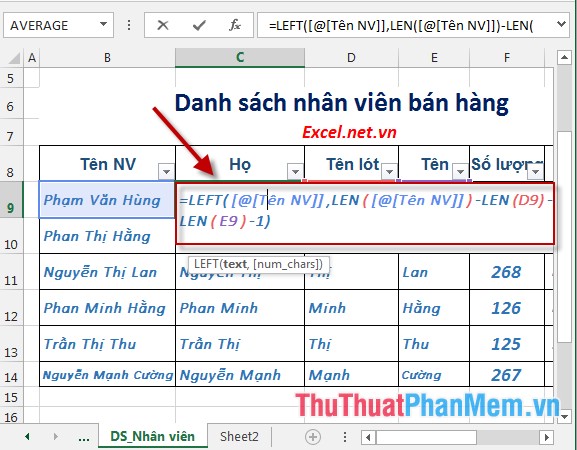
Step 8: After pressing Enter -> copy the formula for the remaining values in the resulting column:
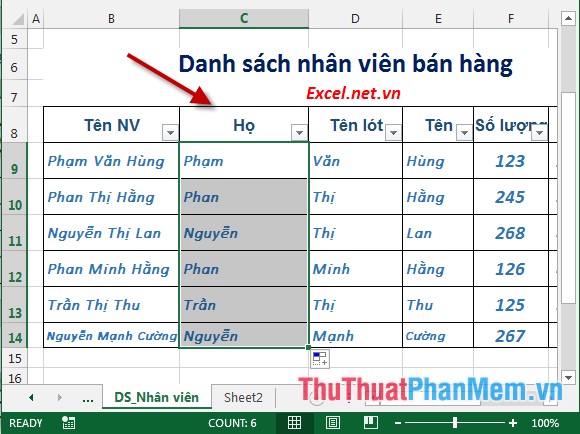
Step 9: Make Copy and Paste column They styled Paste Value results:
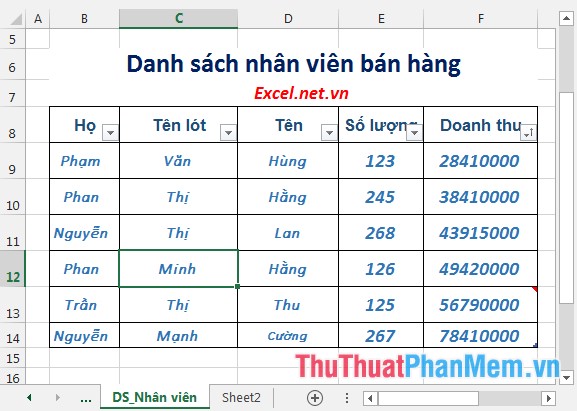
Step 10: Select the entire data table into Data -> Sort -> dialog box appears enter the values as shown (to add a sort field, click Add Level):
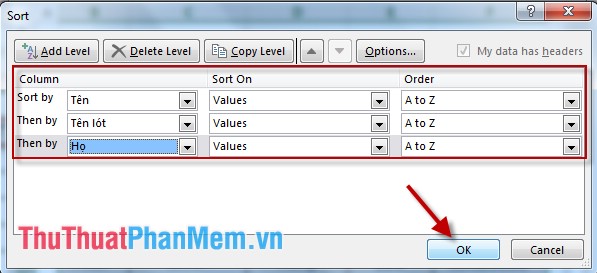
Step 11: After clicking OK, all the data in the table is sorted:
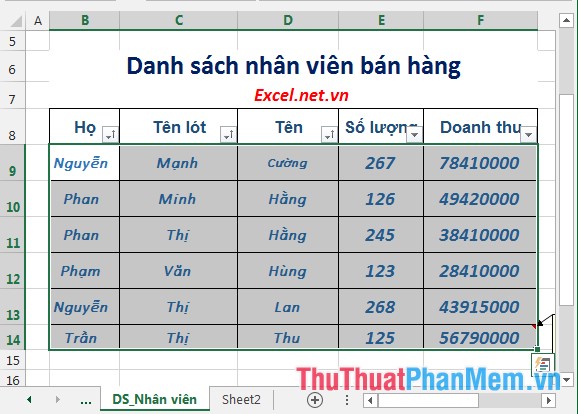
- In case you want to combine 3 columns Last name, Middle name, First name column First and last name perform 3 strings inserting spaces:
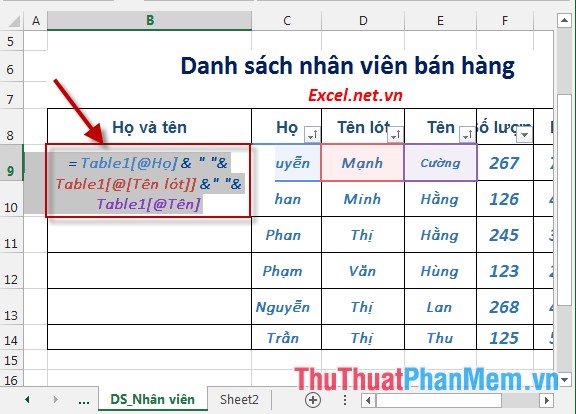
- Press Enter -> copy for the remaining values in the column -> Copy the First and Last column and Paste as Paste Value -> delete the 3 columns Last name, Middle name, Result name :
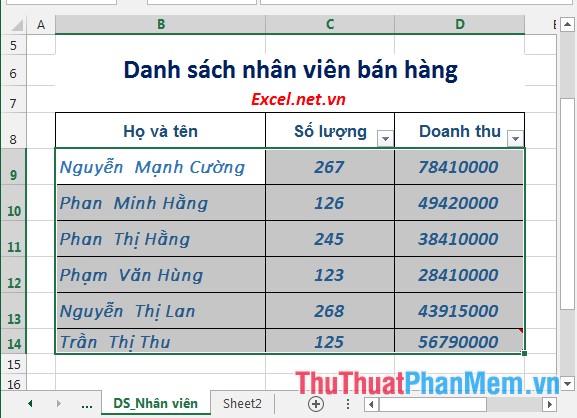
The above is a detailed guide on how to organize a database in Excel 2013.
Good luck!