Some effective work, task, and project management software
In your daily work, what do you usually manage, tasks or tasks? What software? Use on computers, laptops or smartphones? Or use the "ancient" mechanism of paper and pen? Using note paper? Many options and solutions. In the article below, TipsMake.com will introduce to you some more ways to manage work tasks effectively daily.

1. Centrallo:
- Link to reference and download Centrallo.
Work management software Centrallo can run on basic, popular platforms like Cloud, iOS, Android, Apple Watch. Centrallo allows users to prioritize lists, or tasks that are on a list of important or less important ones. If you already use Evernote and love Evernote's toolkit, Centrallo is a great solution, worth considering.
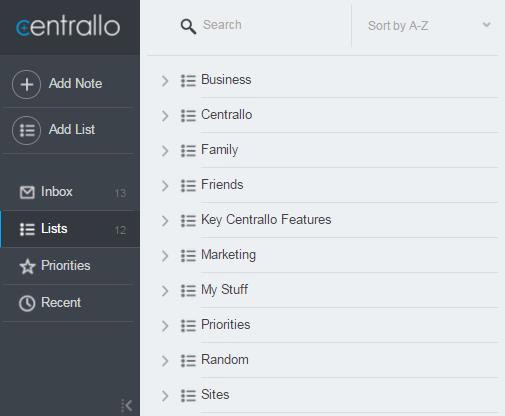
Advantages:
- The interface supports the ability to drag and drop, save types of information such as Title, image directly into the application. Storage capacity up to 1GB for Free account.
Defect:
- Lack of ability to manage, control on time, limit of file attachment - Attach is 25MB with Free account, does not support locking feature with passcode also with free account.
2. Easynote:
- Link download Easynote.
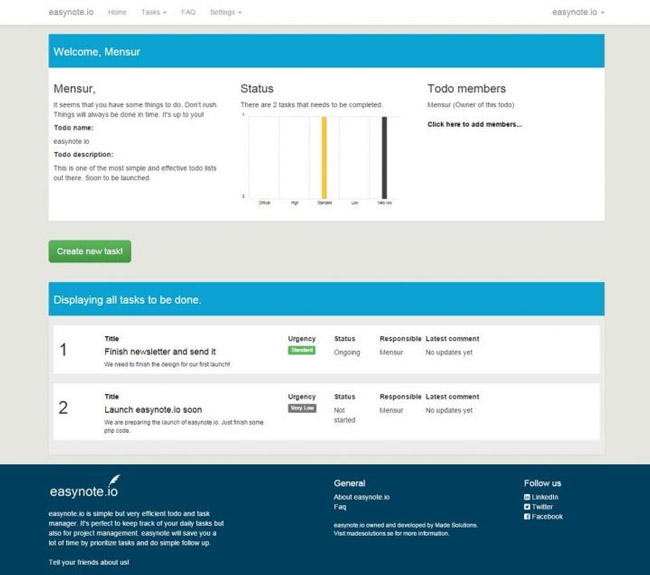
With the search for a free solution, Task management software, Easynote is not a bad choice. Typically, Easynote provides the ability to manage lists, tasks, reminders, manage users and create unlimited labels. Easynote's interface is very intuitive, easy to use, but it's free.
Advantages:
- Continuously update and update many features. Very suitable for personal and office users, easy to use.
Defect:
- Still in beta, it may be later. Lack of job assignment, time management, and no support for file attachments.
3. MeisterTask:
- Link download MeisterTask.
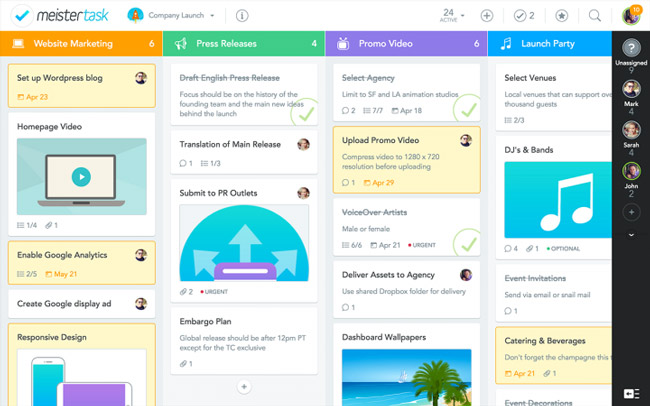
It can be said that MeisterTask is a clone of the operating system that this task management software was born to serve, which is Apple's Mac OS. With Apple's criterion is to focus on simplicity, efficiency and still meet the aesthetic needs. Free version - free of MeisterTask capable of integrating with the platforms of Drive, Slack, GitHub, or Zendesk.
Advantages:
- Compatible with many iOS apps.
Defect:
- There is currently no version running on the Android operating system, probably because of prioritizing the iOS platform.
Price:
- If only integrated 2 platforms, Free, but if you want to use more features, users have to spend 9 $ 1 users a month.
4. Pintask:
- Download link Pintask.
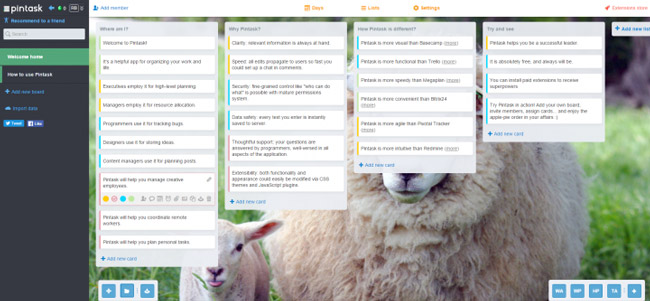
Considered a pretty perfect copy of the famous work management application - Trello, Pintask is also fully equipped to serve users. Pintask allows to monitor, monitor tasks over time, attach files, create reminders over time, create and manage budgets - budget. Besides being able to customize via extension, so users can freely change the function of the software according to needs.
Advantages:
- Very easy to use, can be used for individuals and teams.
Defect:
- Extensions - Extension must be purchased!
Price:
- 3 $ 1 month for each Extension.
5. Todo Cloud:
- Link download Todo Cloud.
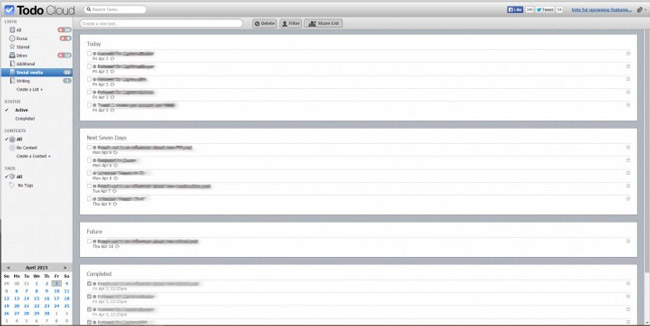
Todo Cloud can meet a lot of user needs as well as a typical job management software. Create and manage Tasks, sort by label - Label, set time, date and can be deployed. Inside, large Task can be divided into smaller levels, evaluation, ranking and priority mode for tasks that need to be completed before. There is online task creation and management mode - online, participants can comment, share and sync with some other todo platforms.
Advantages:
- Easy to choose, easy to use, can run on Windows, Mac, iOS and Android.
Defect:
- Always require an Internet connection, Mobile version requires a fee to use it.
Price:
- If you want to use Mobile version and integrate email feature, users need to spend $ 1.99 1 month, or $ 19.99 1 year
6. Todoist:
- Link to download Todoist.
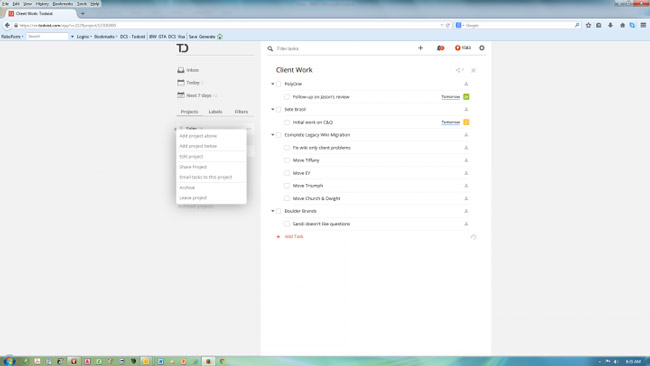
The next software mentioned here is Todoist, with a quite complete circulatory ecosystem, supporting iOS, Android, Windows, Mac, PC, which works well on all different browser platforms. Todoist's main interface seems to be quite similar to Gmail, in the right column are Categories and tasks that can be divided into smaller tasks, user-based management, work division, flexible scheduling,
Advantages:
- The interface is very simple, easy to use, has applications for smartphones, especially with the Todoist Karma feature.
Defect:
- Free version - free, has limited features, no data encryption mechanism, the interface on smarphone still has some errors.
Price:
- Free Todoist with project management function and normal task, if you want to use more ability to create reminders, filters, label creation - Label, change by Template, users need to spend 29 $ 1 account 1 year .
7. TrackingTime:
- Link to download TrackingTime.
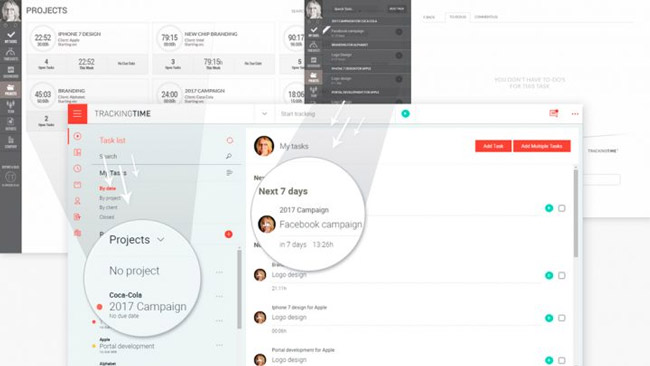
Effective job management software combined with time sorting function is what TrackingTime provides to users. Supporting the ability to create teams of up to 3 people, very suitable for freelance people, and not limited to the number of projects and management tasks, powerful report creation tool set, and especially possible works well on Windows, Linux, Mac OS X, iOS and Android (as almost all computer operating systems, smartphones).
Advantages:
- Free, can be compatible with Chrome, Asana, Slack, Jira . and has the function of predicting the completion time of tasks.
Defect:
- Free version has no scheduling function, or create customized report.
8. Trello:
- Link download Trello.
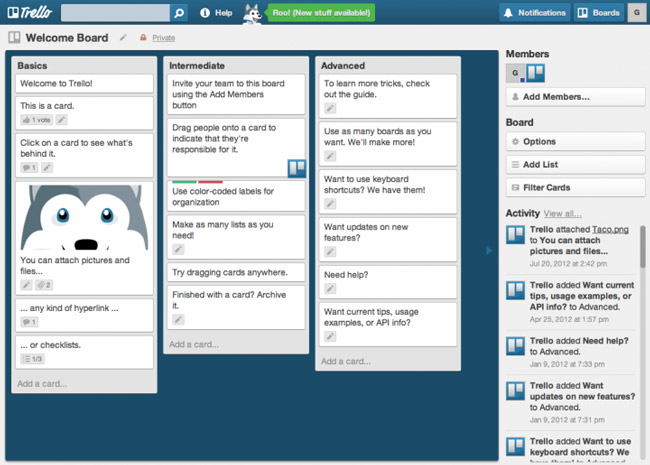
Based on the standard Kanban management system, Trello can create graphic models to help users manage and arrange work. With Trello, you can split the project into smaller tasks, edit, describe the information of each task, create labels, checklist, attach files . Trello proved particularly effective when working teamwork. .
Advantages:
- Sophisticated design, intuitive interface, very suitable for projects. However, individual users can also be completely satisfied with the free version - Free.
Defect:
- Cannot change, customize the priority of small tasks in the project.
Price:
- Free and unlimited, however, users can choose Trello Gold package with attachments up to 250MB, and businesses should consider Trello Business Class package for $ 8.33 1 person 1 month.
9. Wrike:
- Wrike download link.
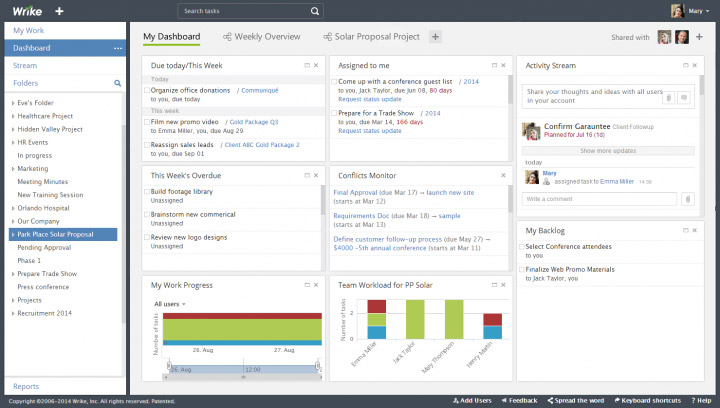
The last application we mentioned here is Wrike, which has interactive drag-and-drop capabilities, suitable for personal and project users, teamwork. Create and manage tasks according to date, priority, and ability to share, chat, comment directly to tasks. Besides, Wrike can also synchronize data with Google Drive, Dropbox, Box, and iCal.
Advantages:
- There are many outstanding features that meet the needs of basic users.
Defect:
- The free version is limited in features, compared to the paid version.
Price:
- Free up to 5 user accounts, the Professional package of course has more features, and the price is also higher. That's $ 49 for 5 people a month and $ 99 for 5 people in 1 year.