Smart Kit 360, a versatile application that gathers all the tools and utilities you need on Android
Smart Kit 36 is a versatile application that contains all the tools and utilities you need for your Android smartphone such as measuring, monitoring currency rates, scanning QR codes . providing a simpler solution without having to Install dozens of applications like before. With more than 30 built-in tools but very little capacity, Smart Kit 360 will save you a lot of storage space, conversion time, search daily applications on the device.

Main features of Smart Kit 360:
- Small storage capacity makes the device work smoothly.
- Built-in more than 30 tools and utilities in the same user interface, including many common and necessary utilities in everyday life of each person.
- Allows to create function shortcuts on the main screen.
- The tools in the application are categorized by each topic separately.
Smart Kit 360 for Android is provided completely free. To download, you can visit the link below:
- https://play.google.com/store/apps/details?id=com.kafuiutils&hl=en_US

After installation is complete, launch the application. You need to enable Smart Kit 360 to have access to the device's image library.


The main interface of Smart Kit 360 with a list of 36 common tools and utilities, can best serve the purpose of users. All are organized in very specific groups.

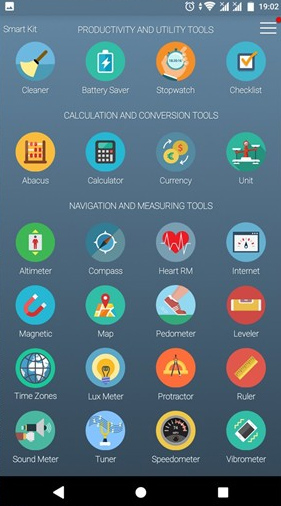
With a number of advanced tools and utilities such as Battery Saver, to use you will have to allow permission to change system functions.
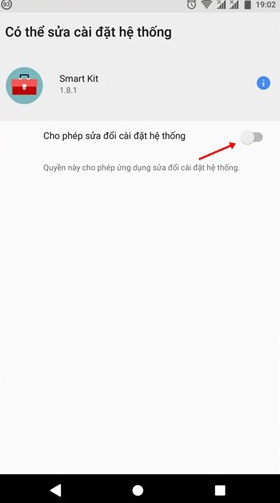
The interface of the tool and utility is designed to be very user-friendly, making it easy to create a waterfall.

In addition, the extensive menu option also provides users with a number of options such as creating tool access shortcuts, widgets from the main screen, or the option to turn off access to social networks and online services. , .
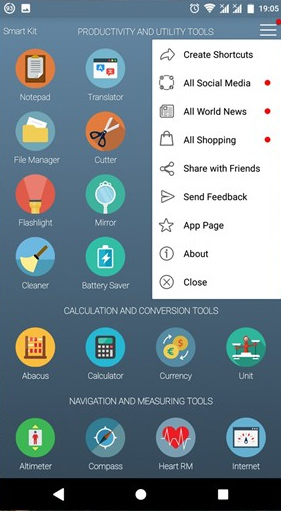
Some of the typical tools and utilities that Smart Kit 360 provides:
- Cleaner: Tool to help clean and optimize memory.
- Currency: Convert currency value.
- Heart RM: Heart rate measurement.
- Internet: Check Internet speed.
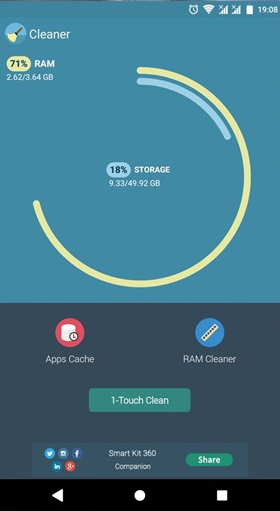
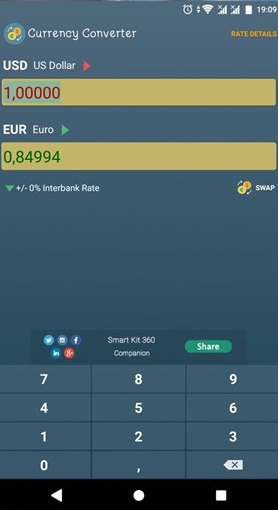
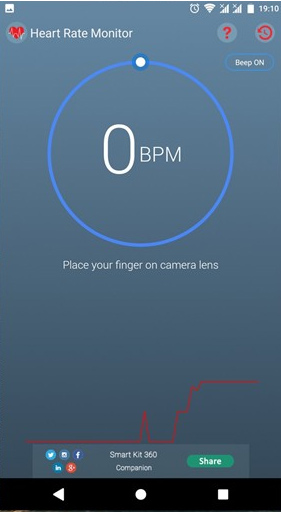
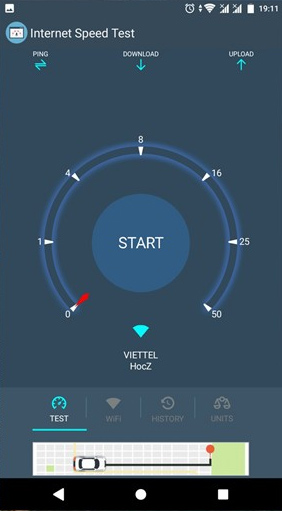
See more:
- How to add 2018 World Cup schedule to widget widget for iOS, Android
- 5 reasons iFan should use iWork, Apple's office application collection
- The best Vietnam Radio listening app for Android