Useful apps to turn smartphones into versatile devices
Sometimes you need to determine the direction but don't have a compass in hand? Or want to zoom in on a small detail for better visibility but without a magnifying glass? Or want to measure the noise level at your current location but don't have the right tools to do this?
To solve this problem, users often install different applications on smartphones to expand functionality for mobile devices. If you do not want to install too many different applications, you can only install one application called Smart Kit 360.
Smart Kit 360 is a free application that brings together the tools needed to turn a smartphone into a versatile and very useful device in life. The app provides many features such as compass, magnifier, sound meter, pedometer, internet connection speed test, unit conversion .
In particular, the application also integrates full tools so that users can access their favorite social networks, instead of having to install and access through separate social networking applications.
With Smart Kit 360, you only need to install one application to meet your work requirements without having to install many different applications on your smartphone. This is a very useful feature, especially with older and low-profile smartphones, because it will help you not to install too many different applications that make the smartphone "heavy".
Download the free app here
https://play.google.com/store/apps/details?id=com.kafuiutils
The main interface of Smart Kit 360 will display a list of tools that the application provides, such as recording (Recorder), measuring noise level (Sound Meter), compass (Compass), mirror (Mirror), measuring the speed of Internet connection (Internet Speed Test) or magnifier (Magnifier) .
With some tools, the application will grant more permissions to work; For example, the noise meter will ask for permission to use the microphone on a smartphone to determine the noise level. Click on the 'Allow' button from the dialog box that appears to grant the application permission.
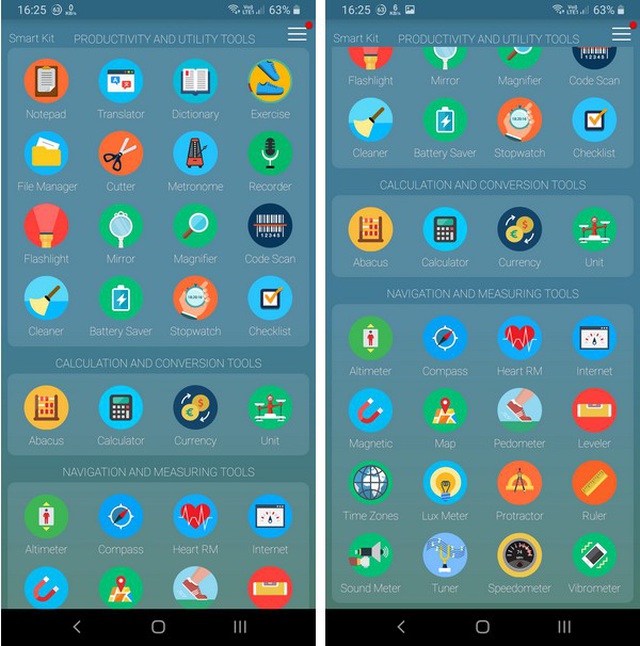
Tools provided by the application to users
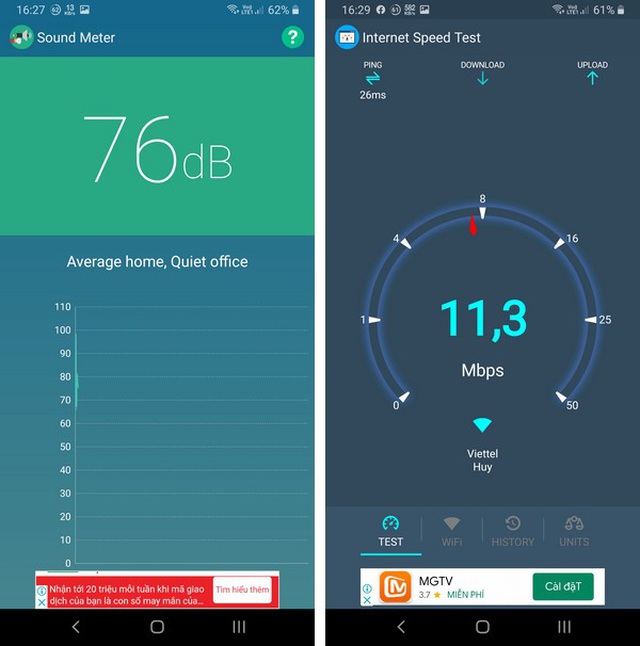
The interface of the noise meter (left) and the interface of the internet speed measurement tool (right) provided by Smart Kit 360
Combine newspaper pages and social networking tools into one
Another useful function of Smart Kit 360 is to integrate social networking tools and international newspapers into one, so that users can use it via Smart Kit 360, instead of having to install separately smartphone app.
For example, if you want to access social networking platforms such as Facebook, Instagram, Twitter, Youtube ., you can click the menu button in the upper right corner of the application, select 'All Social Media'. A list of social networking applications integrated into the Smart Kit 360 will appear for you to choose.
This app has almost the most popular social networking apps today. You can activate on Facebook or Instagram and log in and use through the built-in tool on Smart Kit 360 without having to install separate applications of these two social networks on smartphones.
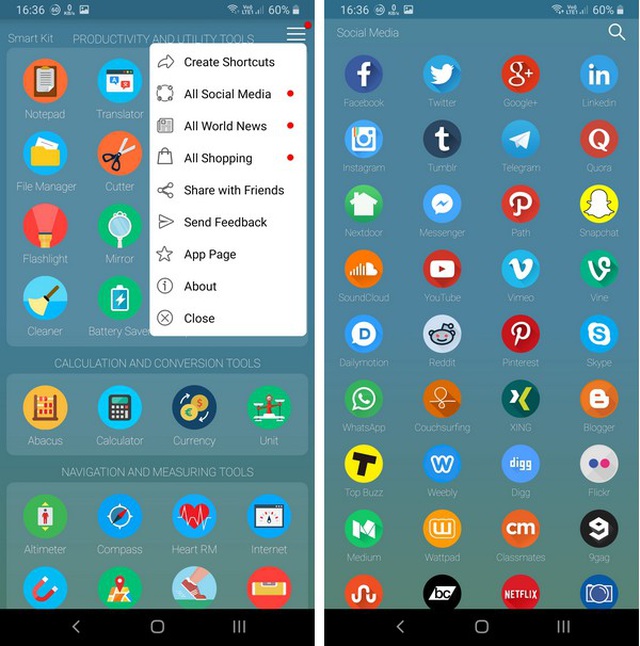
Such integration will help save storage space. The interface and features of social networks built into the Smart Kit 360 are also full and similar to the smartphone app, but work much smoother.
In addition to social networks, Smart Kit 360 also integrates tools to read international newspapers, including major and famous newspapers, such as ABC News, Forbes, Wall Street Journal, Bloomberg . so that users can update. The latest international news right from the app.
To use this function, press the menu button on the Smart Kit 360 interface, then select 'All World News'. The list of newspapers integrated into the application will be displayed for users to choose. Just click on a newspaper in the list to access and view the content.
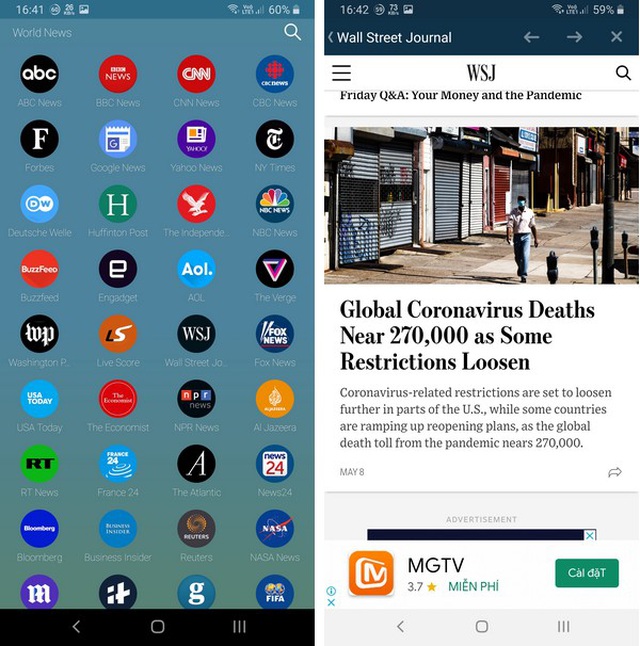
Overall, the Smart Kit 360 is a simple but very useful application that should be available on smartphones, to help the smartphone become more versatile in daily life, instead of just a tool for communication or entertainment. as before.
You should read it
- ★ Learn about Tribel: The new smart social networking application
- ★ Smart Kit 360, a versatile application that gathers all the tools and utilities you need on Android
- ★ How to use YouTube application on Smart TV LG WebOS operating system
- ★ Instructions on how to increase processing speed for Smart TV
- ★ What is a Smart TV?