Simple way to convert Excel files to PDF - Convert directly or use software
Most people today tend to convert documents to PDF, because PDF is lightweight, can contain many types of content such as charts, videos,., more convenient for sending via email,. People Users can convert Word to PDF without font errors, or change from PDF to any document like converting from PDF to PowerPoint very easily. The article below from Network Administrator will summarize ways we can convert Excel to PDF.
I. Convert Excel to PDF using Save As right in Excel
With Word 2010 and later versions , the Save As tool has an additional option to save Excel files as PDF. Just click Save As and then select PDF in Save as type.
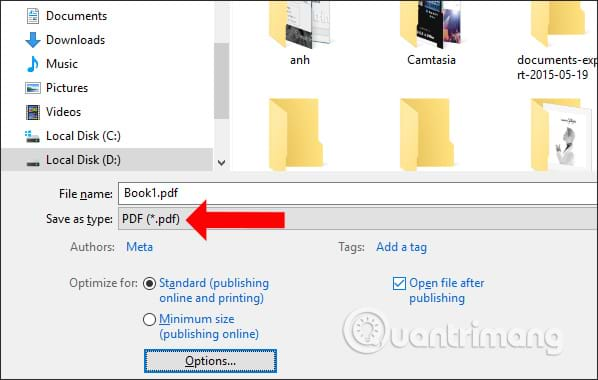
If you are using Excel 2007 or older and do not yet have the feature to save PDF files, you can install Microsoft's Microsoft Save as PDF or XPS add-in . Copy the download link, paste it into your browser, download the file and then proceed with the installation as usual.

After installation is complete, clicking Save As will display the PDF or XPS option . Click and select PDF format to save and you're done.

Video tutorial on converting Excel to PDF using Save As
II. Convert Excel to PDF online
There are many websites that support converting Excel to PDF online and completely free.
1. Smallpdf website
Smallpdf is a document management and editing tool for computers and mobile devices. It includes PDF tools for converting, compressing, and editing digital documents. With Smallpdf, users can add text, images, shapes, annotations, etc. PDF files can be converted to and from DOC, PPT, XLS and many other file formats.
Smallpdf includes electronic signatures that can be used to fill out forms and sign contracts. Users can also request electronic signatures from others and track progress as needed. Additionally, documents can be securely stored and shared using the Smallpdf platform. Mobile app available for iOS and Android devices.
Founded in 2013, Smallpdf provides a simple, secure and reliable answer to heavy, difficult-to-process PDF software. By eliminating unnecessary features and focusing deeper on user experience, Smallpdf has become the most loved and trusted PDF software on the planet, serving more than 500 million users, 100,000 companies, and more. company, in 24 different languages and in every country in the world.
Smallpdf integrates seamlessly with personal and professional tasks, enhancing productivity and simplifying the way people manage their documents, with tools to compress, convert, edit, sign, protect, and Unlock PDF documents in just a few simple steps.
Smallpdf.com is the most visited website in Switzerland and consistently ranks in the top 300 websites in the world. The Smallpdf team works tirelessly to keep its servers running their best for over 30 million monthly users. The developer believes that simple software solutions should be accessible to everyone, which is why Smallpdf software is affordable, easy to use and suitable for any device.
https://smallpdf.com/excel-to-pdfStep 1:
Click on the link above to access Smallpdf's homepage. Users click Choose file to download the Excel file that needs to be converted to PDF.
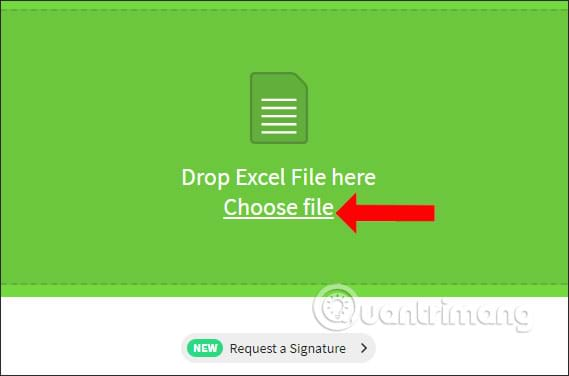
Immediately after that, the service will proceed to convert Excel files to PDF. The transfer speed will depend on the capacity and number of pages in the Excel file.
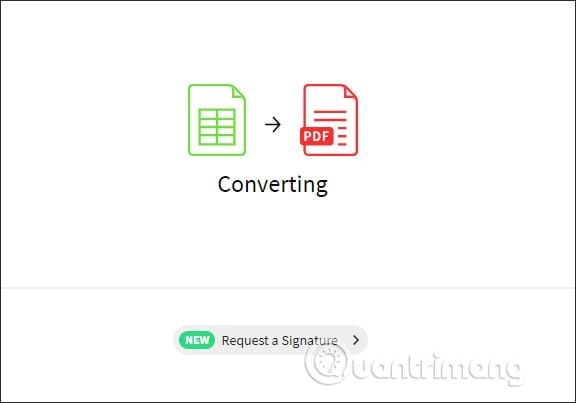
Step 2:
As a result, users will have options to download PDF files, or send emails, upload to Google Drive, or upload to Dropbox. This Smallpdf website supports converting many file formats, or processing PDF files such as merging PDF files, splitting PDF files.

2. Convert Excel to PDF on PDFCandy
https://pdfcandy.com/vn/excel-to-pdf.html Step 1:
At the page interface, click Choose file to download files available on your computer, or click the Drive and Dropbox icons to download files from these cloud storage services.
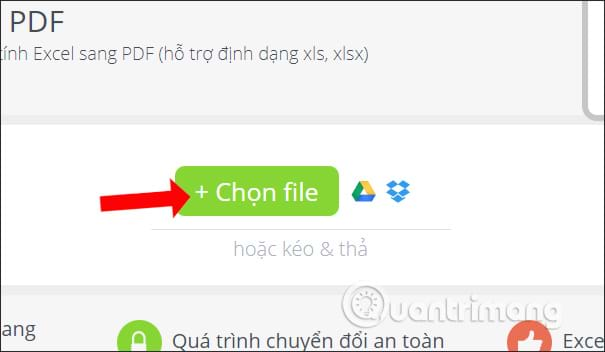
Step 2:
When the conversion process is completed, the user will see the PDF file with below the file information such as file size, number of pages of the file, whether there is a password or not,.
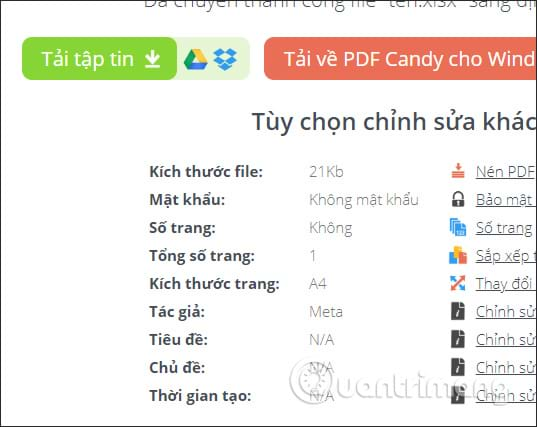
3. Convert Excel to PDF on PDFConvert
https://www.freepdfconvert.com/excel-to-pdfStep 1:
At the PDFConvert page interface, click Choose Excel file to download the Excel file or drag and drop the file into the interface. In addition, users can also download files from Drive, Dropbox or paste the Excel file URL into the interface.
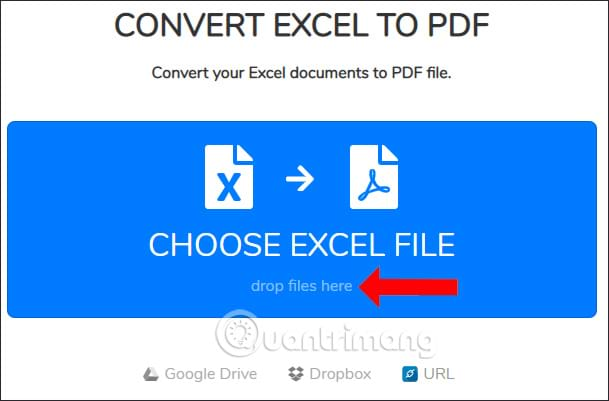
Step 2:
As a result, after conversion, users will see a Download button to download files and options to upload files to cloud storage services.

4. Use Convertio to convert Excel to PDF
https://convertio.co/vn/xls-pdf/Step 1:
This service will give users the option to convert Excel files in xls format to pdf with Excel 2003, or Excel files in xlsx format to pdf with Excel 2007 or later. We choose the source file format xls or xlsx to convert and the destination file is PDF.
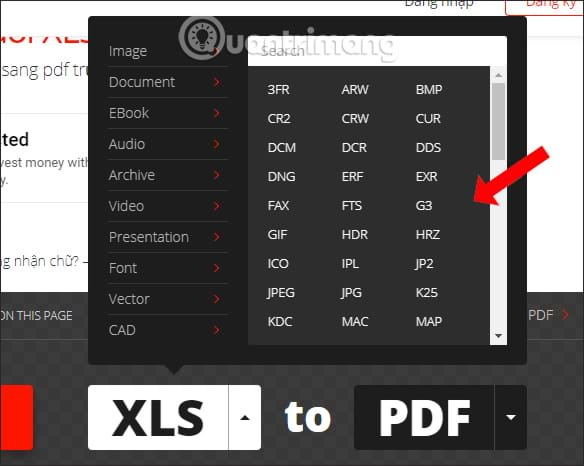
Step 2:
Next we choose to download the Excel file from the computer or download the file from online storage services.

Switch to the new interface, click Add more files to download more converted files if you want. Then press the Convert button to proceed with the conversion.
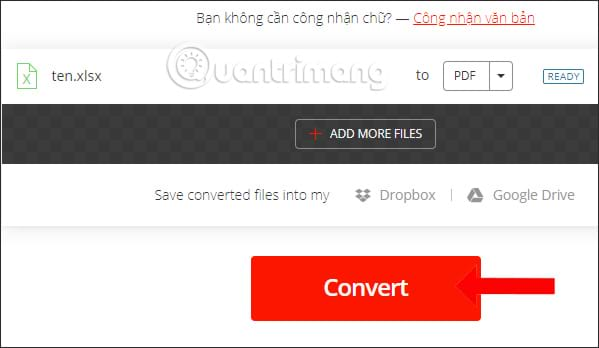
The final result will display the PDF file for users to choose to download by clicking the Download button . Next to it will be the PDF file size.
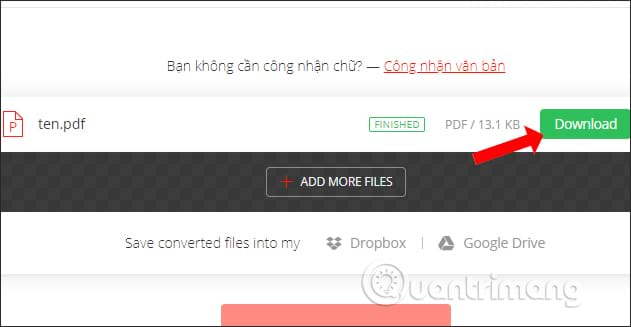
5. Convert Excel to PDF on ilovepdf
https://www.ilovepdf.com/excel_to_pdfStep 1:
At the page interface, click the Select Excel files button or select files on storage services.

Step 2:
Click on the Convert PDF button below to proceed with the conversion.

Immediately after that you will see the Download PDF file download button as shown.
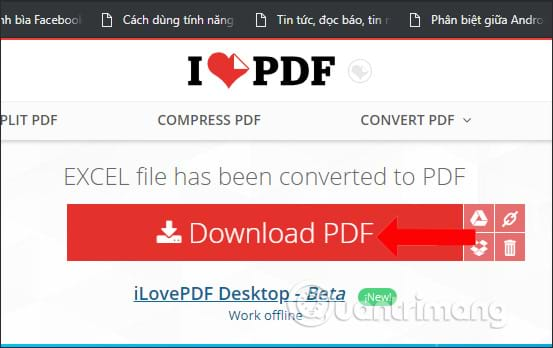
6. Convert Excel to PDF on Google Drive
With this method, users need to upload the Excel file to Google Drive, then choose a new saving format for the file, PDF. How to do this, readers can refer to in the article How to convert Excel files to PDF online using Google Drive.
III. How to convert Excel to PDF with Cute PDF Writer
First, download Cute PDF Writer and PS2PDF Converter to install on your computer
Step 1 : Open the Excel file you want to convert, click the blue button in the upper left corner, select Print or press the key combination Ctrl + P ( If your computer is not connected to a printer, you can still select the Print command). Normal ).
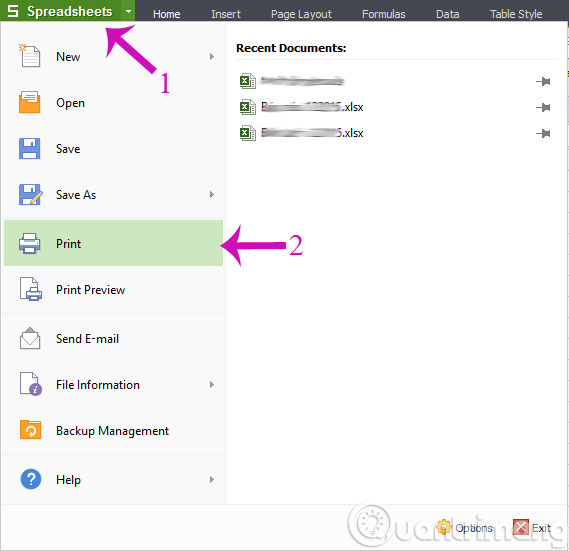
Step 2 : The Print dialog box opens, select CutPDF Writer in the Name section and click OK
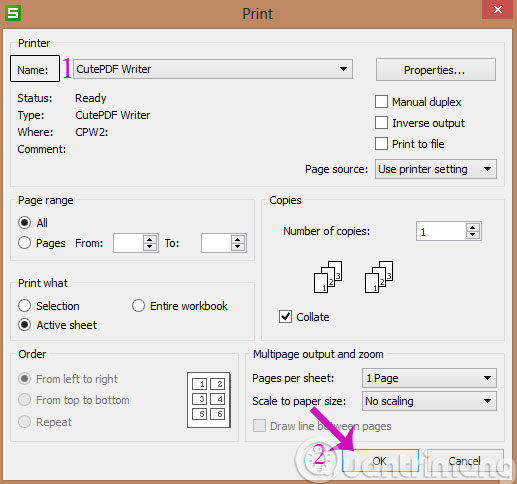
Step 3 : The conversion process will take place, then you choose where to save the PDF file and you're done.
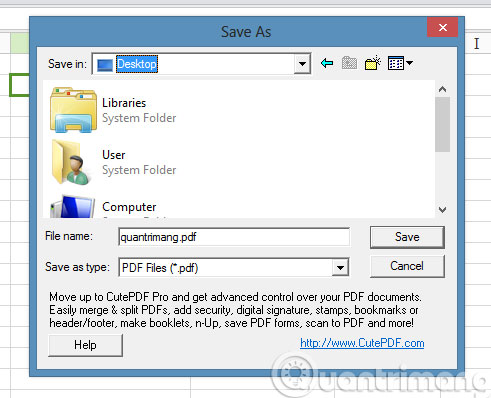
Having fun!