How to convert columns into rows and rows into columns in Excel
Microsoft Excel together with Microsoft Office suite is the most popular office software today. However, not everyone can master all the basic operations when using this office toolkit.
When working with Excel tables, sometimes you need to convert Excel columns into rows or convert data in Excel rows into columns, if retraining is very time consuming, just a tip that Network Administrator instructs below, you have It is easy to convert goods into columns or columns.
Note , the steps are the same for all versions of Excel.
- Download Microsoft Office 2016
- Download Office 2016 for Mac
Step 1: Open the Excel file that needs to convert columns into rows or vice versa.
Step 2: Blacken the rows you want to convert to columns, or vice versa. Right-click and select Copy or use Ctrl + C.
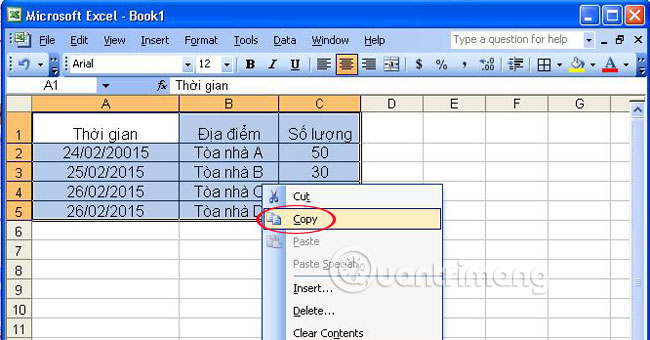
Step 3: Move to the location where you want to create the new table. Here, click on Paste Special .
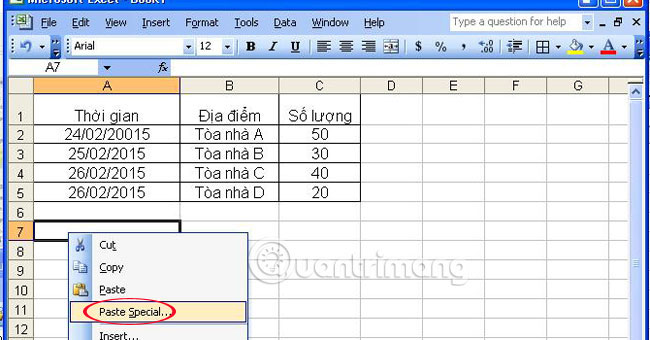
Step 4: The Paste Special dialog box appears. Check the Transpose box. Click OK to finish.
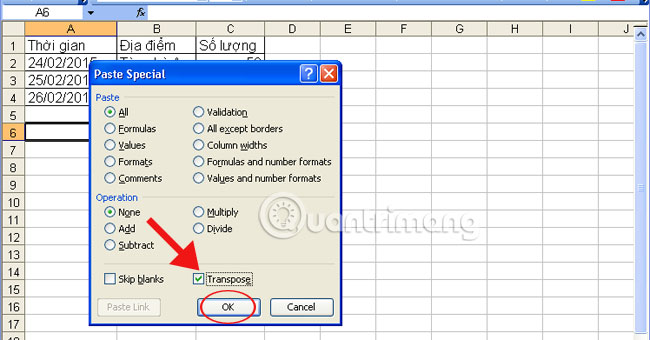
So you can change the row into columns as shown below. The steps to convert columns into rows do the same thing. You copy the row to be converted into a column, then find the location you want to create the table, paste it specifically and check the Transpose option as above.

So with a very small trick, you can save a lot of time and effort in converting Excel data from columns to rows and vice versa right?
Refer to the following articles:
- Summary - 38 'priceless' shortcuts in Microsoft Excel
- MS Excel - Lesson 4: Working with lines, columns, sheets
- 10 ways to recover corrupted Excel files
I wish you all success!
You should read it
- ★ How to fix columns and headlines in Excel
- ★ Complete tutorial of Excel 2016 (Part 6): Change the size of columns, rows and cells
- ★ How to convert rows into columns and vice versa in Excel
- ★ How to combine 2 columns Full name in Excel does not lose content
- ★ MS Excel - Lesson 4: Working with lines, columns, sheets