Show you 8+ simple steps to refill printer ink for beginners at home
To keep your printing work uninterrupted, you should refill your printer ink regularly. In many urgent cases, you want to print immediately but the printer runs out of ink. You call someone but often have to wait a long time, wasting time. So, in this article, TipsMake will guide you on how to refill printer ink at home quickly and simply.
Advantages of refilling printer ink at home
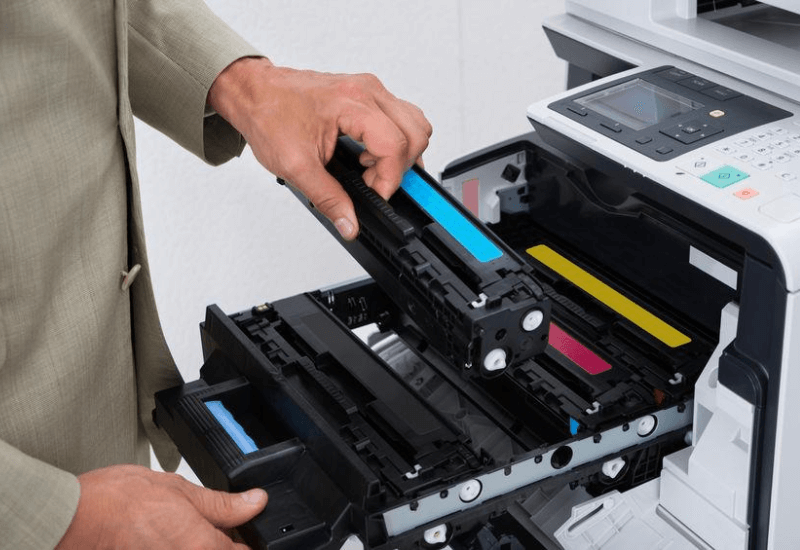
Cost savings: Refilling printer ink at home is often cheaper than refilling ink at stores or printing service providers. You just need to buy ink and refill printer ink through simple steps. It will definitely help you save a significant amount of money in the long run.
Convenient and flexible: Replacing ink at home will help you avoid having to go to the store or wait too long when using the home ink refilling service. You can do it at any time you want to replace.
Control the quality of the ink: By refilling the printer ink yourself , you can choose high quality ink that is suitable for your machine and your printing needs. To do this, you need to research and choose good ink to ensure the quality of the print. From there, your product will be of the best quality.
Avoid waste: When you refill printer ink at home , you can control the amount of ink used and avoid waste. During printing, you only need to refill the right amount of ink needed. This will not cause waste and help save resources.
However, if you are a newbie who has never refilled printer ink before, it will be difficult to avoid some unwanted risks such as: ink clogging the print head, causing damage to the machine or not achieving the desired print quality. Therefore, to ensure the best results, follow the manufacturer's instructions and use high-quality ink.
Ways to know if your printer needs ink refill

To know if the printer has run out of ink or not, you may encounter a few of the following prominent signs:
When the printer is out of ink, the LCD screen or computer will display the message ' toner low' or ' no toner '.
Some printers use a toner chip that is mounted on the printer body. If the toner indicator light flashes red or stays on red, it means that the toner is out or almost out.
After the printing process is complete, the print quality is faded or there are blank spots on the printed page. This is a sign that the printer has run out of ink.
Some printers use management software. You can check the remaining ink level by accessing the software through a computer connected to the printer.
Finally, open the printer's cover or ink tray and check to see if there is any ink left in the cartridge. If the cartridge is empty or has very little ink left, you may need to refill the printer to avoid interruptions in printing.
There is one thing to note when you take out the cartridge. While you shake it, you should not spill the ink because it will be harmful to your health. And when you install the cartridge into the machine, it will dirty your printer. Even worse, it can damage the cartridge.
Instructions on how to choose the right ink for your printer
The deciding factor for print quality and not causing damage to the printer is choosing the right type of printer ink . If you are a newbie and do not know which type of ink is suitable for which machine, please ask the seller directly. They will advise you specifically. In addition, before buying, you should find information on the internet to be able to buy the best type of ink for your needs.

In the current market, each type of ink will be produced separately for each type of printer. With the standard 'genuine' ink, it has more magnetism than the fake type. In addition, the ink will be smoother, with better print quality. However, the price will be a little higher and harder to find than the fake floating products.
Details of 8 steps to refill printer ink at home
Step 1: Prepare tools
New ink to replace + ink refill cap
1 x 2-sided screwdriver + 1 x 4-sided screwdriver

Step 2: Remove the blank head on the cover
Use the 4-sided screwdriver prepared in step 1 to remove the 2 screws on the empty gear part. Then, remove the cover on the empty head part.

Step 3: Remove the cartridge
For new cartridges that are being removed for the first time, use a screwdriver to remove the screws at both ends of the drum. Next, remove the cover, then remove the rubber shaft. Then use a pointed screwdriver to push the pin out from the inside. Completing these steps will help you get the cartridge out more easily.
For cartridges that have been removed many times, you need to gently pull the cover. Then, use pliers or a screwdriver to pull open the small white stainless steel latches on both ends.

Step 4: Remove the waste ink
At the large wiper part of the cartridge, remove the rubber shaft and 2 screws here. Then pour out the waste ink.

Step 5: Refill printer ink
Before pouring ink into the printer, you need to shake the ink well first. After shaking well, remove the cap and just pour the ink in until it is full. To avoid the ink spilling out, you can use a funnel during the refilling process.
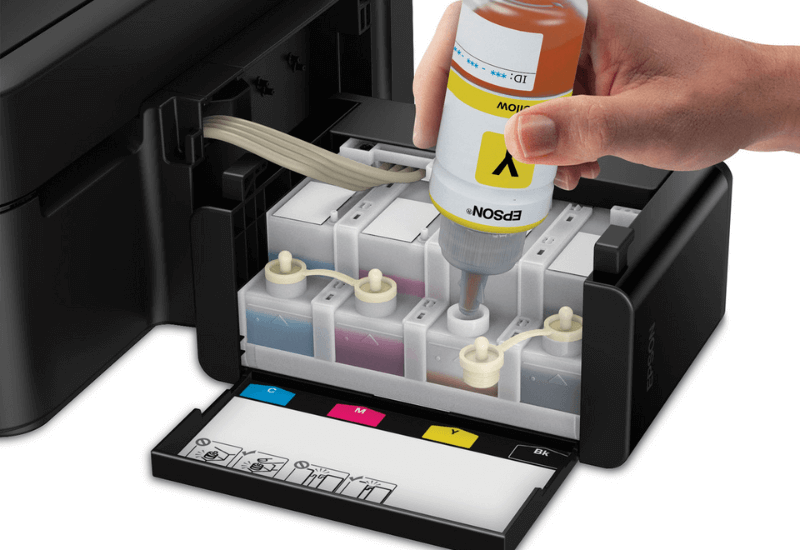
Step 6: Perform cartridge closure
The printer ink refill is complete, you install the two side latches, then install the spring, pull the two pieces together. In addition, you should clean the outside of the cartridge to remove dirt and excess ink stuck on the box.
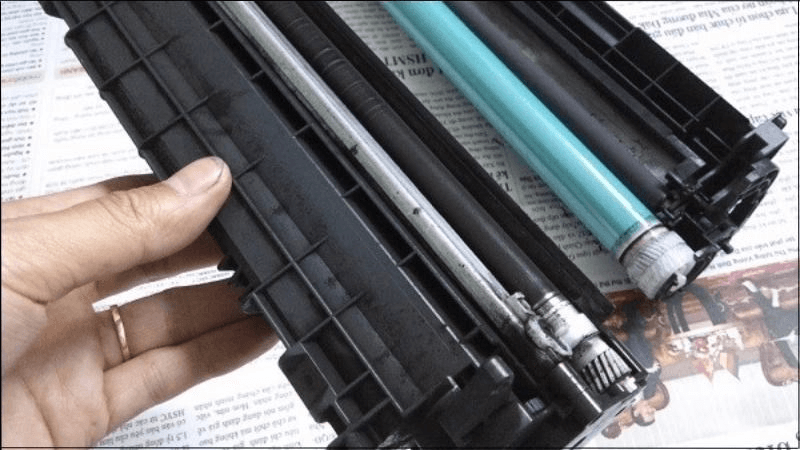
Step 7: Insert the cartridge into the printer
You perform the installation of the box into the printer.
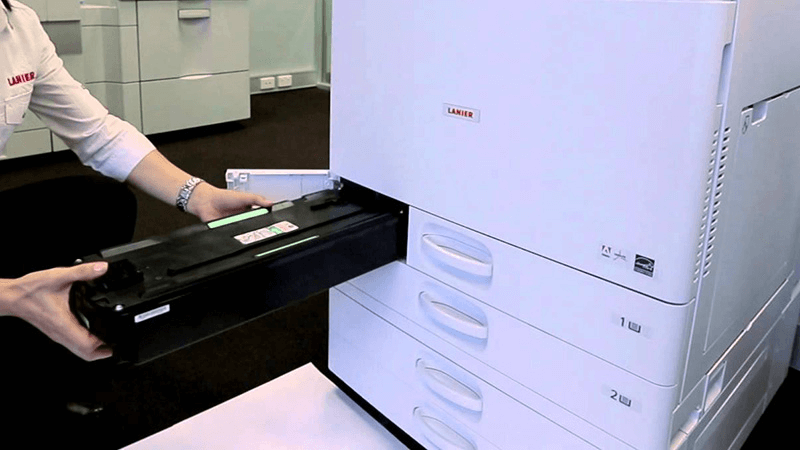
Step 8: Check again by reprinting
After completing all the above steps, you should try printing again to check the print quality. If the print does not show any errors, the ink replacement has been successful.
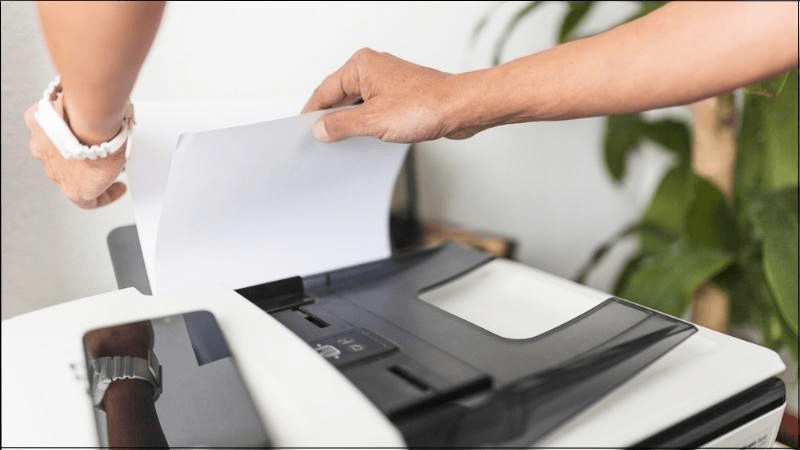
TipsMake - reputable printer ink refill facility in districts of Ho Chi Minh City
Currently, TipsMake is one of the leading units providing the highest quality office equipment products in Vietnam in general and Ho Chi Minh City in particular. Not only that, TipsMake is also a unit providing printer ink refilling services at home with top reliable quality chosen by many users, including some prominent areas such as: refilling printer ink in Thu Duc district (District 2, District 9), Binh Thanh district, refilling printer ink in Tan Binh district, District 3,. Readers who want to save time in the process of refilling ink for printers can contact TipsMake to receive the best support.
....
With useful information on how to refill printer ink at home, TipsMake hopes to help you refill printer ink more easily. For any questions, please contact Hotline 1900.1903 immediately for the fastest response. Wish you success!