Shortcuts to Boot Option, Boot Menu on Asus, Dell, HP, Sony Vaio, Acer, Lenovo, Thinkpad
We often access the BIOS or Boot Option in the computer to perform a Windows installation or fix errors in the system. However, each type of computer often has a different way to access the BIOS or Boot Option, so many people will not know how to access the BIOS on their computer. In this article, TipsMake.com will list all the shortcut options to access Boot option and BIOS on different computer lines so that you can use whenever necessary. Please refer.
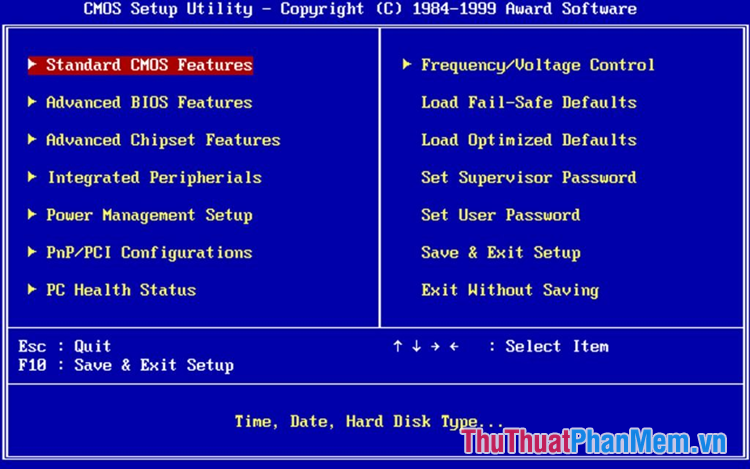
Below is a list of keyboard shortcuts for Boot Option and BIOS access on laptops: Acer, Asus, Compaq, Dell, eMachines, Fujitsu, HP, Intel, Lenovo, Samsung, Sharp, Sony, Toshiba:
The firm
Model
Go to Boot Menu
Enter BIOS / UEFI Key
Acer
All models
Esc, F12, F9
Del, F2
Aspire One zg5, zg8
Aspire Timeline
Aspire v3, v5, v7
F12
F2
Asus
The conventional models
F8
F9
VivoBook f200ca, f202e, q200e, s200e, s400ca, s500ca, u38n, v500ca, v550ca, v551, x200ca, x202e, x550ca, z202e
Esc
Delete
N550JV, N750JV, N550LF, Rog g750jh, Rog g750jw, Rog g750jw, Rog g750jx, Zenbook Infinity ux301, Infinity ux301la, Prime ux31a, Prime ux32vd, R509C, Taichi 21, Touch u500vz, Transformer Book TX300, Eee PC 1015, 1025c
F2
k25f, k35e, k34u, k35u, k43u, k46cb, k52f, k53e, k55a, k60ij, k70ab, k72f, k73e, k73s, k84l, k93sm, k93sv, k95vb, k501, k601, R503C, x32a, x35ug, x54c x64c, x64v, x75a, x83v, x83vb, x90, x93sv, x95gl, x101ch, x102ba, x200ca, x202e, x301a, x401a, x401u, x501a, x502c, x750ja
F8
DEL
Compaq
All models
Esc, F9
F10
Dell
All models
F12
F2
eMachines
All models
F12
Tab, Del
Fujitsu
All models
F12
F2
HP
All models
Esc, F9
Esc, F10, F1
Intel
F10
Lenovo
All models
F12, F8, F10
F1, F2
IdeaPad s300, u110, u310 Touch, u410, u510, y500, y510, yoga 11, yoga 13, z500
Novo button
Novo button
IdeaPad P500
F12 or Fn + F11
F1, F2
Samsung
All models
Esc
F2
Ativ Book 2, 8, 9
F2
F10
Sharp
All models
F2
Sony
VAIO Duo, Pro, Flip, Tap, Fit
Assist button
Assist button
VAIO, PCG, VGN
F11
F1, F2, F3
VGN
Esc, F10
F2
Toshiba
All models
F12
F2
Protege, Satellite, Tecra
F1, Esc
The above are all shortcuts to use when you want to access BIOS or Boot Option on laptop, hope you will find the article useful. Thank you for watching!