Shortcuts to BIOS of Asus, Dell, Hp, Sony Vaio, Acer, Lenovo Laptops
Keyboard shortcuts to Bios of Asus, Dell, Hp, Sony Vaio, Acer, Lenovo Laptop.
The settings in the BIOS of computer lines are very important, it helps you to see the configuration, settings and fix the computer. Depending on the model, the shortcut keys to access the BIOS are different:
1. Asus Latop series
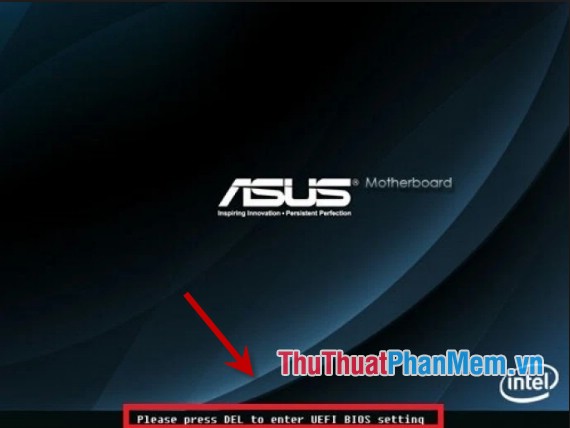
- Group 1: VivoBook F200ca, F202e, Q200e, S200e, S400ca, S500ca, U38n, V500ca, V550ca, V551, X200ca, X202e, X550ca, Z202e
-> Go to BIOS Set Up: press DEL key .
-> Go to Boot Menu : Press ESC key .
- Group 2: N550jv, N750jv, N550lf, Rog G750jh, Rog G750jw, Rog G750jx, Rog G750jx, Zenbook Infinity UX301, Infinity UX301la, Prime UX31a, Prime UX32vd, R509C, Taichi 21, Touch u500vz, Transformer Book TX300, Eee PC 1015, 1025c
-> Go to BIOS Set Up: press F2 key .
-> Go to Boot Menu : Press ESC key .
- Group 3: K25f, K35e, K34u, K35u, K43u, K46cb, K52f, K53e, K55a, K60ij, K70ab, K72f, K73e, K73s, K84l, K93sm, K93sv, K95vb, K501, K601, R503C, X32a, X35u X54c, X61g, X64c, X64v, X75a, X83v, X83vb, X90, X93sv, X95gl, X101ch, X102ba, X200ca, X202e, X301a, X401a, X401u, X501a, X502c, X750ja
-> Go to BIOS Set Up: press DEL key .
-> Go to Boot Menu : Press the F8 key .
So with ASUS series to enter the BIOS using the shortcut you choose 1 of the 2 keys DEL or F2.
2. Latop DELL series

-> Go to BIOS Set Up: press F2 key .
-> Go to Boot Menu : Press the F12 key .
3. HP series

-> Go to BIOS Set Up: press ESC, F1, F10.
-> Go to Boot Menu : Press ESC, F9.
4. SONY VAIO series

- Group 1: VAIO Duo, Pro, Flip, Tap, Fit.
-> Go to BIOS Set Up: press the support key on the keyboard .
-> Go to Boot Menu : press the support key on the keyboard .
- Group 2: VAIO, PCG, VGN.
-> Go to BIOS Set Up: press F1, F2, F3.
-> Go to Boot Menu : press F11 key .
- Group 3: VNG.
-> Go to BIOS Set Up: press F2 key .
-> Go to Boot Menu : press ESC, F10.
5. ACER series

-> Go to BIOS Set Up: press Ef2 or DEL key .
-> Go to Boot Menu : Press F12 or ESC, F9 key.
6. Lenovo series
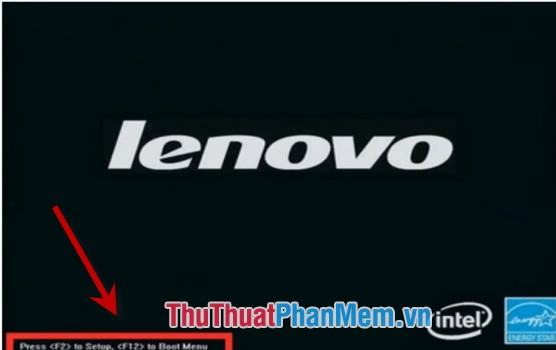
-> Go to BIOS Set Up: press F1, F2.
-> Go to Boot Menu : Press F12, F8, F10, IdeaPad P500 series is F12 or Fn + F11.
The above introduces in detail the shortcuts to the Bios of Asus, Dell, Hp, Sony Vaio, Acer, lenovo laptops.
Good luck!