Self-quarantine can be a great opportunity: 10 things you should try
You -- and much of the rest of the world -- are in quarantine, shelter in place or some other form of lockdown, which means that your usual means of entertainment are probably off the menu. At some point, even the most introverted of us is going to go stir crazy after a bit -- especially if you've got kids cooped up inside.
The good news is, the internet is responding, with more options for social gatherings than ever before, including free online concerts (more below) and ways to create your own sense of community even if you're living alone. We've rustled up some of our favorite ways to stay entertained if you're self-quarantined or practicing social distancing in the weeks to come.

Take a digital museum tour
Thanks to technology, spending the day at a museum is still an option, even if you can't leave the house. Travel and Leisure has a list of 12 museums that offer virtual tours. You can check out famous locations in the US or abroad in Seoul, Berlin, Florence and more.
You can also get your art fix with the Google Arts and Culture app for iPhone and Android. The app lets you view paintings in AR, read up on masterpieces, and find your famous painting doppelganger. Don't forget to see what you can find in Google Maps if you're in the mood to explore.
The Georgia Aquarium and the Monterey Bay Aquarium have turned on web cams so you can still watch otters, fish and penguins without the crowds.

Host a Netflix viewing party
If you and your friends or family have a Netflix subscription, you can schedule a time to watch a movie or show synced together. A free Google Chrome extension called Netflix Party syncs video playback so you can play and pause at the same time. It also has a group chat feature so you can keep the conversation going while you watch. Everyone in the party has to have a Netflix account though, so it's not entirely free.

Do some spring cleaning now
Some of us reserve cleaning for weekends, but if you're stuck at home, you've likely got some extra time on your hands. CNET has a list of tips if you want to sanitize your house, your phone, your car, and even the dryer vent and the kitchen sink. Plus, learn how to clean smarter, not harder, how Alexa can help you clean, and all the places you shouldn't forget to clean. While you're cleaning, don't forget to tidy your tech, too.

Stream a concert, opera or TV show
Since the US government has encouraged social distancing to slow the spread of the illness, performers are trying to find a way to share their art. Artists such as Pink, Coldplay's Chris Martin, Keith Urban, Death Cab for Cutie's Ben Gibbard, and John Legend are streaming live concerts on Instagram. Rob Thomas from Matchbox Twenty, who also streamed a session, tagged at least a dozen other artists to encourage them to do the same. American DJ Diplo will host nightly music streams.
The Grammy Museum is putting some of the recorded Q&A performances online from artists like Billie Eilish, Brandi Carlile and Greta Van Fleet. The initial rollout will include nine artists. All of the sessions were filmed in the 200-seat Clive Davis Theater inside the museum, located in the LA Live complex, according to a report from Variety. In addition, the Metropolitan Opera will show Nightly Met Opera streams.
When you've got downtime on a regular day, turning to a streaming service like Netflix or Hulu is a clear option. There's always a show to binge -- new or old -- regardless of the service you're subscribed to.
You might also check out a platform you're not subscribed to, like live TV streaming service Sling TV or YouTube TV. And don't forget about Amazon Prime Video, Apple TV and Disney Plus. If you need help choosing, CNET has compared all of your options.
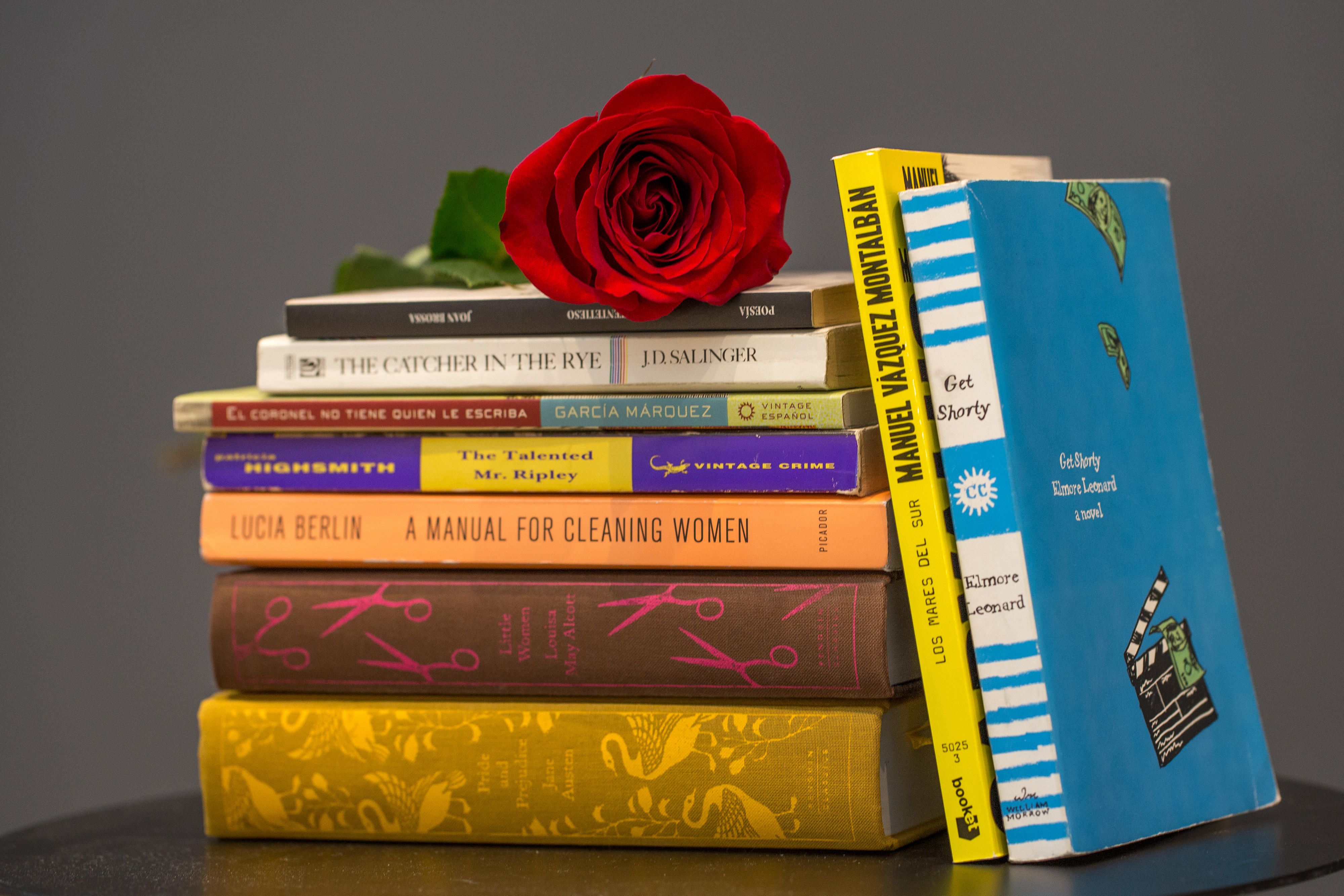
Read something new
If you're like me, you have more than enough books on your shelves -- and tablet -- to keep you busy for a while. But you can also buy or borrow books, magazines and newspapers fast on Nook, Kindle and the Apple News app for iOS. But be warned: Even though digital books are often discounted, the cost can still add up if you're a reading fiend.
There are also ways to download free eBooks to your tablet, computer or phone. Websites such as Authorama and Project Gutenberg have hundreds of public domain works including Pride and Prejudice by Jane Austen, The Secret Garden by Frances Hodgson Burnett, and Lewis Carroll's Alice in Wonderland available for download. Check out these 10 different ways to download free books.

Get your game on
Playing video games is another option to pass the time if you're stuck at home. On top of the games you might already own or have downloaded from the PlayStation or Microsoft Store for Xbox, there are other ways to play.
If you're looking for a new gaming experience, streaming services Google Stadia and Apple Arcade are worth trying out for their exclusive content. Google also offers a Play Pass for a more affordable gaming experience (in comparison to Stadia). If you're a PC gamer, check out a plethora of game options on Steam.
Take up an exercising regimen
Relaxing on the couch can be fun, but you might get restless after a while. There are dozens of virtual fitness programs to choose from that you can do at home, but it's ultimately about finding the one that you like and that fits your lifestyle. Some fitness apps are free, like FitOn, and are packed with features that other apps would charge for. Other apps, such as Pocket Yoga, have free features but require subscriptions for the full experience. You can also workout with your Google Home or on YouTube.
Read more: The 10 best health and fitness podcasts you should listen to
Working out at home definitely doesn't require an expensive home gym. Depending on the workout you want to undertake, you only need to clear out a small amount of space. For example, resistance training, some barre exercises, pilates and yoga only require a few square feet and typically don't require any equipment. In addition, some Instagram fitness trainers, like Jaclyn Ho, have started streaming live classes on IGTV and you might be able to convince your super fit friend to share their workout on Facebook Live.

DIY projects
Pinterest can keep you entertained for ages with its aesthetically pleasing pictures and ways to be creative. While some might require stuff you don't have on hand, you might find supplies after you organize that overflowing closet. You can find a project for anyone -- whether you want to get creative, organize your kitchen or keep your kids busy.
Start prepping your garden
Sometimes nice weather comes early. If you have a yard or planter box and get a few sunny days, maybe think about readying your garden for summer. Being outside can help with staving off cabin fever, too. Here are a few gardening tips from CNET if you're ready to flex your green thumb.
Having kids help with indoor plants is also a fun way to help them stay busy that isn't screen time.
Go down an internet rabbit hole
Sometimes a good Google or Wikipedia search is enough to keep you busy for a bit. What have you always wanted to know more about? Pick a YouTube video and click the suggestions after that. If you need inspiration for learning more about a variety of quirky topics, check out: