Review Sony Vaio F
Vaio F owns a Full HD display beautiful, powerful configuration, good sound but the touchpad is a bit small and the size is quite large.
Launched at the end of last May, Vaio F is targeted at Sony users who want to own replacement desktops with large screen and size, high configuration, equipped with many entertainment features and monitors. 3D comes. Vaio F is equipped with almost all the new and powerful features such as quad-core Core i7, Nvidia graphics card, Blu-ray optical drive, USB 3.0 port, Full HD screen.

Sony Vaio F replaces desktop (version without 3D screen). (Photo: Tuan Hung) .
Vaio F is officially distributed in Vietnam with the configuration including a standard 16.4 inch screen Full HD support 3D display, Intel Core i7-2820QM processor with 2.3 GHz speed, 8 GB RAM memory , Nvidia GeForce GT 540M discrete graphics card with 1 GB VRAM, 640 GB hard drive with 7,200 rpm and Blu-ray optical drive.
The device has a genuine price of VND 58,990,000 with 3D glasses and only one color to choose from is black.
In addition, users can choose models in the portable market without 3D screens but cheaper prices range from 27 to 30 million VND depending on the configuration.
The tested version does not have a 3D-equipped screen, including 2GHz Intel Core i7-2630QM processor, 4GB RAM, 500GB hard drive, 5400 rpm, Nvidia graphics card. GeForce GT 540M, Blu-ray optical drive.
Here are some reviews, details of this form (click on each section to see details).
Part 1: Design, keyboard, touchpad. Part 2: Screen, performance. Part 3: Sound, heat sink, battery life. Part 4: Compare with some other models.
General assessment.
* Advantages:
- Full HD screen
- Good quality keyboard
- With Blu-ray optical drive, USB 3.0 port
- Good heat dissipation ability
* Disadvantages :
- Performance is not commensurate with the price
- Large size
- Poor battery life
Part 1: Design, keyboard, touchpad
Design

Vaio F distinguishes the 3D version and the normal version by the outer shell. (Photo: Tuan Hung).
As a desktop replacement, Vaio F is quite large with 39.8 x 27.1 x 3.3 / 4.3 cm, weighing up to 3.1 kg including standard batteries included. The 3D version is slightly heavier with 3.2 kg. The feeling of holding in my hand is quite heavier than the actual figure of 3.1 kg.
Both models are the same size but different in the upper cover design. While the 3D version is glossy plastic, the 2D version is lumpy plastic that does not stick to fingerprints. In addition to the Vaio logo, this model is not decorated by Sony.

The screen lid is slightly shorter than the bottom. (Photo: Tuan Hung).
Although not the 3D version, the screen on this model is still as thick as the 3D version. This point further enhances the "bulky" feature in machine design. Usually, glasses without 3D models have a thicker screen design, but 3D screens need thicker Sony Vaio F glasses that don't need Toshiba's F750 glasses quite a lot.
Not only is the machine big, the Vaio F charger is similar, almost twice as large as a standard charger for conventional models. The top cover of the machine when folded is also slightly shorter than the lower part to create a point.

Right next to the machine. (Photo: Tuan Hung).

Left edge. Photo: (Tuan Hung).
Although the size is quite thick, Vaio F only integrates the connection ports to the two sides without backside like VGA, HDMI, LAN, USB 2.0, the latest 2 USB 3.0 ports are all backward compatible with the devices. Use the old 2.0 standard. Unfortunately, this model does not have eSATA high-speed data connection port. Sony's laptop also includes a Blu-ray optical drive for more comprehensive entertainment.
Keyboard, touchpad.

Keyboard of Sony Vaio F with chiclet style. (Photo: Tuan Hung) .
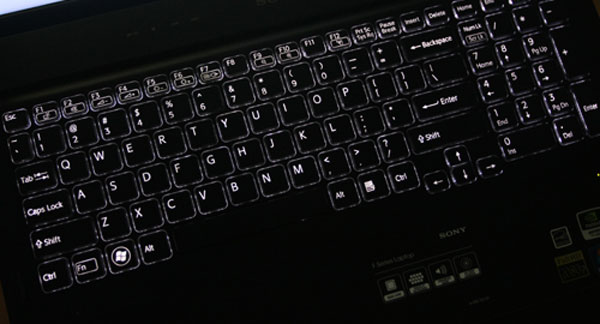
Backlight works in the night. (Photo: Tuan Hung).
Sony Vaio F uses chiclet-style keyboard for very good typing feeling with key journey and moderate size. The standard size keyboard with the right side number pad is quite convenient. The Sony-designed navigation keys are slightly tilted down but still slightly smaller than the remaining keys. Another plus for this keyboard is the backlight to work in dark, low-light conditions.

The touchpad has a small size. (Photo: Tuan Hung).
In contrast to the " massive" size, the touchpad of the device is quite small, even only on the model of a laptop with a size of 14 inches or less. This design by Sony may imply that users are less likely to use the touchpad but instead of an external connected mouse for large design laptops like Vaio F.
In the process of using it also shows that the use of this touchpad is not as convenient as the external mouse because of the large size and height of the key.
However, the quality of the touchpad is at a good level, the part has a small dot design to make the stroke and accuracy good. The two mouse buttons are quite light and easy to use.
Part 2: Screen, performance. Part 3: Sound, heat sink, battery life. Part 4: Compare with some other models.
Part 2: Screen, performance
Screen.

LED backlight display with Sony Fullo F. Full HD resolution (Photo: Tuan Hung) .
Vaio F uses LED backlight screen Full HD resolution of 1,920 x 1,080 pixels. On a regular 2D version, the size is 16.4 inches while the 3D version is slightly smaller at 16 inches. Due to the high resolution, this type of screen for web or image size is smaller than those with 1,280 x 800 pixel resolution on conventional laptops but more detailed and "sharp" images.
Vaio F version often uses anti-glare screen so the viewing angle is quite good, the viewing angle to the sides is about 60 degrees more than the perpendicular to the screen but still can see clearly and the color is not changed. Meanwhile, the upper and lower corners are much smaller.
Performance performance.
Sony Vaio F version is tested and equipped with the configuration including 2-core Intel Core i7-2630QM processor, 4GB RAM, 500GB hard drive with 5400 rpm, Nvidia GeForce GT graphics card 540M, Blu-ray optical drive.
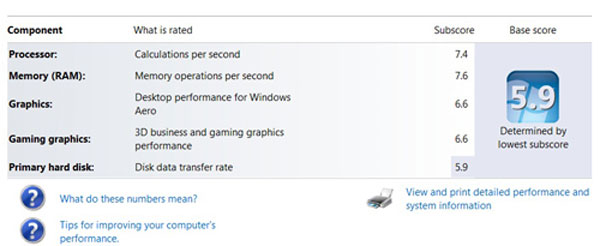
Scoring with PC Mark Vantage.
With hardware like this, this model reached 5.9 points (taking the low score is clicked due to graphics capabilities) when marked with Windows Experience Index system on Windows 7 Professional operating system (64bit) installed. On a scale of detail, microprocessor reached 7.4 points, RAM memory was 7.6 points while graphics capability was 6.6 points and game graphics reached 6.6 points. Unfortunately, the low-speed hard drive kicks the overall score down to 5.9 points.
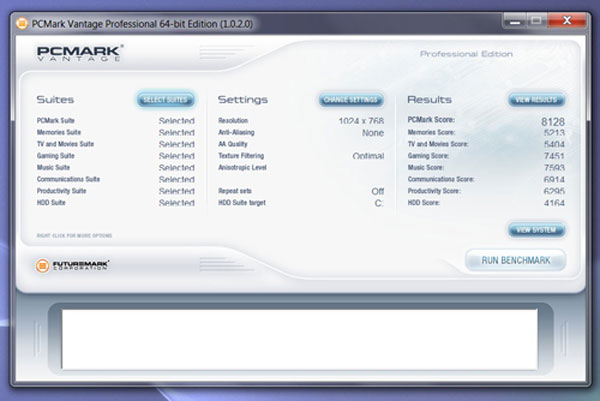
Evaluate with PC MarkVantage program.
Using PCMark Vantage program to evaluate overall power, Sony Vaio F reached 8,128 points, a very high score compared to 15-inch laptops and equivalent to other desktop models.
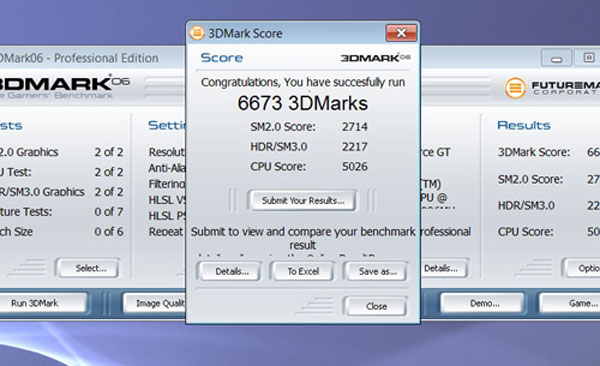
Score with 3D Mark 06.

Play Street Figter IV game at 35 frames per second.

Play Call Of Duty 7 game at 26 frames per second.

Play PES 2012 game (demo) with a speed of 60 frames / sec.
Using Nvidia GeForce GT 540M discrete graphics card, the Vaio F test version gives a rating of not really impressive, only 6,673 points. This score is only equivalent to the popular models with discrete graphics cards in the range of 15 to 20 million VND with between 6,000 and 7,000 points.
Although using a discrete graphics card, but due to " processing " for Full HD screen, the frame rate on some games is not really high but still enough at the level of non-shocking play. Games like Call of Duty 7, Street Figter IV have a frame rate of about 30 fps.
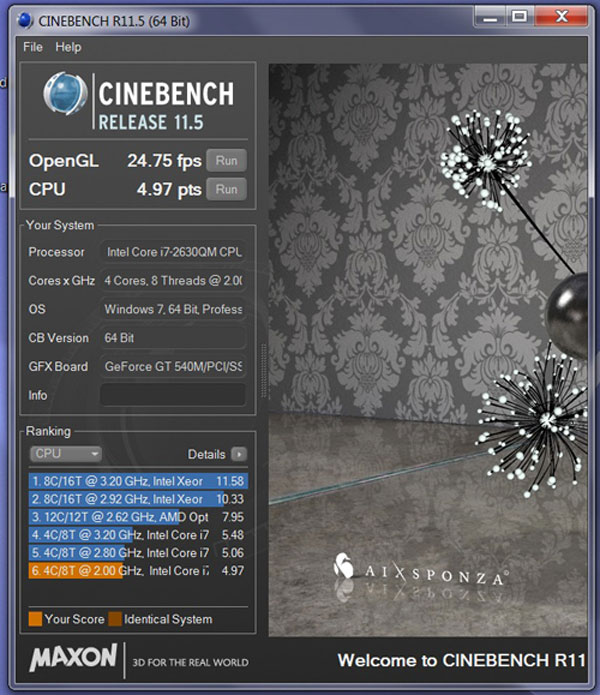
Microprocessor scoring.
Continue using the Cinebech 11.5 program to evaluate the processor and try OpenGl. The results for the processor reached 4.97 points because only the quad-core Core i7 chip was used and the graphics averaged 24.75 frames per second.
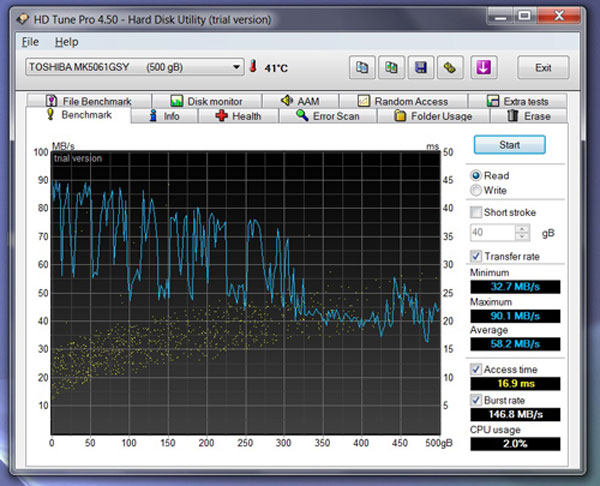
Large hard drive.
The hard drive used by Vaio F is 500GB of 5,400 rpm, produced by Toshiba. If compared with other hardware details, the machine's hard drive is quite " out of place ", the actual read speed of the device also has an average of less than 60 MB / sec, lower than the same laptop of about 63 MB / sec. .
Part 1: Design, keyboard, touchpad. Part 3: Sound, heat sink, battery life. Part 4: Compare with some other models.
Part 3: Heat dissipation, battery life, sound
Radiators.

Vaio F uses the steel foil underneath for heat dissipation. (Photo: Tuan Hung).
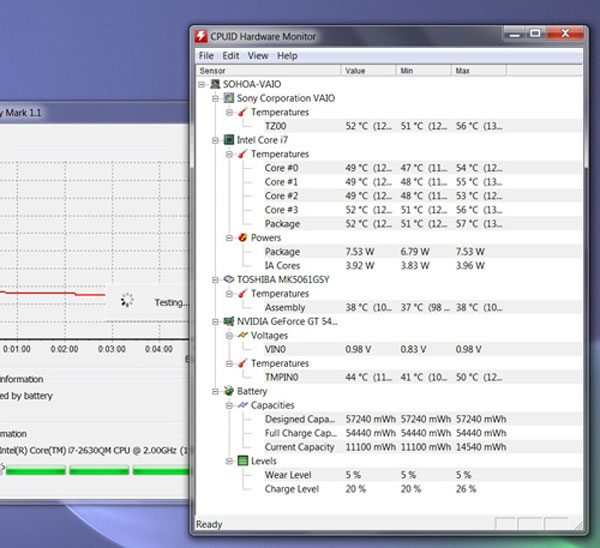
It has good heat dissipation capability.
Vaio F has a thick and large size, which is a strong point for better heat dissipation. In addition, Sony's design of steel leaves on the underside and large heat sinks on the side helps this model stay cool. In testing for a full-load machine running 100% CPU at room temperature 27 degrees C for about 20 minutes, the machine still works quite cool.
The overall temperature is only slightly above 50 degrees Celsius while the microprocessor is only about 50 degrees Celsius.
Battery life.
Use 6 cell battery capacity 5000mAh. It takes about 3 hours to fully charge if not in use and for more than 3 hours and 20 minutes if both charging and using.
Experimental open Firefox loads 10 web pages and automatically reloads every 15 minutes, opens an online music player page and gives continuous playback, using headphones instead of the speakerphone and leaving the volume level at 70%. 50% light for the machine to run until it turns itself off (to 5%), this time reaches 2 hours and 30 minutes.
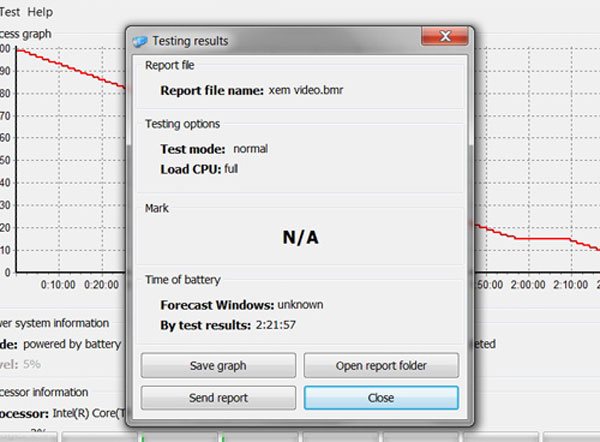
Battery life is not good.
While testing the device to run a standard 720p HD movie and play it back continuously until it is off, turn off the Wi-Fi connection, use a headset instead of the speaker and put it at a volume of 70% (negative Windows Media Player program bar to 100%), 50% brightness for the machine to run until it is turned off (with 5% battery level), this time reaches 2 hours 21 minutes.
Battery life is quite low but is an acceptable drawback on desktops. .
Sound.

Speaker system in the groove on the keyboard. (Photo: Tuan Hung).
Sony Vaio F has Intel High Definition Audio speaker system with S-FORCE Front Surround 3D and Dolby Home Theater Technology v3. The volume of this speaker is quite large enough to entertain in a room of about 25 m2. The sound of the machine is much more in trelbe and slightly less bass, but overall is better than other popular lines.
Part 1: Design, keyboard, touchpad. Part 2: Screen, performance. Part 4: Compare with some other models.
Part 4: Compare with some other models
Compare with models of the same price range.
Model Sony Vaio F (regular version) Toshiba Satellite P755-114 16 inch 15.6 inch screen Intel Core i7-2820QM Intel speed 2.3 GHz Intel Core i7-2630QM speed 2.0 GHz RAM 4 GB DDR3 6 GB DDR3 Graphics Nvidia GeForce GT 540M NVIDIA GeForce GT 540M 500GB hard drive (5400 rpm) 750 GB (5,400 rpm) The port connects 2 USB 2.0 ports, 2 USB 3.0 ports, HDMI, card reader, VGA. 3 USB 2.0 ports, USB 3.0, HDMI, card reader, VGA, eSATA Weight 3.1 kg2.62 kg
Part 1: Design, keyboard, touchpad. Part 2: Screen, performance. Part 3: Sound, heat sink, battery life.