Review Sony Vaio E 2011
Vaio E 2011 has a long battery life and good performance but it lacks USB 3.0, eSATA and slightly thick ports.
>>>Sony Vaio E 2011 was present in Vietnam
Sony Vaio E is a laptop line aimed at Sony's youthful user object. This model has many colors to choose from but there have been quite a few changes in the 2011 version compared to a year ago. The most typical is the floating design with many triangles combined because of the glossy plastic as before. The machine configuration also has some significant upgrades but still retains the same price as the 2010 version.

Sony Vaio E 2011 changes in design compared to version 2010. (Photo: Tuan Hung).
Sony Vaio E has many screen sizes to choose from including 14 inches, 15.4 inches and 17.3 inches. The machine has four colors to choose from: blue, black, pink, white. The 17.3-inch version has only two colors to choose from: black and white. Vaio E 2011 genuine price range from 17 to over 20 million depending on the configuration.
Version tested in the article equipped with 14 inch screen resolution of 1366 x 768 pixels, Intel Core i5-2410M processor 2.3 GHz speed, 4 GB RAM, 500 GB hard drive, graphics chip Intel HD Graphics. This version costs about 19.95 million in the portable market.
Here are some reviews, details of this form (click on each section to see details).
Part 1: Design, keyboard, Touchpad
Part 2: Screen, performance
Part 3: Sound, heat sink, battery life
Part 4: Compare with some other models.
General assessment.
* Advantages :
- Very good battery life
- High performance
- Good heat dissipation ability
Defect
- Thick and heavy
- No USB 3.0, eSATA
- Sound quality is not good
Design.

The design is still different. (Photo: Tuan Hung).
Design is the biggest change on the new Vaio E 2011 series. Although the size remains unchanged, the crust has changed from glossy plastic to embossed with many intertwined triangles. This design creates personality but doesn't really highlight the "luxury" for users of a Vaio series from Sony. This shell is actually used quite clean, less fouling and easy to clean.
Vaio E is quite thick with detailed dimensions, 369.8 x 31.3-36.8 x 248.4 mm. It also has a weight of 2.2 kg including battery, quite light compared to models with a screen size equivalent to about 2.3 kg.

Right next to the machine. (Photo: Tuan Hung).

Left edge. (Photo: Tuan Hung).

SD card reader at the front edge. (Photo: Tuan Hung).
Integrated up to 4 USB 2.0 ports but unfortunately the Vaio E 2011 lacks the latest USB 3.0 standard connector. In addition, there is no eSATA port attached while HDMI, LAN, VGA still appear fully. The front of this model is the switch on / off network connection and SD card reader, MS Duo Pro.
Keyboard, touchpad.

Keyboard of Sony Vaio E. (Photo: Tuan Hung).
Equipped with chiclet-style keyboard similar to previous life. When typing, this keyboard feels light, but the key journey is a bit short of embarrassment when used. However, the layout of the keys is quite reasonable with large navigation keys easy to use. The shortcuts above include web access and Sony's two function keys. Unfortunately there are no separate entertainment shortcuts that integrate directly into the keyboard.

Touchpad. (Photo: Tuan Hung) .
Vaio E's touchpad is quite good. Small embossed surfaces on the surface create a lumpiness when used, so they are not slippery. This TouchPad works quite responsibly and accurately. Two mouse buttons with moderate density for easy and comfortable operation.
Part 2: Screen, performance
Part 3: Sound, heat sink, battery life
Part 4: Compare with some other models.
Screen.

Mirror screen on Sony Vaio E 2011. (Photo: Tuan Hung).
The new Vaio E version still uses a 14-inch mirror screen with a resolution of 1,366 x 768 pixels. The screen of the device is quite glossy when used, although the image is very sharp and colors are good. The viewing angle is slightly narrow, only about 45 degrees to either side of the square perpendicular to the screen before the image darkens and shadows. To fix this, users should increase screen brightness to minimize shadowing.
Performance performance.
Vaio E 2011 version tested in post equipped with 14 inch screen resolution of 1366 x 768 pixels, Intel Core i5-2410M processor with 2.3 GHz speed, 4 GB RAM, 500 GB hard drive, Intel HD Graphics graphics chip.
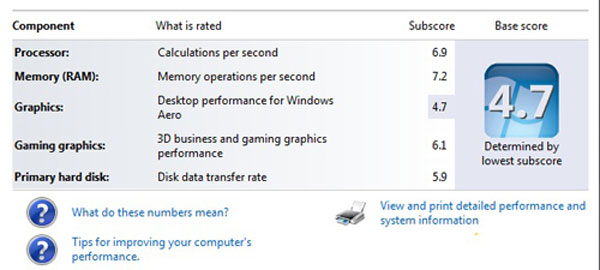
Scoring with Windows Experience Index.
With hardware like this, this model reached 4.7 points (get low score clicked due to graphics capabilities) when marked by Windows Experience Index system on Windows 7 Ultimate (64bit) operating system installed. On a scale of detail, microprocessor reached 6.9 points, RAM memory was 7.2 points while graphics capability was 4.7 points and game graphics reached 6.1 points.
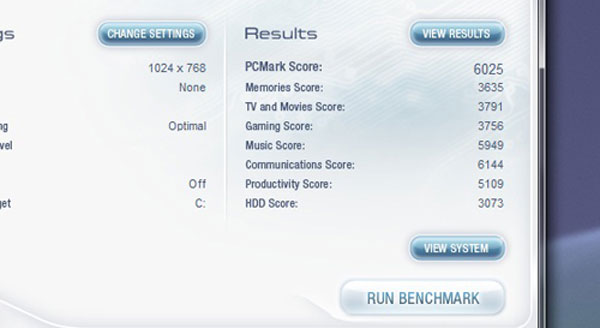
Scoring with PC Mark Vantage.
Continuing to use PCMark Vantage program to assess overall strength, Portégé scored 6,025 points, which is very high compared to other Core i 2011 user systems. Partly thanks to the RAM of the device up to 4 GB (less models in Vietnam sold genuine this large capacity) and Intel Core i5 2011 processor.
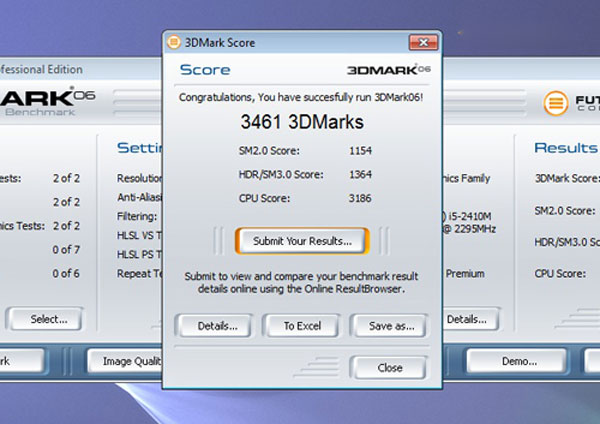
Score with 3D Mark 06.

Play Street Figter IV game at 21 frames per second.
Do not use discrete graphics card but Vaio E still reaches 3,461 points when evaluated by 3D Mark 06 program. This score is equal to the popular models equipped with second generation Core i3 chip but with discrete graphics card from Nvidia. like Acer 4750G. This score is approximately the average of over 3,100 points in the aptoptions using Core i5 chips and no other discrete graphics cards.
With integrated graphics chip, it is not easy to handle normal games. In the experiment with Street Fighter IV, the frame rate only stopped at 23 per second.
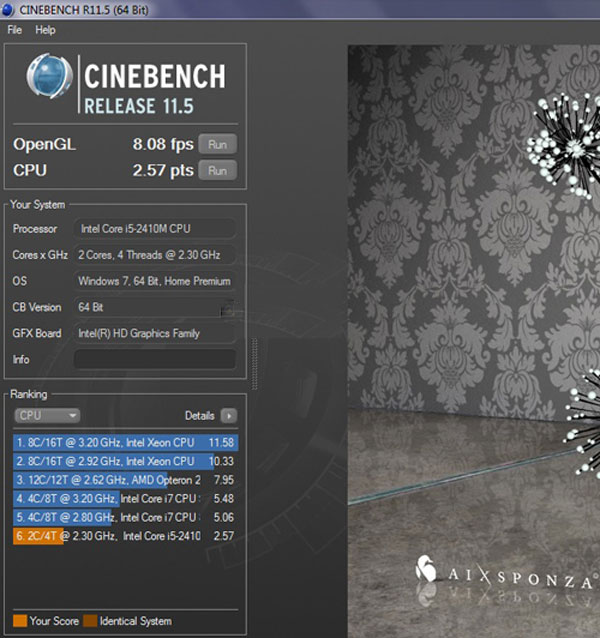
Microprocessor scoring.
Continue using the Cinebech 11.5 program to evaluate the processor and try OpenGl. The result with processor reached 2.57 points and average graphics with 8.08 frames per second.
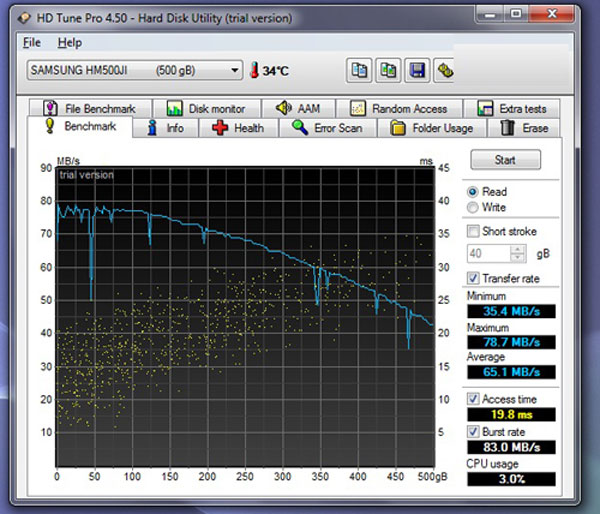
Large hard drive.
The hard drive that Vaio E uses is 500GB of 5,400 rpm, manufactured by Samsung. In fact, the average read speed of data on the drive is 65.1 MB / sec, a bit more than the average of 60 MB / sec on hard drives at the same speed and capacity.
Part 1: Design, keyboard, Touchpad
Part 3: Sound, heat sink, battery life
Part 4: Compare with some other models.
Radiators.

Machine heat sink slot. (Photo: Tuan Hung).
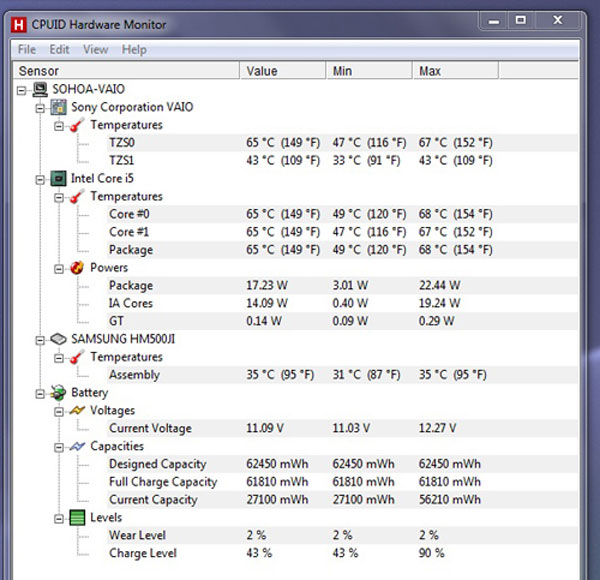
Temperature when running the full-load machine 100% CPU for more than half an hour.
Vaio E does not use exhaust fans at the bottom edge but many radiators and thick dimensions of the machine have made the heat dissipation ability on this model quite good. The temperature when the CPU runs full-load, 100%, the processor temperature only increased to about 68 degrees C after half an hour. The mail temperature is 67 degrees Celsius while the hard drive is about 35 degrees Celsius. With this temperature it can still be used normally on two legs. The above test in the room has an average temperature of 25 degrees C.
Battery life.
Using 6-cell battery, Vaio E takes about 3 hours to fully charge if not used and more than 3 hours and 30 minutes if both charging and using.
Experimental open Firefox loads 10 web pages and automatically reloads every 15 minutes, opens an online music player page and gives continuous playback, using headphones instead of the speakerphone and leaving the volume level at 70%. 50% light for the machine to run until it turns itself off (to 5%), this time reaches 4 hours 39 minutes.
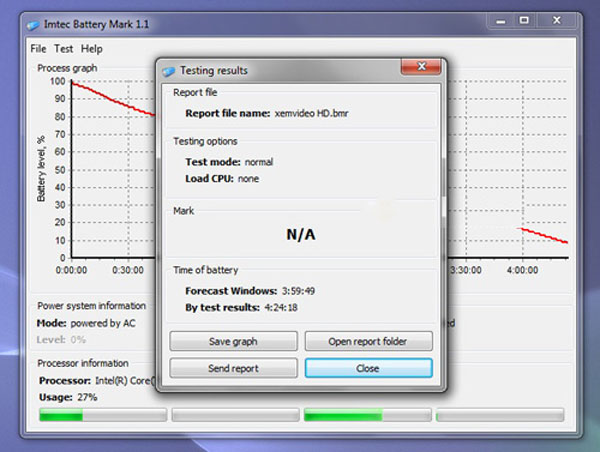
It uses 6-cell battery included.
While testing the device to run a standard 720p HD movie and play it back continuously until it is off, turn off the Wi-Fi connection, use a headset instead of the speaker and put it at a volume of 70% (negative Windows Media Player program bar to 100%), 50% brightness for the device to run until it is turned off (with 5% battery level), this time is 4 hours 24 minutes.
The battery life of the device is very good and stand out from the second generation Core i only about 3 hours.
Sound.

Sound adjustment software with the device. (Photo: Tuan Hung).
Vaio E speaker system is not really outstanding. The sound of the device is a bit more in treble, the bass is almost impossible to notice. The volume of the device is not too large, enough to hear in a room about 20 m2 wide for personal entertainment.
Part 1: Design, keyboard, Touchpad
Part 2: Screen, performance
Part 4: Compare with some other models.
Compare with models of the same price range, screen size.
Sony Vaio E HP Pavilion dm4-1102TX Model 14 inch 14 inch Intel Core i5-2410M speed 2.3 GHz Intel Core i5-560M speed 2.66GHz RAM 4GB DDR3 2 GB DDR3 Graphics Intel HD Graphics ATI Radeon HD 5470 500GB hard drive (5400 rpm) 500GB (7,200 rpm) The port connects 4 USB 2.0 ports, HDMI, card reader, VGA. 2 USB 2.0 ports, eSATA, HDMI, card reader, VGA. Weight 2.2 kg 1.97 kg Highlights Brand, good battery usage time Small and light graphics
Part 1: Design, keyboard, Touchpad
Part 2: Screen, performance
Part 3: Sound, heat sink, battery life