Remote computer security with Sophos Home
There are many different security software like Kaspersky , AVG but most of them will only let you try it for a certain time. After that, you will have to pay if you want to use it again. But if you simply need a security solution for your personal computer at home, we recommend you the Sophos Home utility. With the ability to protect the system against malicious software, nasty viruses, fraudulent websites but completely free. This is very useful software for you. Please refer to the article below to know how to use it.
Step 1:
Visit the Sophos Home homepage and register for an account
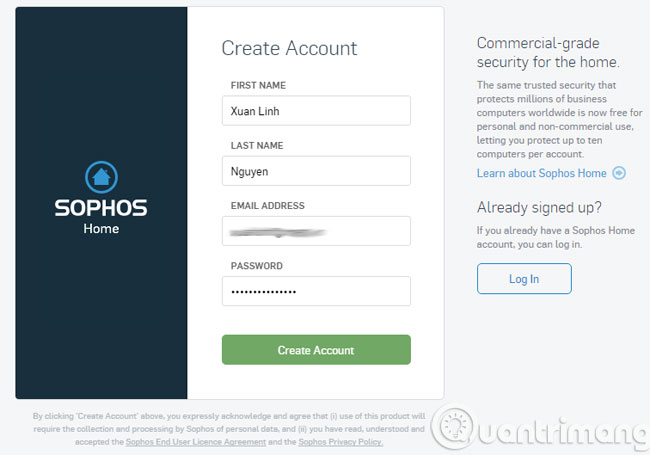
Step 2:
Please activate the account in the registration email
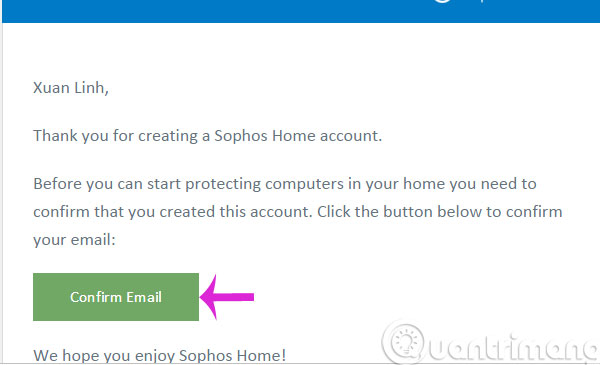
Step 3:
Please click Install to install Sophos Home on your computer
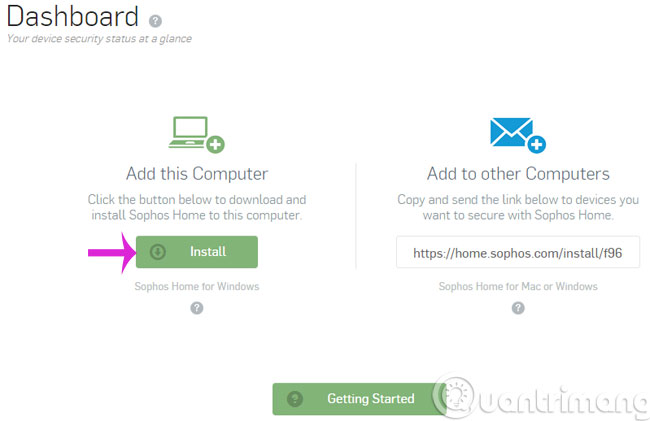
Step 4:
The process of installing Sophos Home requires keeping an Internet connection.
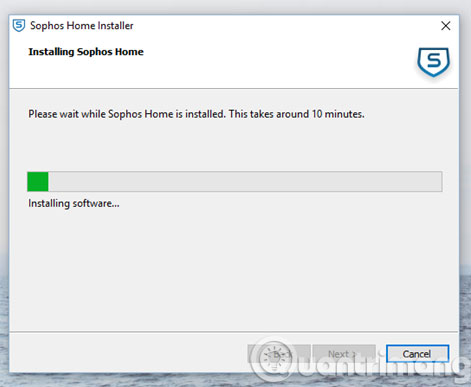
Step 5:
To open the application, right-click the icon under Taskbar and select Open Sophos Home
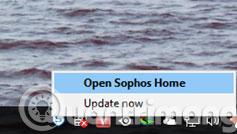
Step 6:
Then, the main interface of the software will appear

Step 7:
You can view information and manage computers that have installed Sophos Home remotely, press Home Dashboard and log in to your account.
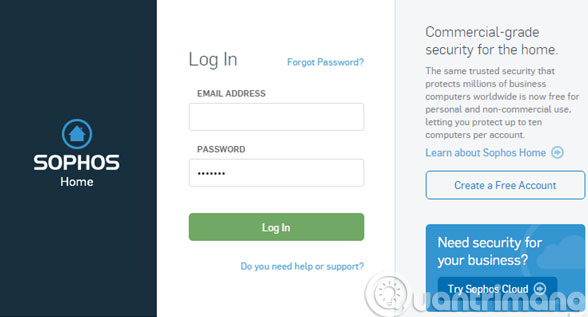
Step 8:
At that time, information about the server and workstations will appear
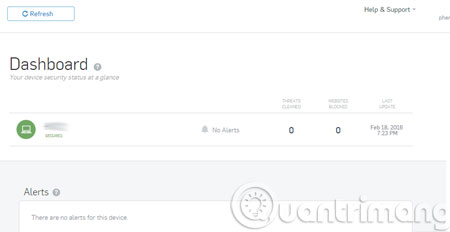
Step 9:
To add a workstation, click Add Device and copy the installation package to your computer
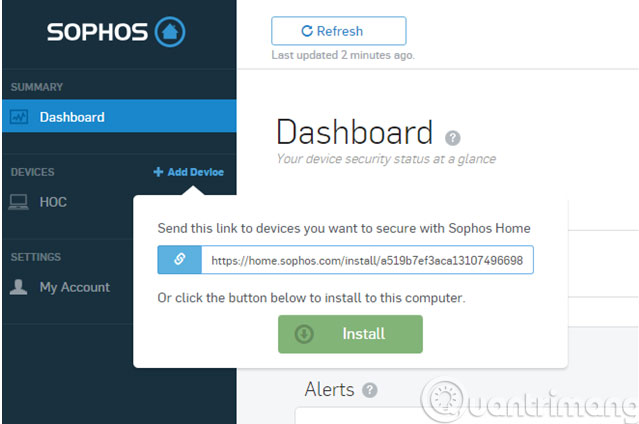
Step 10:
When selecting a workstation, you will have protection options
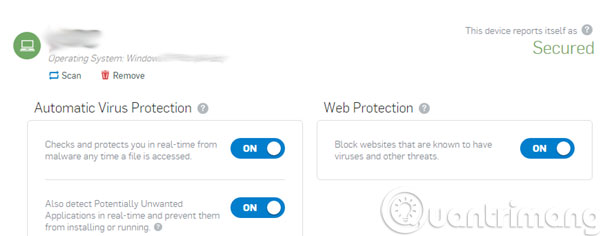
- 2-layer security for Gmail how?
- Enhance Facebook account security in 5 steps
- Install "sirens" for Windows with Predator
Good luck!
You should read it
- ★ How to use Kaspersky Free antivirus software
- ★ Many major vulnerabilities found in Kaspersky Antivirus for Linux servers, download the patch here
- ★ The best antivirus programs for Windows 7
- ★ Review Kaspersky Internet Security 2021: A comprehensive set of security tools for computers
- ★ Do you want to use Kaspersky Antivirus 2016 for free, please read the following article