Do you want to use Kaspersky Antivirus 2016 for free, please read the following article
In the early days of the new year 2016, the big Russian security company, Kaspersky, suddenly released a free antivirus software called Kaspersky Free Antivirus . However, it is a little unfortunate that the software only supports Russian, which makes it a little difficult for users. In the following article, we will show you how to install this free version of Kaspersky.
Step 1 : After downloading successfully, press the green button to launch the file
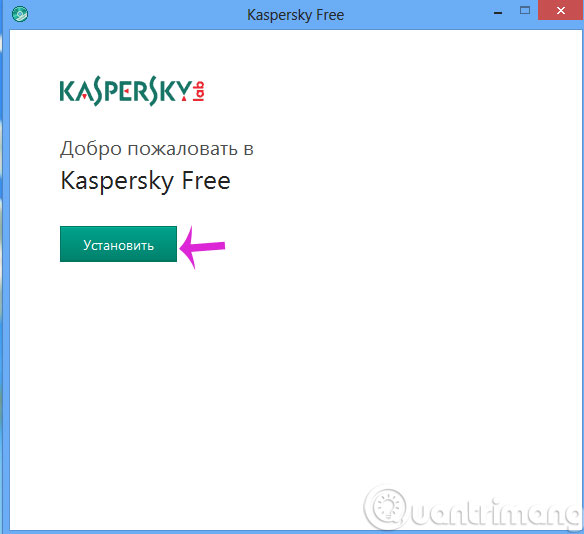
Step 2 : Please agree to the terms of the company

Step 3 : The process of downloading data may be long because the file is about 153MB in size

Step 4 : After the download process is completed, the installation will take place automatically on the system platform.

Step 5 : Once done, Kaspersky Free Antivirus will optimize the installation data and the Kaspersky Free Antivirus interface will be displayed. However, to be able to use you need to change IP to Russia and activate this software.

Note : You can use a VPN utility to change location to Russia or Ukraine to activate Kaspersky Free Antivirus. After activation, the software interface will turn green.
See also: How to change IP addresses to Russia
Instructions for activating Kaspersky Free Antivirus
Step 1 : Please install Kaspersky Free Antivirus and click on the button below
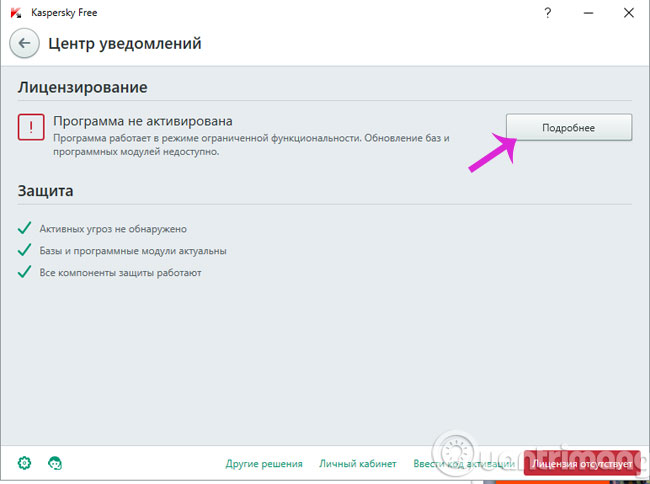
Step 2 : At the new interface, click the second option

Step 3 : This is the interface after successful activation comes with usage time below
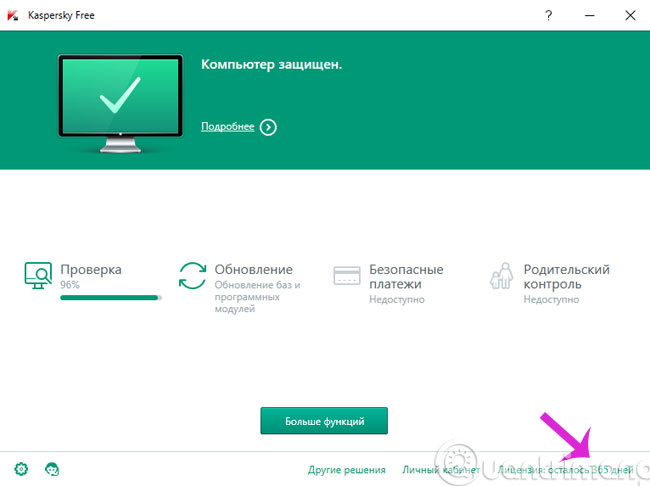
Have a nice weekend!
You should read it
- ★ How to transfer Kaspersky Free Antivirus to English interface
- ★ Kaspersky launched Internet Security and Antivirus 2010 versions
- ★ Steps to remove temporary files stored on Kaspersky
- ★ Many major vulnerabilities found in Kaspersky Antivirus for Linux servers, download the patch here
- ★ Kaspersky Security Cloud guide to install Kaspersky Security Cloud for free