Recover deleted data on computer
Computers are now being used quite commonly, the use of computers for study or work is no stranger to people. But in the course of using the computer, unfortunately you mistakenly deleted important data files or for some reason you deleted important files on your computer. You are not sure how to find deleted data on your computer or you have tried many ways but still cannot recover deleted data on your computer.
The following article will guide you how to recover deleted data on your computer using the Easeus Data Recovery Wizard software.
Step 1: Download and install the Easeus Data Recovery Wizard, after the installation is complete, run the program.
At the first Select types of lost files interface, you need to select the types of files you want Easeus Data Recovery Wizard to look for: Graphics (graphics), Document (data), Email , Audio (audio), Video , Other ( other). If you want to search all data types, select All File Types (all types).
After selecting you, click Next to continue.

Step 2: Next step Select a location to start finding data you choose where to search, recover data can be Desktop or library or a hard drive.
After selecting, click Scan to search for deleted data on the computer.

Step 3: Wait for the program to search for deleted data, the time for searching is fast or slow depending on the amount of data saved in the selected area.

Step 4: The scanning process is finished, you will see the deleted files displayed on the program interface, if you have not found the deleted files needed, please select Deep Scan to scan deeper.
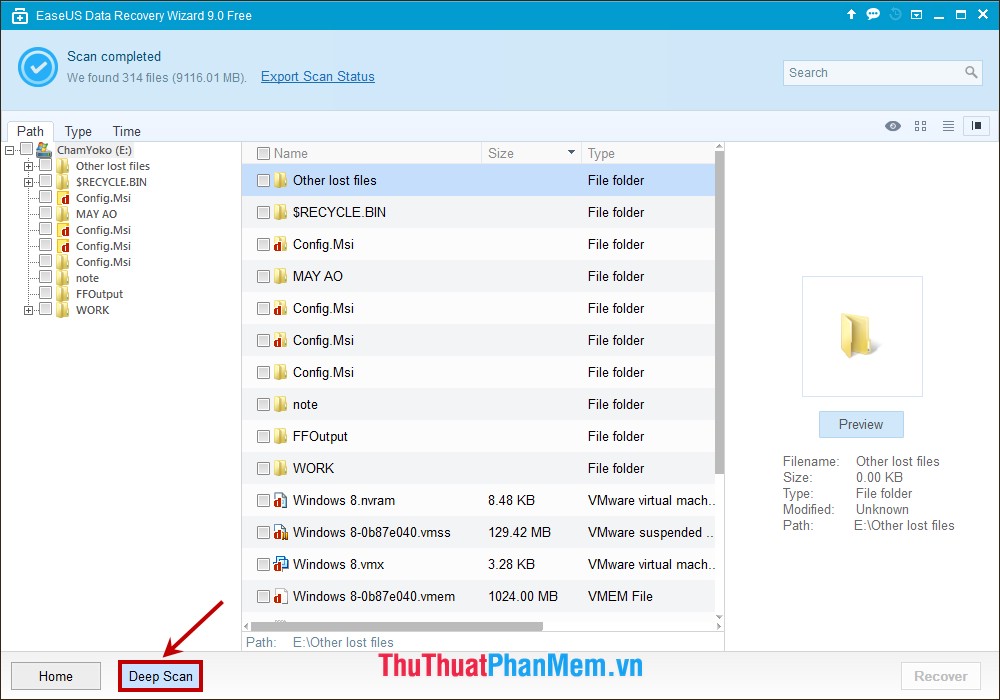
Step 5: To recover any data, tick the box before the data name and click Recover .
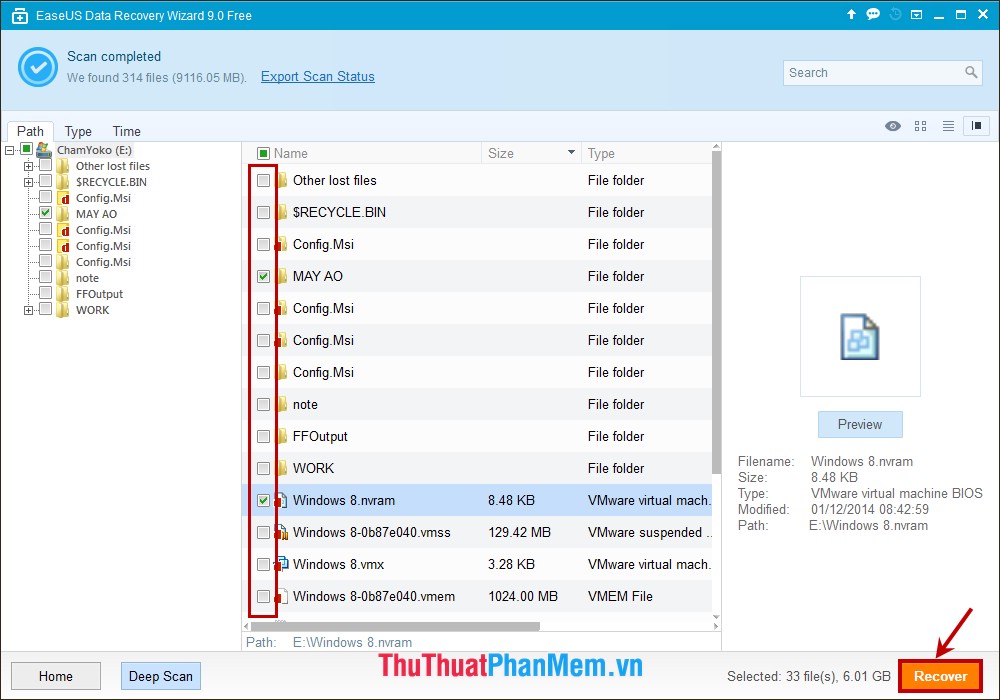
A small dialog box appears, select where to save the recovery file and click Save to begin the recovery process. The recovery process depends on the amount of data saved in the recovery file.
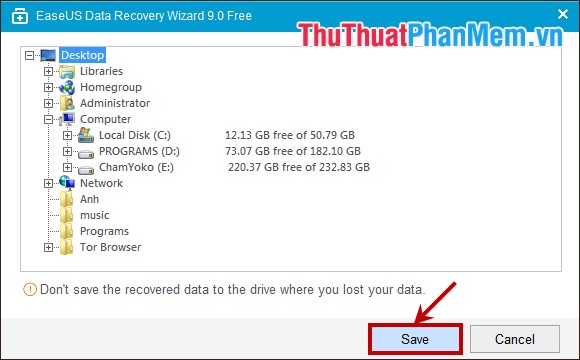
So with EaseUS Data Recovery Wizard, you will quickly recover deleted data on your computer. Good luck!