Recover accidentally deleted data in USB
When you mistakenly delete data on a USB that is quite important to you, you do not know how to recover those deleted data?
SoftOrbits Flash Drive Recovery is a software that helps recover deleted data on USB quickly and effectively. The data recovery results of the software are quite accurate.
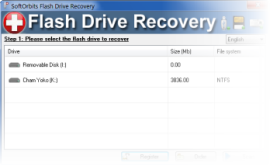
This article will guide you how to recover mistakenly deleted data on USB using SoftOrbits Flash Drive Recovery software.
Step 1: Download and install the SoftOrbits Flash Drive Recovery software to the system.
Step 2: Connect the USB to the computer and launch the SoftOrbits Flash Drive Recovery program. The USB device name will be displayed on the software interface.

You choose the USB to recover deleted data and press Scan to start scanning software software.

Step 3: After the USB scan is complete, the software will display a list of folders and data files that you can restore.
You select the file or folder to recover, and select the path containing the data after recovery by clicking the icon next to the default path of the software.
Then you click Recover to begin the program to recover data.
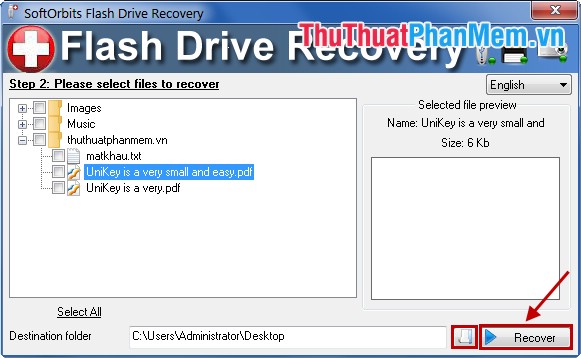
Thus, you can easily recover deleted data on USB. If you regularly use USB to move, exchange data, the software will be essential. However, the limitation of the software is that you need to pay to use, but the software effect is very high. Good luck!