Reasons why you don't really need an AI PC right now
There's been a lot of buzz lately about "PC AI" and how the latest processors from AMD, Intel, Qualcomm, and others, include specialized NPUs to power on-device artificial intelligence. bag.
Regular PCs can run most consumer-level AI tools and tasks
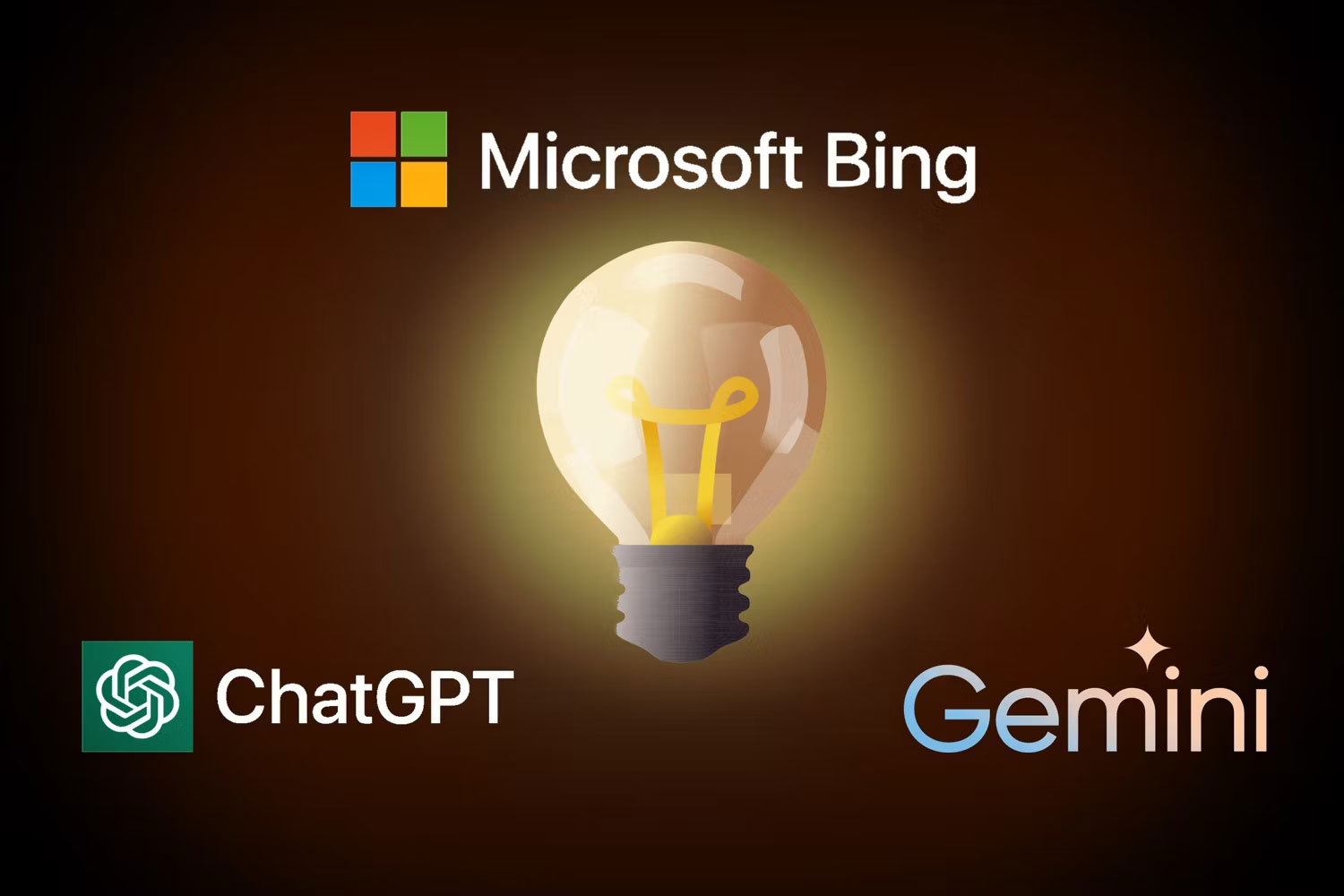
PC AI uses its NPU to handle AI tasks with ease, but the everyday AI tools we interact with don't necessarily require special AI hardware. In fact, most AI applications can be run just as easily on a typical $300 PC as on a more expensive $3,000 AI PC.
An Internet-connected device is often all you need to explore most consumer AI services at the time of writing. Take Microsoft Copilot for example. Whether using it on a laptop or AI PC, your requests are sent to Microsoft's servers for processing before responding back. The fancy Copilot key to "unlock" Copilot on AI-PC doesn't really do anything special. In fact, you can always press Windows + C to launch Copilot on a non-AI PC.
Even tools like Stable Diffusion that consume more resources to create images can run directly on most consumer PCs. However, the NPU in AI PCs can help reduce the need for CPUs and GPUs, potentially extending battery life. Most of us don't spend all day creating images!
PC AI does not have any unique features yet
Windows Studio Effects, dedicated keys for Copilot, and Windows Recall - special features of PC AI - can be great quality-of-life enhancers for some people. But on their own they probably aren't compelling enough to make the average person upgrade their laptop.
As someone who uses computers for work and play every day, what will really get people excited about AI PCs will be the features that open up new possibilities that have never been possible before. Maybe on-device AI assistants for different creators (writers, producers, designers, developers, etc.) could make initial drafts almost ready based on instructions, for you to refine and perfect the output. Or what if PC AI could leverage knowledge about you - habits, preferences, schedules, usage patterns - to deliver suggested apps, content and reminders at the right time without remind.
At that time, a new AI-enabled PC is a valuable upgrade compared to a traditional computer. Surely these features will roll out in the future, but for now, we still have to wait.
Upgrading to Windows 12 or later can make AI PCs more attractive
Rumors about a future Windows 12 upgrade have been circulating online for months now. While Microsoft is remaining tight-lipped as usual, the folks at Windows Central believe we could see an official announcement as early as summer 2025 based on the usual release timelines. One idea that seems to keep coming up is the potential for increased artificial intelligence capabilities built directly into the operating system. To support this ambitious AI vision, Windows 12 may require PCs to have a dedicated NPU or high-end GPU capable of handling local AI needs.
The improved Copilot could be even more useful for routine tasks. The rumored AI Explorer feature will learn your workflow over time and suggest relevant files, apps, or settings based on what you're doing. Other speculated additions include AI-based search of on-screen activity, AI image upscaling, automatic live captioning for video calls, and an interface refresh with a more focused taskbar.
If a future Windows update meets expectations of these expanded AI features built directly into the operating system, it could help PC AI become ubiquitous.
So should I buy an AI PC now? No need to rush. If you love Generative AI or want to run a local language model using GPT4All, current hardware can still handle it well.