Professional like Photoshop with extremely small capacity
You must have heard of Photoshop, a professional image processing software, and perhaps because of that professional, its capacity is also huge, the trial version has weighed 330MB.
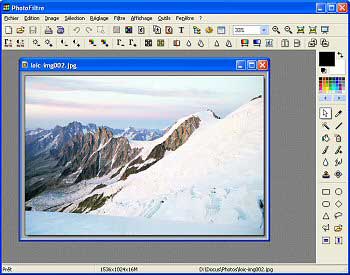 With PhotoFiltre software, you still get the professional functions of a photo processor, but the size is much smaller (only about 1.5MB).
With PhotoFiltre software, you still get the professional functions of a photo processor, but the size is much smaller (only about 1.5MB).
PhotoFiltre provides a set of tools that can be used to process images, spread out above and to the right of the screen. To create a new image, go to the File menu, select New . Open an existing image by selecting Open from the File menu.
In the Image menu, there are commands related to images such as Flip horizontal , Flip vertical ( Rotate ), Rotate images ( Rotate ), Drag skewers ( Skew ), Change image size ( Image Size ) .
Menu Selection includes selections related to selection.
When processing images, you'll need to use two menus, Adjust and Filter . In the Adjust menu, there are commands to adjust the picture for beautiful harmony such as Brightness / Contrast, brightness / contrast , Hue / Saturation (color and color blending), Color balance ( color balance ). color), Replace color (change any color to a different color) . Menu Filter contains filters to create effects and enhance the aesthetics of photos (similar to Photoshop filters).
PhotoFilter 6.2.0 is commercial software of Antonio Da Cruz, you can download the trial version at http://www.photofiltre.com website or buy on general software CDs, available for sale in the market. .
NGUYEN HONG HANH