Printer error printing 1 copy to many copies - Causes and solutions
While using the printer , users may encounter an error that the printer prints 1 copy to many copies without knowing how to fix it. Do not worry! The following article will provide detailed and simple troubleshooting instructions. We invite you to find out.
1. Causes of printer error printing 1 copy to many copies
- Due to some printer manufacturer default settings like Canon , HP , Brother , Samsung, Epson.
- Due to sending too many print jobs. In LAN , the printer will respond slowly due to many print jobs. Some users find that the machine has not printed after the timeout, so they continue to place the print job.
- Because the printer fails to receive a print job, when the machine is operating normally, it will receive that print job and print out many of the same copies.
- Due to driver problems , software errors ,.
- Because the copy setting in the printer is changed because many users forget to reset it.
- Because the printer is short on the paper separator or the ECU short, . damage the components in the printer.
- Due to electric flat fault. The printer has a faulty role, leading to an optical box cable error. When the relay is stuck, the machine automatically pulls the paper and prints.
2. How to fix the error of the printer printing 1 copy to many copies
Set multiple print jobs
Step 1: Press Windows + R key combination > Enter Control Printers > Select OK to open Devices and Printers.
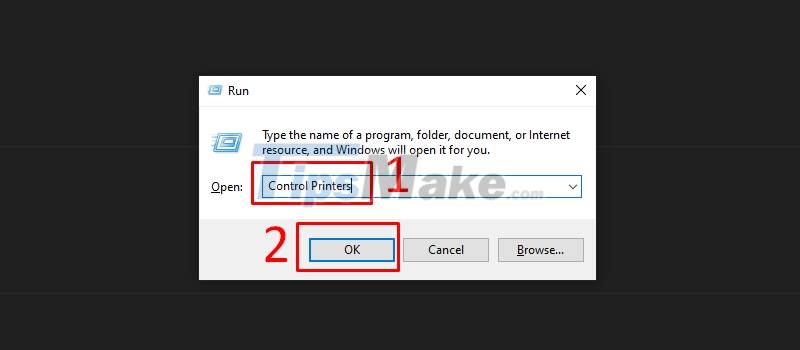
Step 2: In the Printers section, right-click the printer in use > Select See what's printing.
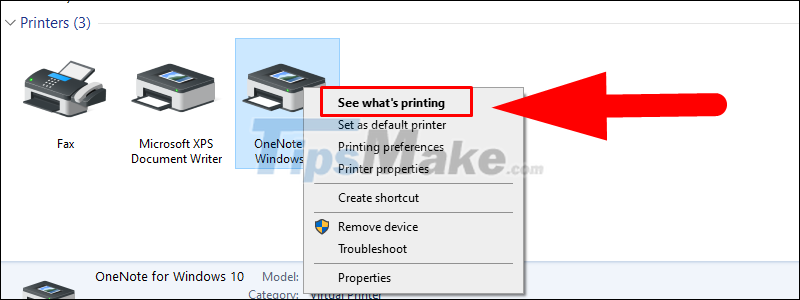
Step 3: Select the print job you want to delete > Right-click and select Cancel.
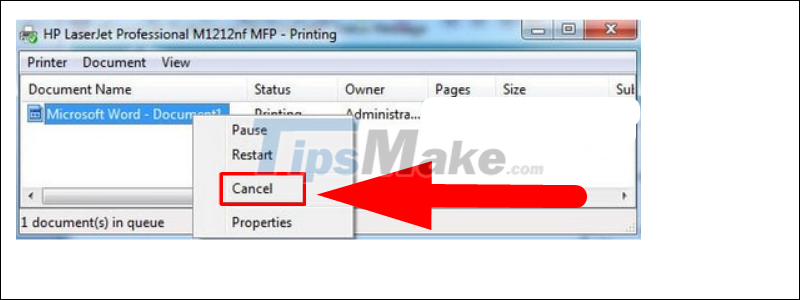
Printing error due to printing paper
Check the quality of the printed paper for moisture, the paper is too thin or too loose, and the paper size is compatible with the printer.
To avoid errors, you should not use used printing paper. In addition, you need to place the paper properly, according to the regulations, use genuine ink according to the manufacturer's instructions for the printer to work most effectively.
Print error due to software, printer installation process, printer driver
To fix software errors, you need to check if the driver version in your computer is installed correctly and is compatible with the printer you are using. To avoid errors, you should contact the technician where the printer was purchased or someone with knowledge in this area to review and repair.
Error due to printer components, short of paper separation relay or ECU
To fix this error, you need to repair the paper separation relay or replace the Main ECU (electronic control unit). This requires you to contact a technician to check or someone who has knowledge of the printer to come to repair to make sure the machine is properly repaired.
Hopefully with the above guide, you can easily fix the error of the printer printing 1 copy to many copies. Thank you for watching and see you in the next posts.
You should read it
- ★ How to fix the error that the printer automatically prints an extra page
- ★ Microsoft admits recent Windows 10 update breaks USB printing
- ★ Steps to fix printer error that can only print 1 page
- ★ Inkjet (inkjet) and laser printers: Which type is right for you?
- ★ Summary of printer errors and how to fix them