Please admire Android Q's Desktop Mode with more powerful features
Android Q (beta) is the first version that supports Desktop Mode, but so far the information about it has only been similar to the Samsung Dex platform. To give us a more realistic look at this mode, developer Daniel Blandford has enabled enough of this mode's feature on Essential Phone, connected to a mobile screen and desk. bluetooth key.
Daniel Blandford made a custom re-launch of Essential Phone launcher to fully enable Android Q's (currently hidden) desktop mode features (beta). This process, you can follow in the following video.
We can see the interface displayed on the removable screen has many similarities with some Android operating systems for PC, the features are also fully supported.
Similar to the computer, you can use the mouse to perform tasks such as opening applications, selecting content areas . The default application interface in the form of small windows makes it convenient for users to work on many applications at the same time. In addition, users can also customize the size or view in full mode.
To create shortcuts on the screen, simply drag and drop the app from the tray.


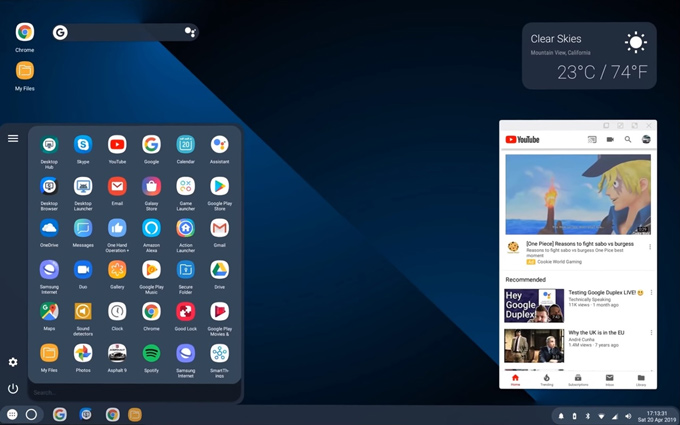
When exporting to a removable screen, the basic interface of the desktop mode will look like this.

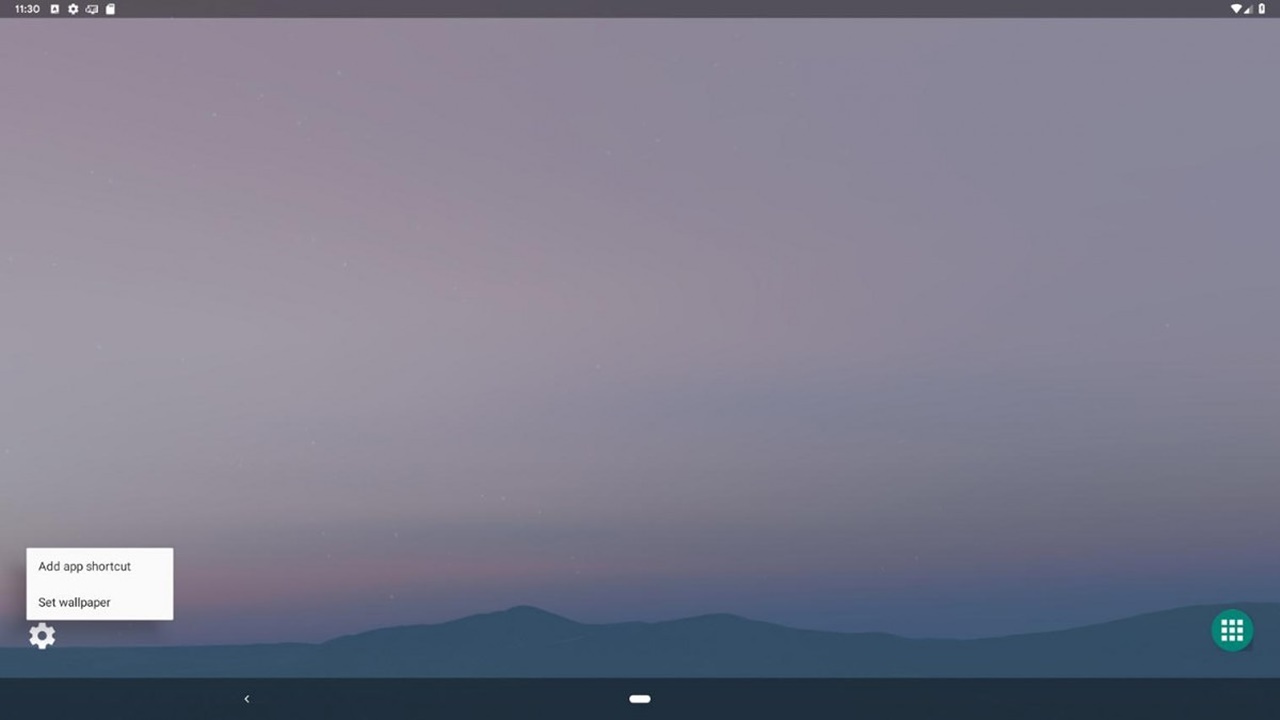
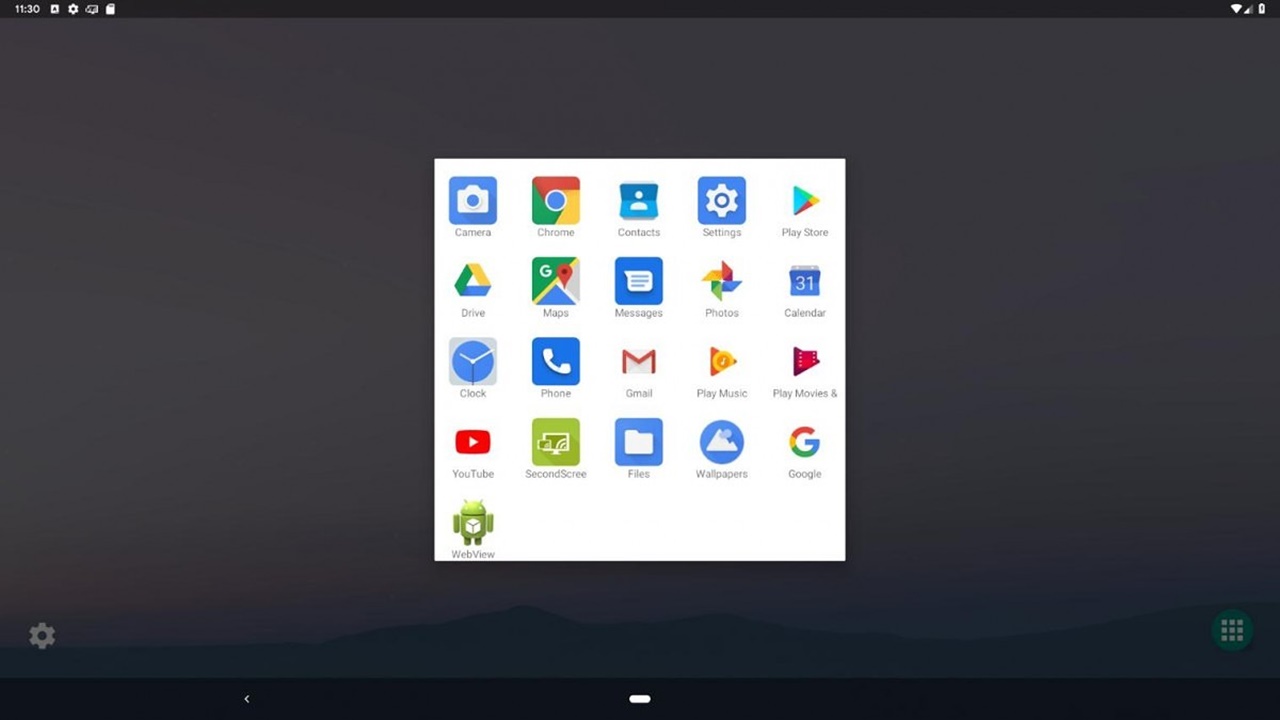
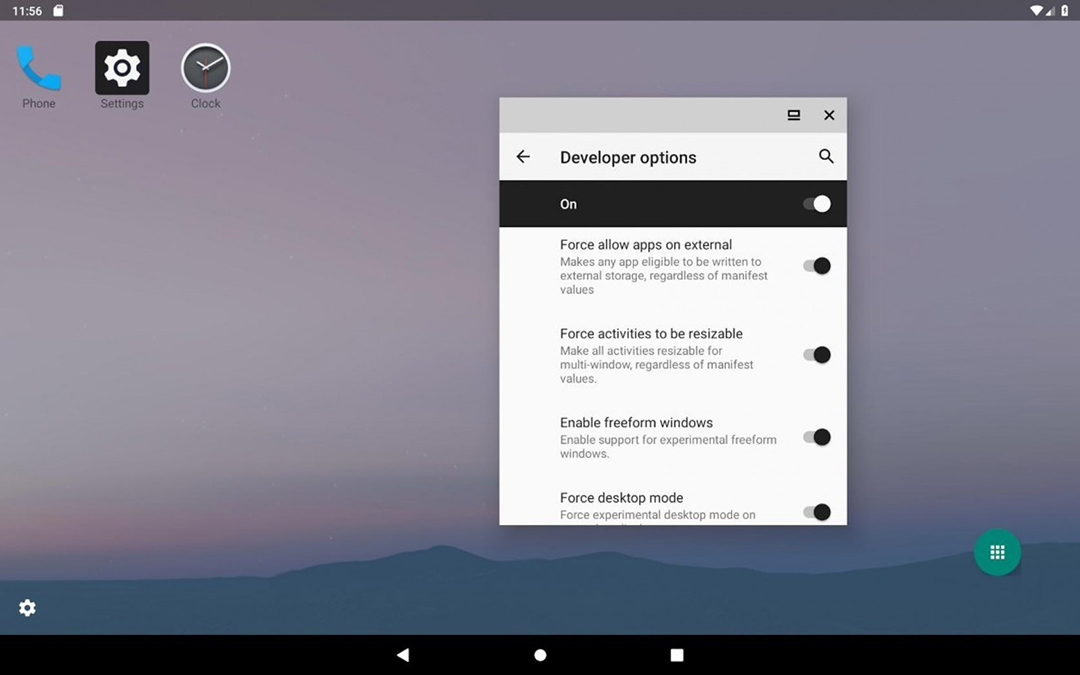 (Source: XDA).
(Source: XDA).
If what Daniel Blandford developer shows will happen, the new era for mobile screen products will be opened. In the future, owning a laptop to serve business needs is no longer necessary.