Open Video Downloader - GUI for youtube-dl command line
What is Open Video Downloader?
Open Video Downloader is a free video download utility that serves as an interface to actually download various video files through the powerful youtube-dl command line. Built in Electron and node.js framework, it allows you to download your favorite content from popular media sites like YouTube, Vimeo, Twitter, etc.
All the elements needed to get the clip you are watching are neatly placed in Open Video Downloader's interface allowing you to experience an easy download process. This is a unique alternative to ClipGrab, aTube Catcher and Fast Video Downloader.
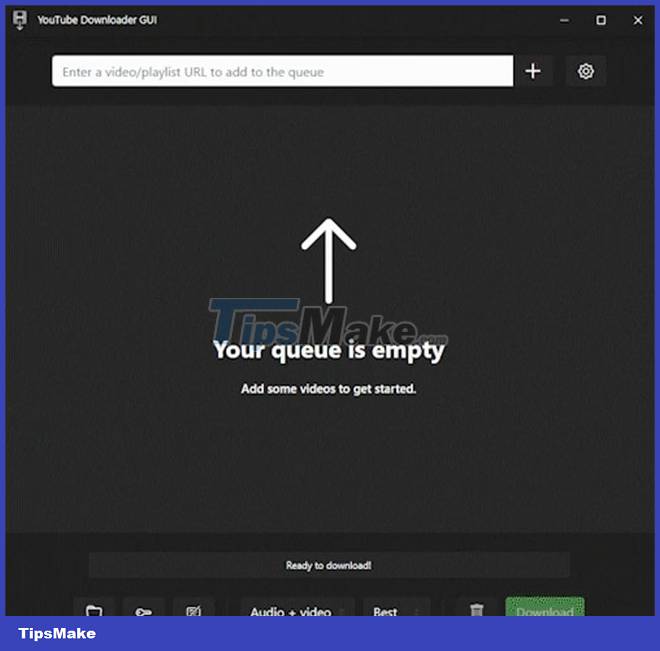
Features of Open Video Downloader
Download your favorite clips easily
When you launch the Open Video Downloader program, a clear, simple yet stylish user interface will greet you. The top part of the app contains an efficient search bar in which you can paste video URLs obtained from various websites it supports. Multiple videos, playlists, or channels can be downloaded simultaneously. Just place the link and press the + button to start importing the file.
Once the metadata fetching process is finished, all the details including thumbnail, title, media type, video quality, duration, and size will be displayed. The size may vary as it gives you several quality and media type options. You can choose to receive both video + audio or just audio. At the same time, you can choose the video quality you like from a variety of choices it offers.

On top of that, you can also get subtitles if it's integrated into the content you want to save. To download multiple clips at once, just press the green Download button below the screen. If you only want to process certain videos, an alternative download button next to each video will be available for you to use at any time. The only downside is the lack of sound quality options.
Watch without interruption
Open Video Downloader is a download manager with a powerful interface that implements the command line of youtube-dl. Through this solution, you can download your favorite video content on the famous social media platforms it supports. Decide what type of media and video quality you'll download and watch unlimited offline time, ensuring no ads or slow connection interference. Although flawed in some aspects, Open Video Downloader is still an option worth considering.
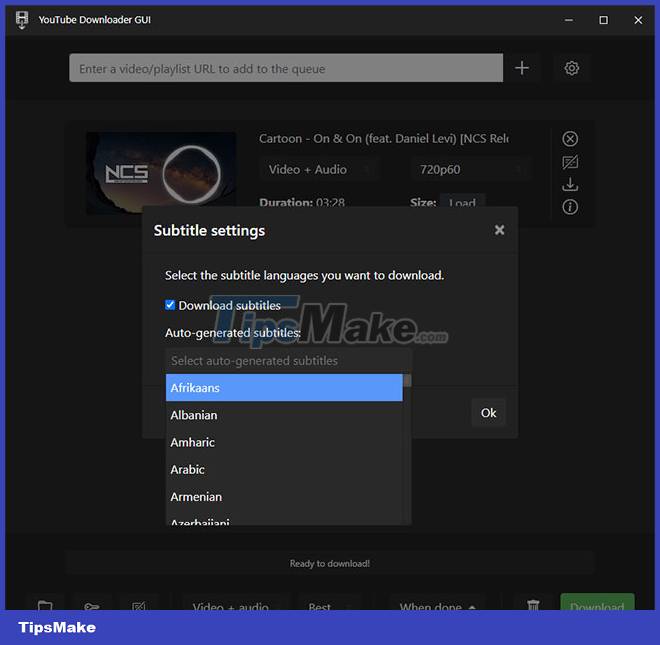
Advantage
- Simple and easy to understand interface
- Easy and fast download
- Multiple video quality options
- Download multiple content in one go
Defect
- There are no sound quality options
You should read it
- ★ Snaptube Video Downloader | All You Need To Know
- ★ How to use Ant Video Downloader to download videos, mp3s in Firefox
- ★ How to use Video Downloader utility to download videos in Firefox
- ★ Use Free Youtube Downloader to download Youtube videos effectively
- ★ How to download videos Facebook, Vimeo with Vido - Video Downloader