Offers, VideoProc - professional video processing software for $ 79, are free
VideoProc is a professional video processing software on Mac and Windows computers from Digiarty Software developer. Usually this professional video processing tool costs $ 79 but is currently offering a free copyright promotion until November 30, 2018 and only limits to 500 license codes per day.
If you need to use it, please quickly register to be able to own this useful application without spending any money.

VideoProc's main features:
- Support HEVC / H.264 video transcoding, convert any video, audio and DVD.
- Customize video quality and reduce file size but still ensure video quality.
- Support downloading 4K / 1080p videos from more than 1000 websites.
- Record videos from a computer screen or webcam, backup DVDs easily and quickly.
- 64 times faster processing than other tools by optimizing between software and hardware.
- Support encoding or decoding video.
- Provide compression ratio over 90% to change video size.
- Support video editing easily with tasks like cut, rotate, flip, merge, increase image stability, reduce noise, filter more subtitles, effects, format conversion .
- .
VideoProc's guide to registering for free lifetime license.
Step 1: Go to the link below, at Computeer Platform , click to select Mac or Windows depending on the operating system you are using -> enter email address -> click Enter to Win .
- VideoProc - Process 4K / HD Videos in an Easier Way

Step 2: At the new page interface, click Get Free Copy to download the software installation file and license activation code.

Step 3: Extract the downloaded installation file.
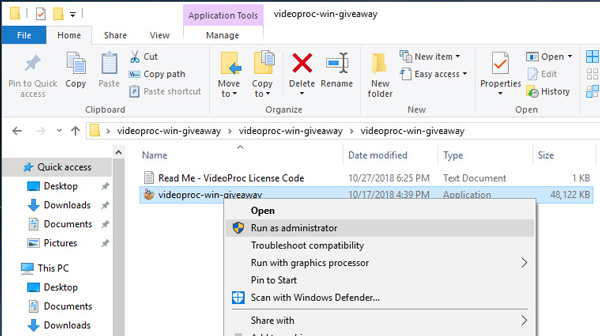
Step 4: Install the software on the computer.
Step 5: Open VideoProc software, enter the email registered in step 1 and activation code -> click Activiate to activate the license.
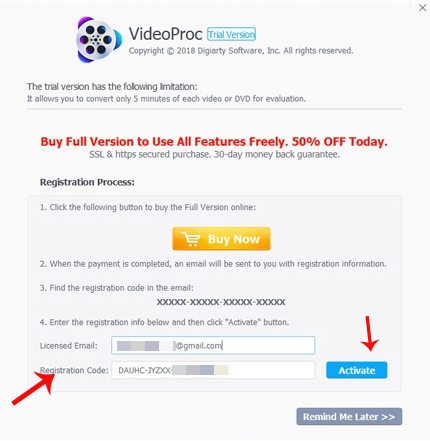
You can consult about how to use VideoProc's user guide and tips at the link below.
https://www.videoproc.com/iphone-video-processing/
Note:
VideoProc's free lifetime license for video processing software will end on November 30, 2018 and limit 500 licenses per day.
See more:
- Top 10 best free Keylogger software with Windows
- 7 best free PDF file editing software
- 3 apps to help kids learn Math for free on Windows 10
You should read it
- ★ Download a software for processing professional DxO OpticsPro 11 Essential images worth 129 USD, being free
- ★ Download professional HDR image processing software HDR Projects 4 is worth $ 99, is free
- ★ Invitation to COLOR Projects 4, a $ 99 professional image processing software, is free
- ★ Download ACDSee Video Studio 3.0 is free
- ★ Top 4 free video editors for YouTube