Review: Process, Convert and Edit 4K Videos Fast with VideoProc

This sudden rise in content sharing and content consumption has paved the way for a lot of professions like Fashion Blogging, YouTube Influencers and content creators, Instagram Influencers, Vloggers, etc. A recent study depicted that over 44% of internet users watch Vlogs every month and in a single day, close to 5 billion YouTube videos are watched, worldwide.
Hence, the constant need to improve the content and make it flawless has increased and the demand has given rise to one of the most important video formats of this decade – High Definition or 4K Videography. Who does not like watching 4K or HD Videos on the internet?
Get Reliable 4K Video Editor
When you see a typical fight scene in the movie and you get to see the sweat dripping off the face of the antagonist in a close-up shot, it is an eternal joy to fall in love with the graphics, right!
It may seem that creating these videos and uploading these videos are very easy. However, what you see online is like a tip of the iceberg and there is a lot of pain attached to getting them perfect for a swift upload.No matter how skilled you are as a videographer, or how expensive your equipment is, editing requires a lot of man-hours and a whole lot of effort. Every minute detail requires refinement which is not a task of a few seconds but hardcore labor.
Although there is a lot of software, which helps you in achieving the optimal result of doing an awesome job when it comes to editing, still VideoProc is by far one of the best editing software, which you can lay your hands on.
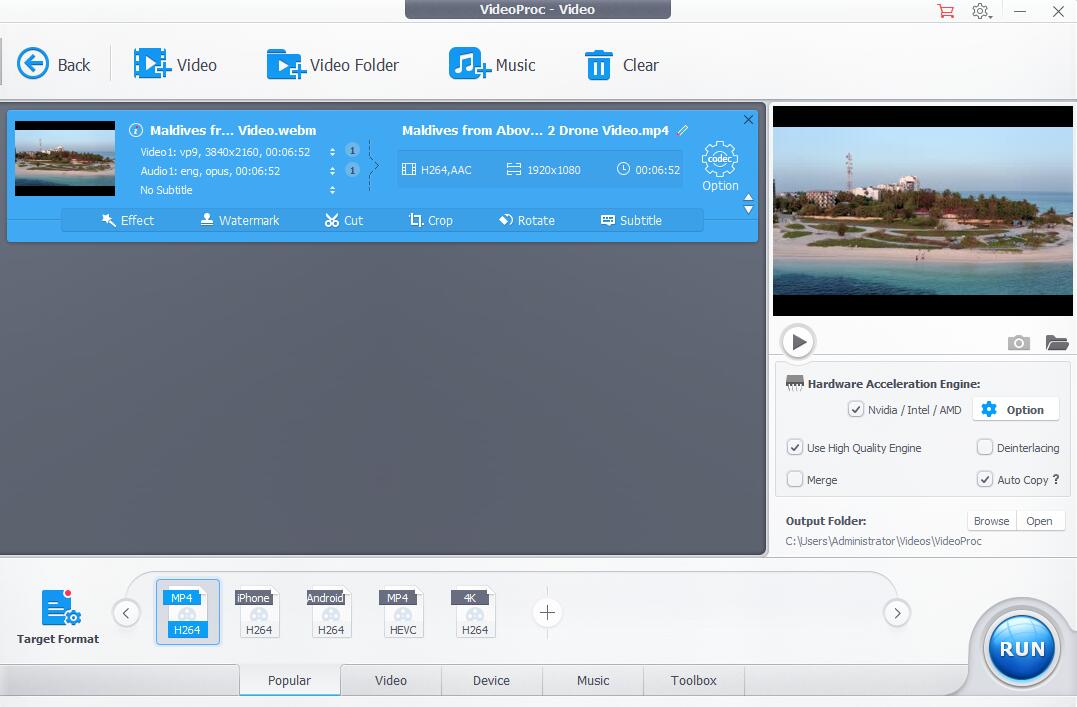
Why isVideoProc Recommend for Video Editing?
It is very simple, no other software can provide results as good and as fast as VideoProc, and what they claim of providing 47x real-time processing speedis actually true. All these video editing software applications use something, which is called Hardware Acceleration.
What's hardware acceleration?
It is the ability of any video processing software to use the core strength of graphic processors and the CPU to render videos and help in its conversion. Although every software uses hardware acceleration to provide you with video editing, still VideoProc is the only software in the market that provides full hardware acceleration.
In layman's terms, its hardware acceleration is supported during video encoding, decoding as well as video processing. This process is quite rare and is still not present in any other software, and it is a tried and tested affair.
Is full hardware acceleration necessary?
Does your laptop heat up a lot while editing videos? If yes, then your software is not full hardware acceleration enabled. With VideoProc, the chances of your laptop heating are quite less and it also gives an added advantage of faster and better editing than other software applications.
Most of these softwares can either use CPU or GPU, that too, not to its optimum capacity, and hence, at times, the videos usually turn out sloppier, and re-editing is required.
All these are distant troubles if you are using VideoProc as the software is highly refined and the editing is always easy and never troublesome. It has already achieved full hardware acceleration!
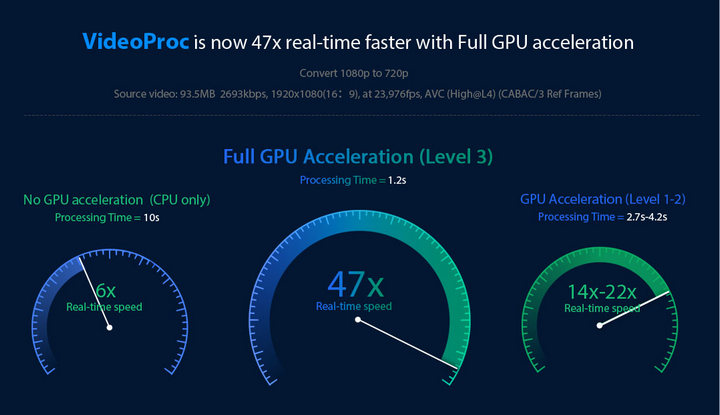
What are the various supported GPUs?
If you are thinking that such an advanced software application will also require modern and advanced hardware, then you are terribly wrong. With VideoProc, you can simply use an old PC or even a 6-year-old Mac.
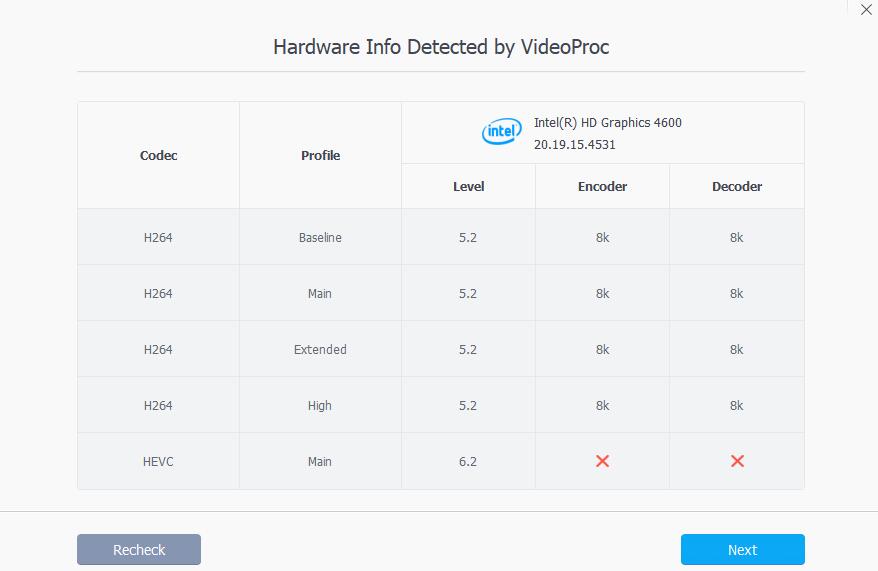
VideoProc gives the ability to easily access the hardware and instantly access the hardware acceleration feature to find out what would be the optimum level of hardware acceleration, which can be achieved by the software from this computer. Some of the trusted GPUs on which it can work easily are:
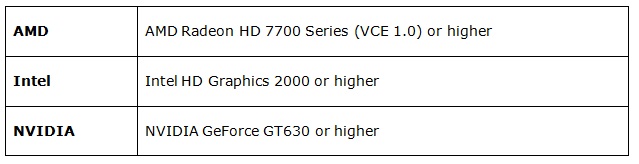
If your system has these GPUs or higher, then you can surely achieve hardware acceleration and do not worry, the system will not keep on crashing or freezing.
Easy Video Editor & Converter
When all the features and USPs are covered, the most important thought comes to mind – the software application has to be complicated and the user interface may not be very easy. Well, in all honesty, VideoProc is one of the easiest software applications, one could come across.
It is a highly balanced software if you have just started your video editing career. The basic options to add effect/watermark/subtitle to the video or cut, crop and rotate videos, followed by exporting the raw file, or even compressing, it is all covered with a click of the button.
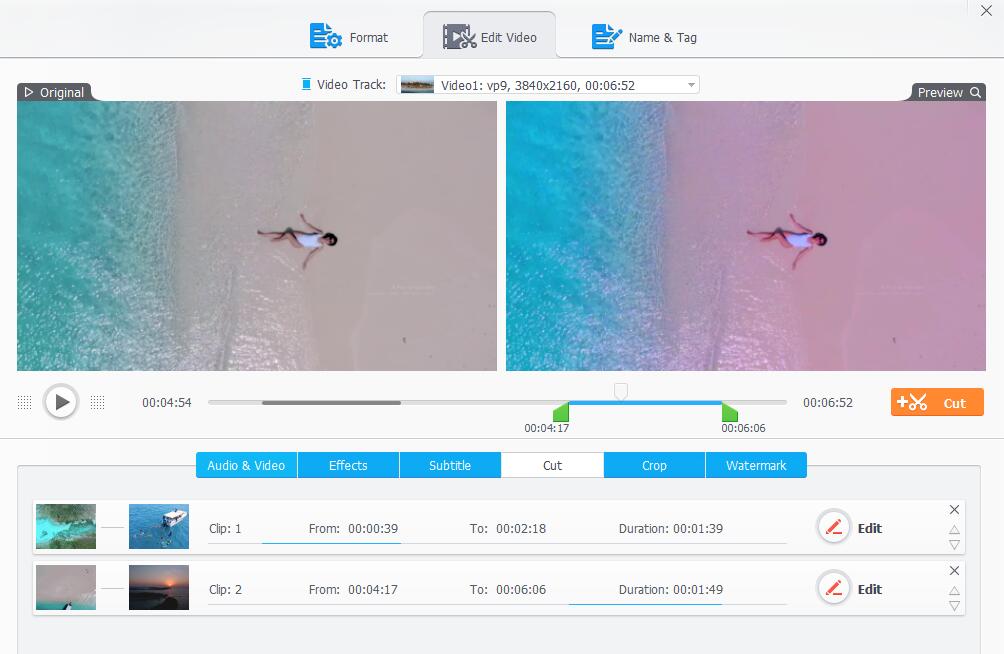
However, if you are an advanced editor, the advanced toolbox will appeal to your taste and you can easily deshake, denoise, merge, trim, split videosor export still picture / subtitle from the video at will. It also supports converting a wide range of formats like 4K video, Ultra HDvideo, DVD, music, etc. As an end to end solution, all come under one mother hub, only!
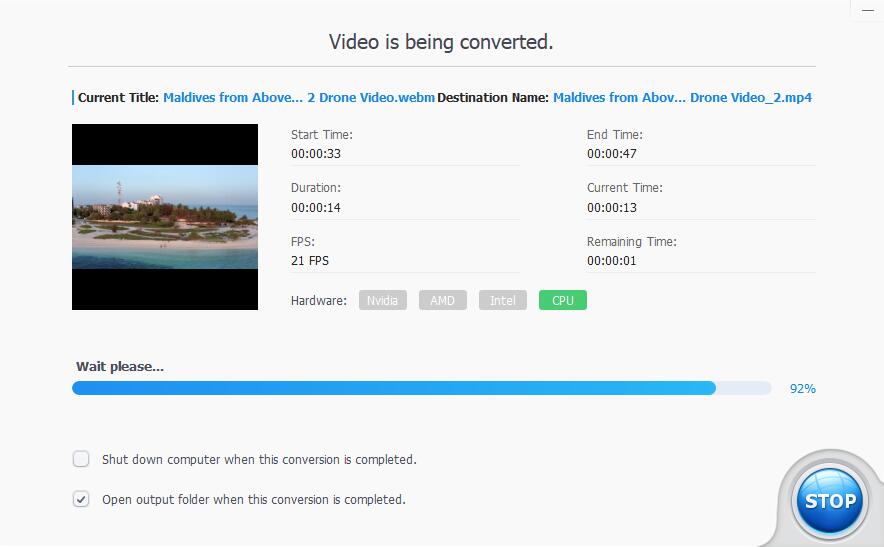
Conclusion
If you are looking to save a lot on your pocket, then this is the software, which you should actually go for. A VideoProclifetime license for a single PC will cost you $42.95 as it is on discount for the sale.
It is absolutely worth it as other software applications, in this sector from Adobe Premiere Pro to a Final Cut Pro X usually range between $50 to $70, that too for a monthly subscription. Hence, if you want the best at an affordable range, then VideoProc is definitely the application, which you should shell out your hard-earned money for!