How to write fractions in Word 2010, 2013, 2016, 2019, 2020
Inserting exponents and writing fractions in Word 2003, 2007, 2010, 2013, 2016, 2019, 2020 are both important for creating accurate mathematical or chemical expressions, with many different ways to do it to help you choose your method. most optimal.
Instructions on how to write fractions in Word files
Method 1: Use Word shortcuts to write fractions in Word
Step 1 : Place the cursor at the position to write fractions in Word, then press Ctrl + F9 to display the fraction writing expression. However, readers need to remember that some laptop models must press the Fn + F9 key to activate the F9 feature. In fact, we have Ctrl + Fn + F9 .
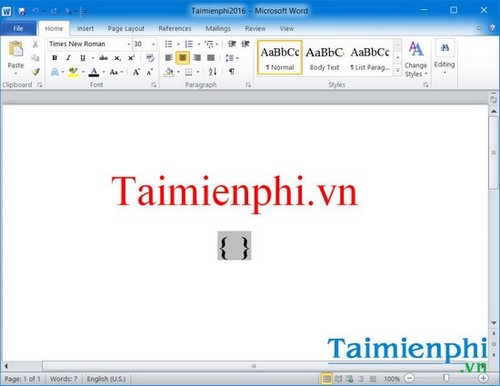
Step 2 : Enter the expression EQ(_)F(x,y) to write fractions in Word.
- In particular, readers need to pay special attention to the following:
+ There is a sign (_), meaning a space, after the word EQ and then typing '', so readers need to pay close attention because without a space, typing is difficult. Fraction formulas in Word will not be possible.
+ Do not distinguish between uppercase and lowercase letters when typing the above expression.
+ EQ stands for Equation: Equation, X is the numerator, Y is the denominator, F stands for Fraction: Fraction.
+ The most important note is to never type the characters in the above expression yourself because you will not be able to write fractions in Word.
+ For example in the article, TipsMake will enter the fraction as 1/2 and the fraction expression will be entered as follows: {EQ (1,2)}
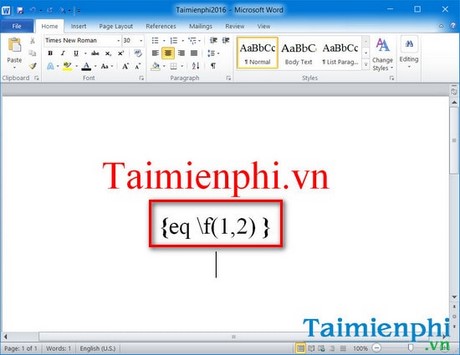
Step 3: Highlight the expression you just created and press the key combination Shift + F9 to type the fraction in Word successfully.
- This method of writing fractions can be applied to Word versions 2003, 2007, 2010, 2013.
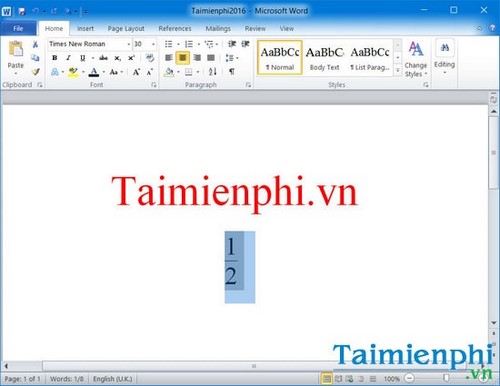
Method 2: Use the Equation math tool to write fractions in Word.
Step 1 : Click the Insert tab > Equation on the toolbar.

Step 2: Select Fraction on the toolbar > and select the fraction format you want to type in Word.
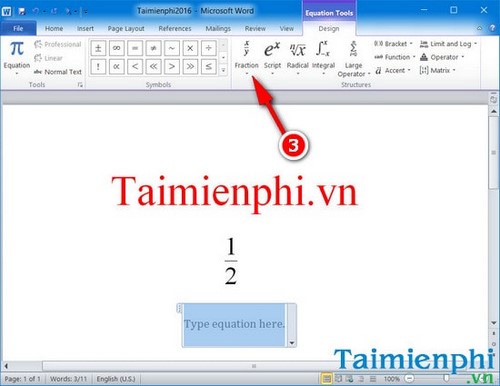

Optionally, choose fractional expression formats
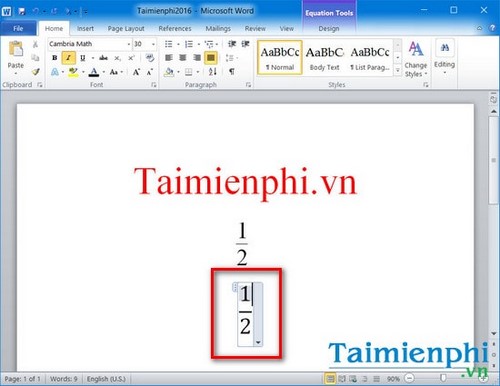
After selecting, you just need to enter the fraction.
*Tips for writing exponential fractions in Word
To be able to write exponential fractions in Word, you can only apply method 1. Details on how to insert exponents in Word as well as how to type exponents above in Word have been introduced in detail by TipsMake. previous article. Readers can refer to the instructions for writing exponents and adjusting the height of the index in Word.
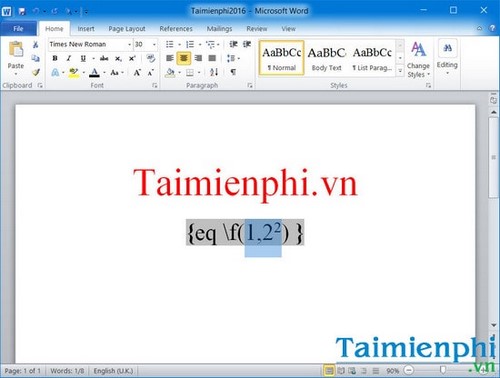
You just need to insert the exponent in Word as usual to be able to write exponential fractions in Word.

And this is the result after inserting an exponent in Word and writing an exponential fraction in Word.
As in an article previously introduced by TipsMake, readers have successfully done how to write fractions in Excel versions of Excel 2003, 2007, 2010, 2013, but for Word, how to enter fractions in Word There will be a clear difference.
In addition, TipsMake believes that your use of Word will not only stop at writing fraction formulas in Word but also many other tasks such as creating a table of contents in Word, creating dotted lines in Word, for those who If you often have to create long tables of contents, creating a table of contents automatically in Word is very important, and fortunately you can apply tricks to handle the problem.
In addition, to make more effective use of tools and functions in Word, TipsMake recommends that you apply keyboard shortcuts in Word to quickly open functions for text editing.
If possible, you should combine the tips for creating dotted lines in Word, creating a table of contents in Word and inserting exponents in Word to equip yourself with an effective combination of tips when editing text in any version. Word 2007, 2003, 2010 or Word 2013.