How to insert images into Word 2007
One of the more vivid ways for the content of Word documents is to insert images. Images can help people increase the appeal of documents, or explain adding a piece of text or content quickly without having to enter a lot of information.
Most office tools now allow users to insert images into content, then edit images such as increasing and decreasing the image size, or inserting text into images. The following article will guide you how to insert images into Word 2007 content.
- Instructions for inserting an image into an Excel spreadsheet
- How to insert and edit SVG images in Office 2016?
- Inserting letters, logos sink into Microsoft Word 2013
How to add images to Word 2007
Step 1:
You click at the place where the text wants to insert the image. Then click on the Insert tab above and select Picture .
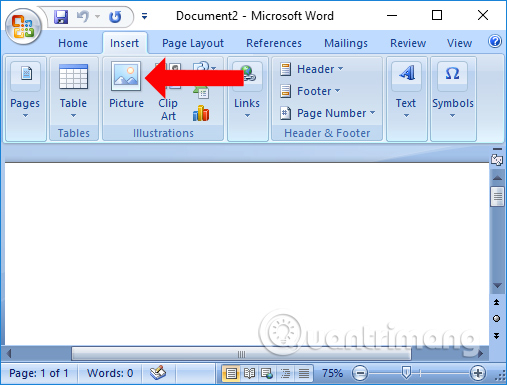
Step 2:
A folder appears on the computer. We find the image we want to insert into the content and then click the Insert button below.

Step 3:
Next you will come to the format interface for the image on the Format tab . Here we can add some custom images. First to resize the image just hover your mouse over the 4 corners of the image to bring up a 2-way arrow, then drag or shrink the image size.

Step 4:
To change the image display mode, click on Text Wrapping in the Arrange setting group.

We will see a list of image positions compared to text content. Each position will have a thumbnail image that represents that location.
- In line with text: push the text up and down
- Square: push the text around.
- Tight: push hugging text into the picture.
- Behind text: pictures hidden behind text.
- In front of text: painting on text.
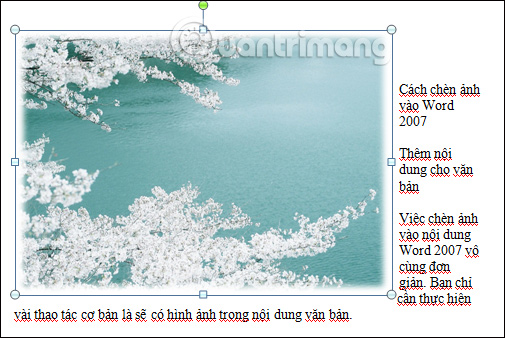
Step 5:
Next in Picture Styles group, you can choose the types of visual representation in the text content such as framing, elliptical shapes, blurred images, rounded 4 corners of the image, .
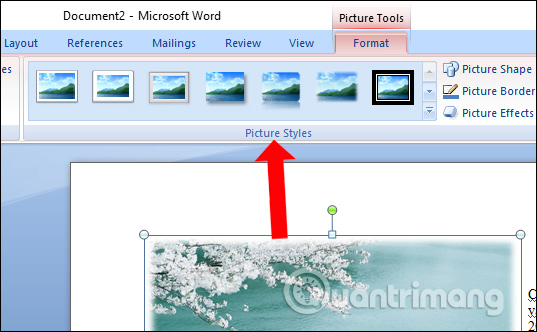
Step 6:
Also in the Adjust section we will have some more options:
- Brightness: change the brightness of the image.
- Contrast: create contrast for images.
- Recolor: change color for photos.

Above is how to insert images into Word 2007 content. With later versions of Word will feature online image search, in addition to the image option available on the computer. After inserting the image into the content, we can change the format for the image, depending on the presentation requirements.
See more:
- How to reopen Word, Excel or PowerPoint files when closed but not saved yet?
- Fix word sticking errors in Word 2007
- Useful tips on Microsoft Word 2016
I wish you all success!